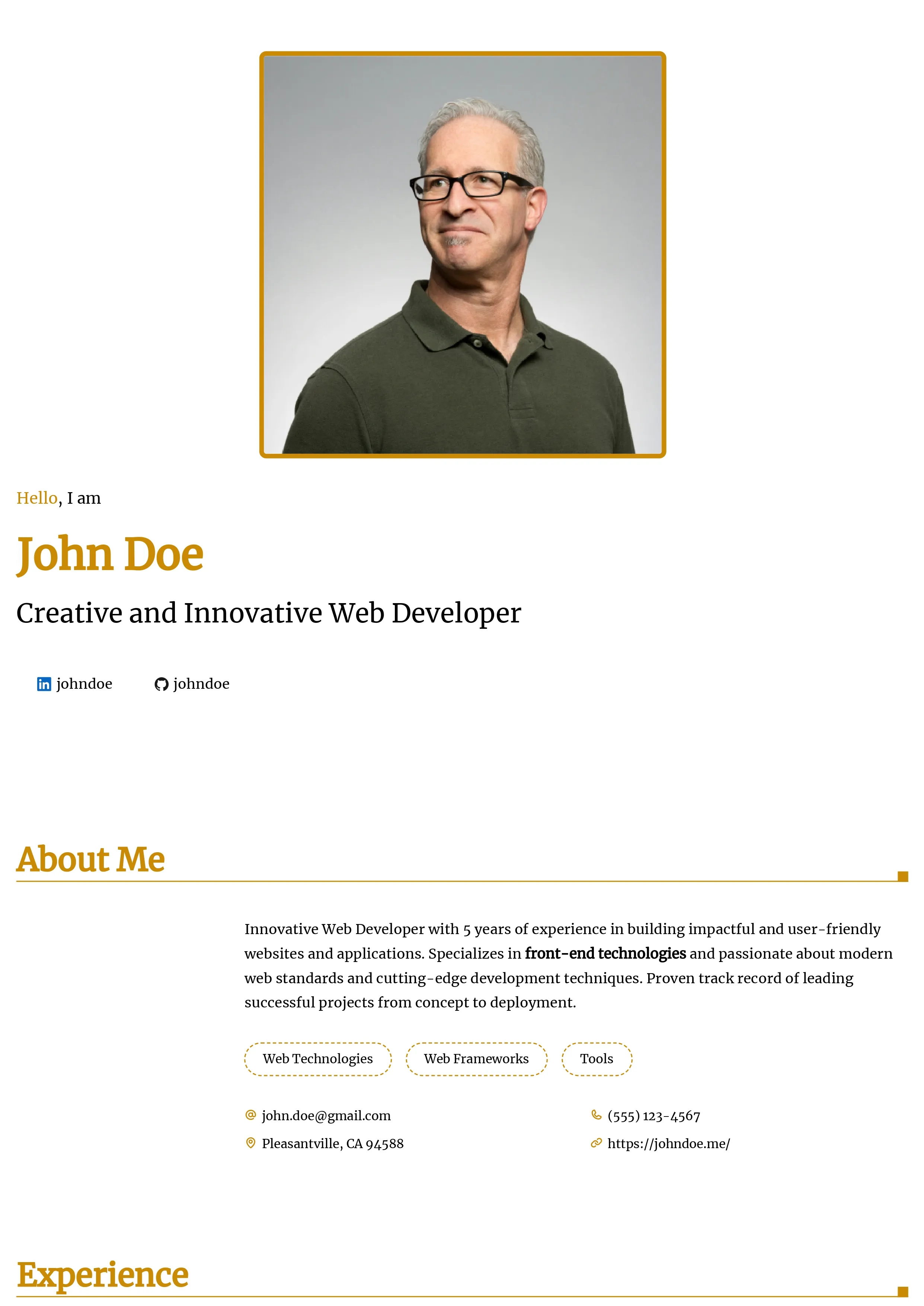How to Include Your Portfolio on Your Resume and LinkedIn (Expert Tips)

Including Your Portfolio on Your Resume and LinkedIn: Why It Matters
Showcasing your professional portfolio effectively can significantly enhance hiring managers' perceptions of your skills and abilities. Recruiters increasingly rely on portfolio links to really understand your work and expertise, making it vital to include these effectively on both your resume and LinkedIn profile.
Expert Tips: How to Add Your Portfolio to Your Resume
- Place Portfolio Links in Your
Contact Information: Career
experts like ResumeGenius advocate
clearly placing your digital portfolio
directly within your resume's contact
information section for maximum
visibility.
Example:
John Doe | johndoe@email.com | (123) 456-7890 | Portfolio: johndoeportfolio.com - Include Relevant Project Links
Within Job Descriptions:
Insert clickable URLs directly related
to specific work experiences or
projects.
Example:
Lead Designer, XYZ Agency (2022-Present)
- Developed responsive design concepts boosting mobile conversions. View Project - Use URL Shorteners for Clean
Presentation: Leverage
tools like Bitly or tinyurl.com to
create shorter, more visually appealing
links.
Example: Instead of "www.johndoedesignportfolio.com/creative-projects/branding-project," shorten to bit.ly/JDBranding2025.
- QR Codes for Printed Resumes: Consider embedding QR codes on printed documents to instantly direct recruiters to your interactive online portfolio.
Adding Your Portfolio Effectively on LinkedIn
- Include Portfolio Link in LinkedIn Heading or Summary: An eye-catching placement directly in your headline or About section, showcasing prominent access.
- Add Clickable Media to LinkedIn Featured Section: Use LinkedIn’s "Featured" section to showcase portfolio entries, including images, videos, documents, and direct external links.
- Integrate Portfolio Links Directly in Job Descriptions on LinkedIn: Ensure recruiters can easily see specific examples by including relevant URLs within your LinkedIn Experience section.
Example LinkedIn Summary with Portfolio:
"Passionate graphic designer (portfolio: johndoesportfolio.com) enthusiastic about creating impactful visual solutions..."
Unique Ways to Showcase Your Portfolio Across Professional Material
- Embedded Images or Thumbnails: If preferred, integrate clear, professional screenshots or thumbnails of your work directly into your digital resume or LinkedIn featured section.
- Interactive Links in PDFs: Ensure PDF resume links are clickable, directing the reader easily to online projects or portfolio pages.
- Email Signature:
Consistently include your portfolio link
within your professional email signature
as an additional method of promotion.
Example:
"John Doe | Graphic Designer | johndoeportfolio.com"
Importance of Branding Consistency
Maintain consistent branding across your resume, LinkedIn profile, portfolio, and even email signatures:
- Use the same professional headshot and visuals.
- Align color palettes, typography, and creative style.
- Standardize messaging and professional tone.
- Regularly update all platforms simultaneously for accuracy.
SEO Tips for Portfolio & Resume Optimization
Maximize discoverability by including core keywords within your portfolio content across platforms. Example keywords:
- "portfolio resume examples"
- "professional portfolio link inclusion"
- "portfolio in resume and LinkedIn"
- "creative resume portfolio"
Final Thoughts
Properly showcasing your portfolio on your resume and LinkedIn exponentially increases the visibility and credibility of your professional profile. Experts like ResumeGenius recommend clear, compelling placements within your documents to clearly demonstrate value—and leveraging simple tech solutions like URL shorteners, QR codes, and embedded media enhances user experience, further boosting your chances of attracting recruiters' attention.
Share This Guide
Found these tips helpful? Don't hesitate to share this guide with your professional network on LinkedIn, Reddit career groups, and social platforms to help others effectively showcase their portfolios in their job search strategy.
Keywords to Explore:
"portfolio on resume," "portfolio on LinkedIn," "resume portfolio link," "portfolio link placement," "resume genius portfolio tips," "creative resume tips," "adding portfolio effectively"
Categories
Related Articles
Keywords
- Portfolio
- Career
- Professional Growth
- Tools
- Digital
- Checklist
- Creative Work
- Customization
- Job Search
- Design
- Tips
- Live Portfolio
- Career Growth
- Digital Presence
- Job Applications
- Personal Website
- Website
- Online Presence
- Resume
- Creative
- Technical
- Templates
- Online Portfolio
- Resume Builders
- Comparison
Try our Sample Portfolio Editor
Showcase your portfolio using this editor, which allows you to adjust formatting and display your sample projects. The editor gives you a preview of how your work will appear when viewed by others, with full control over the layout and design.