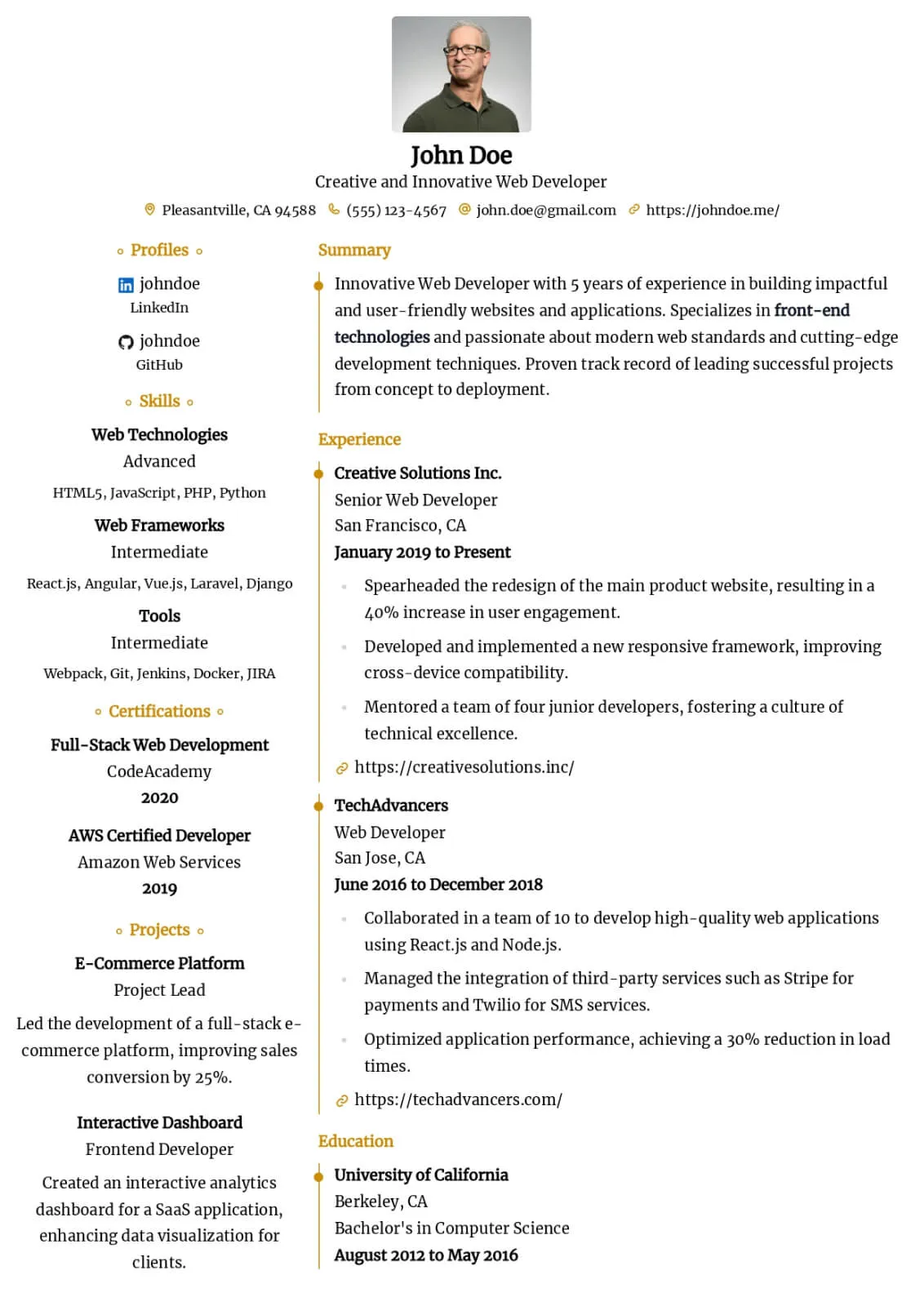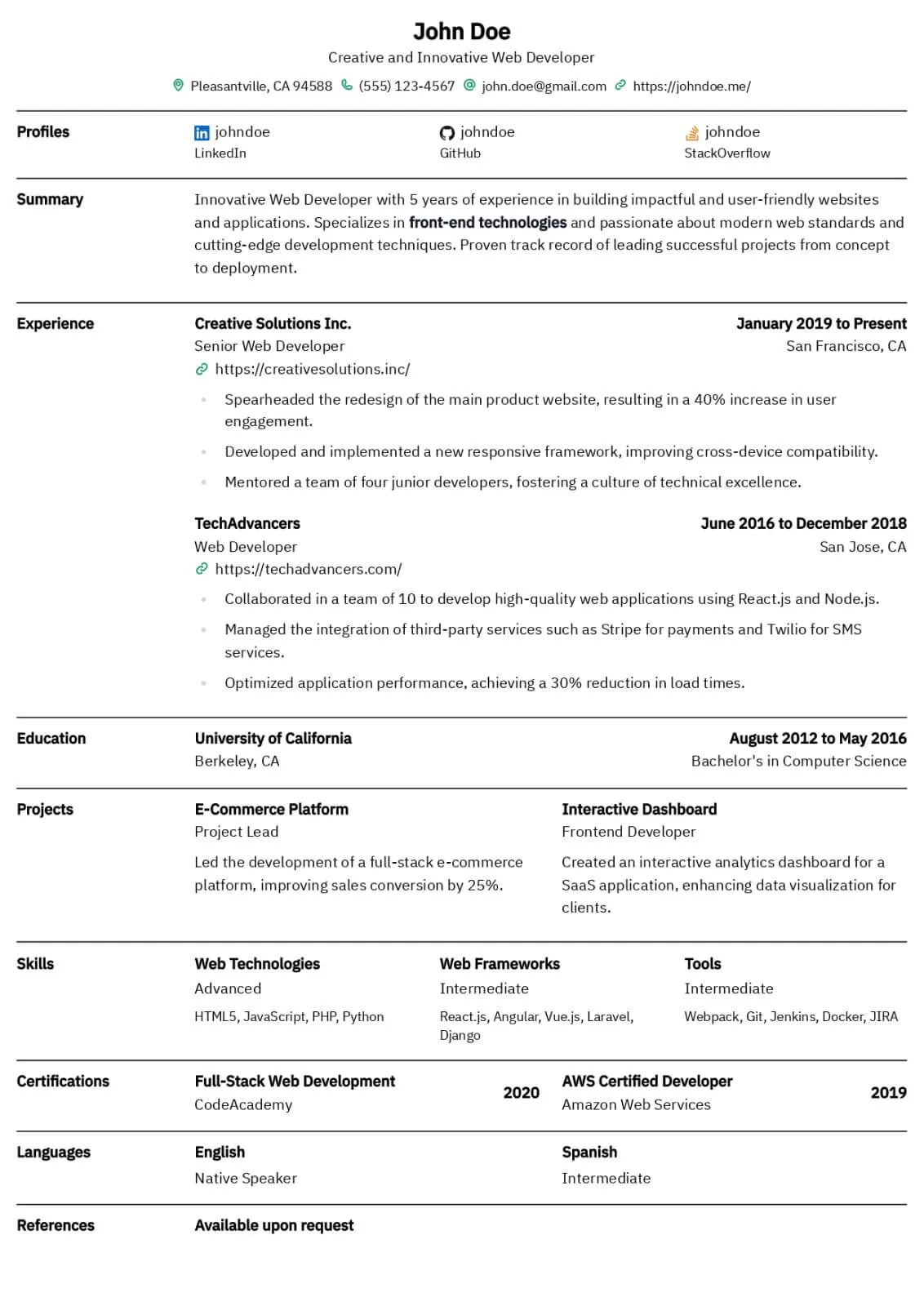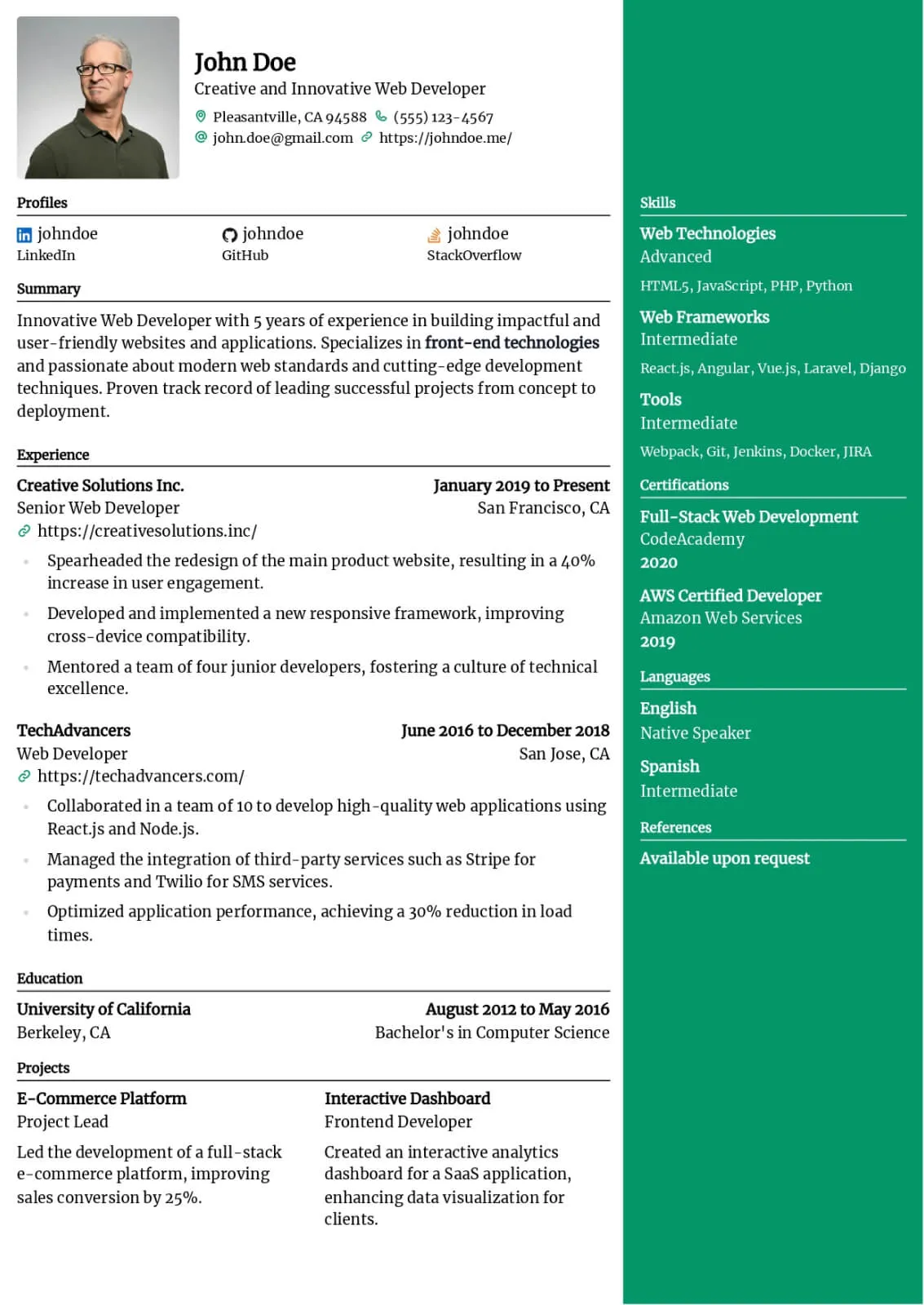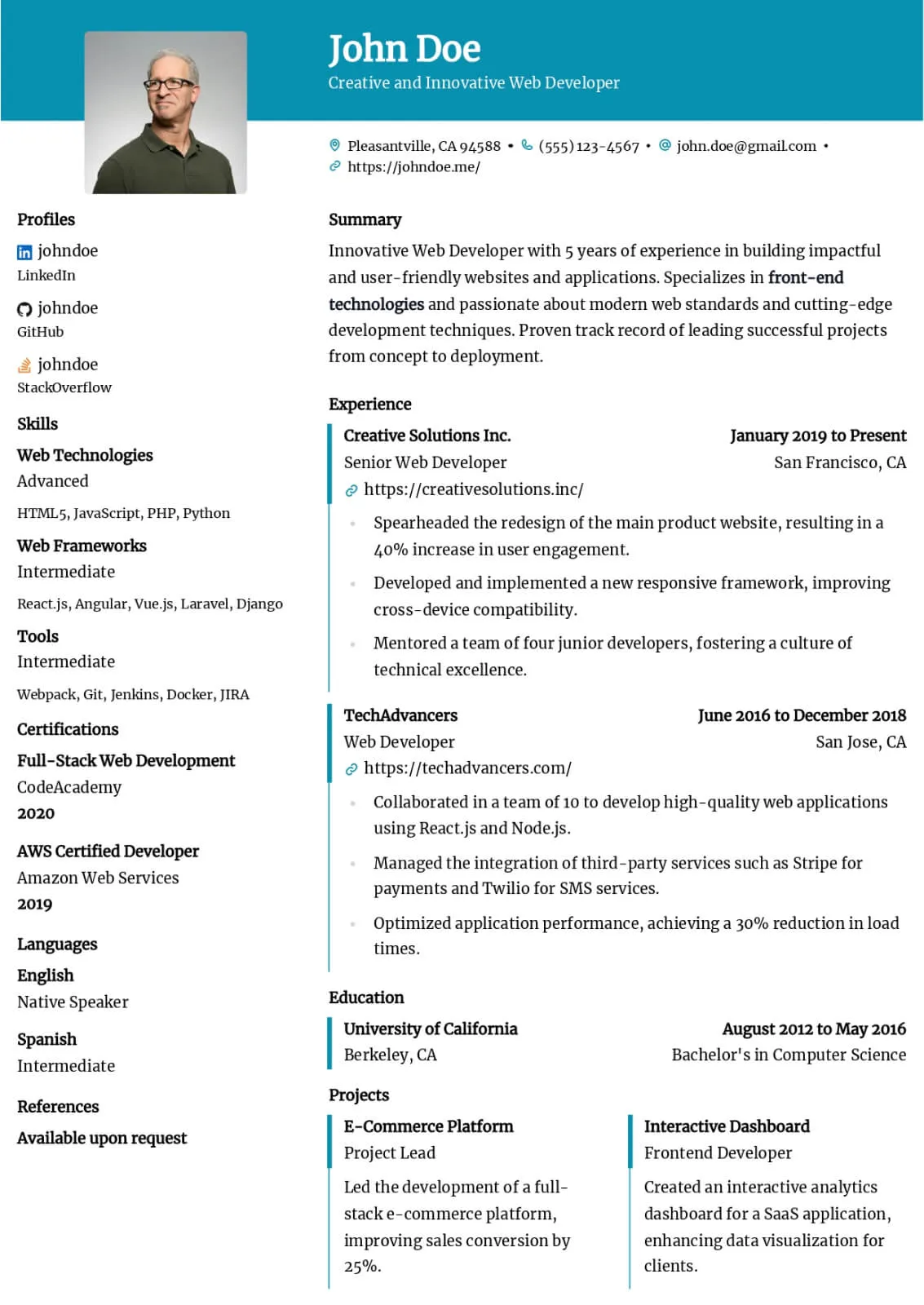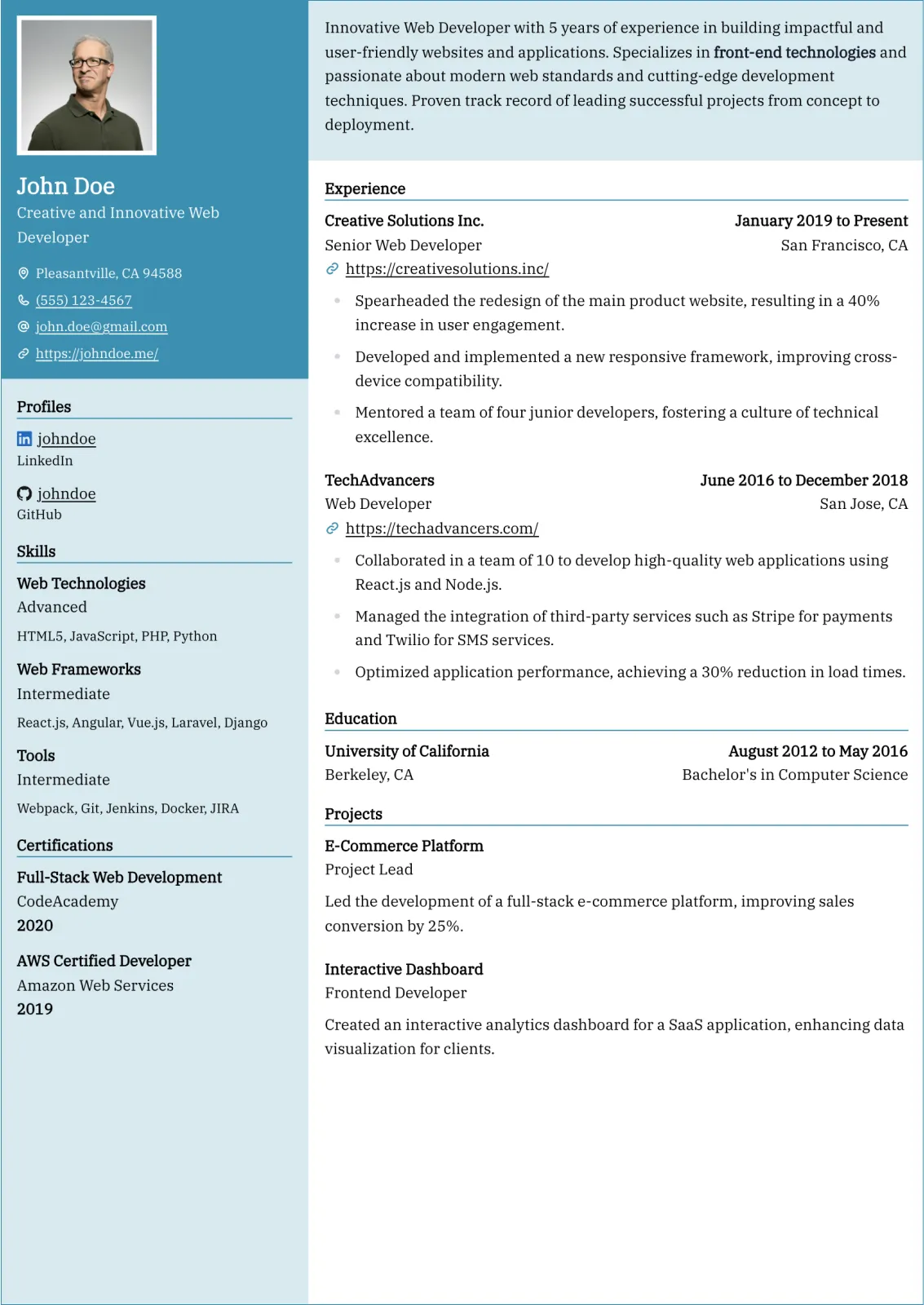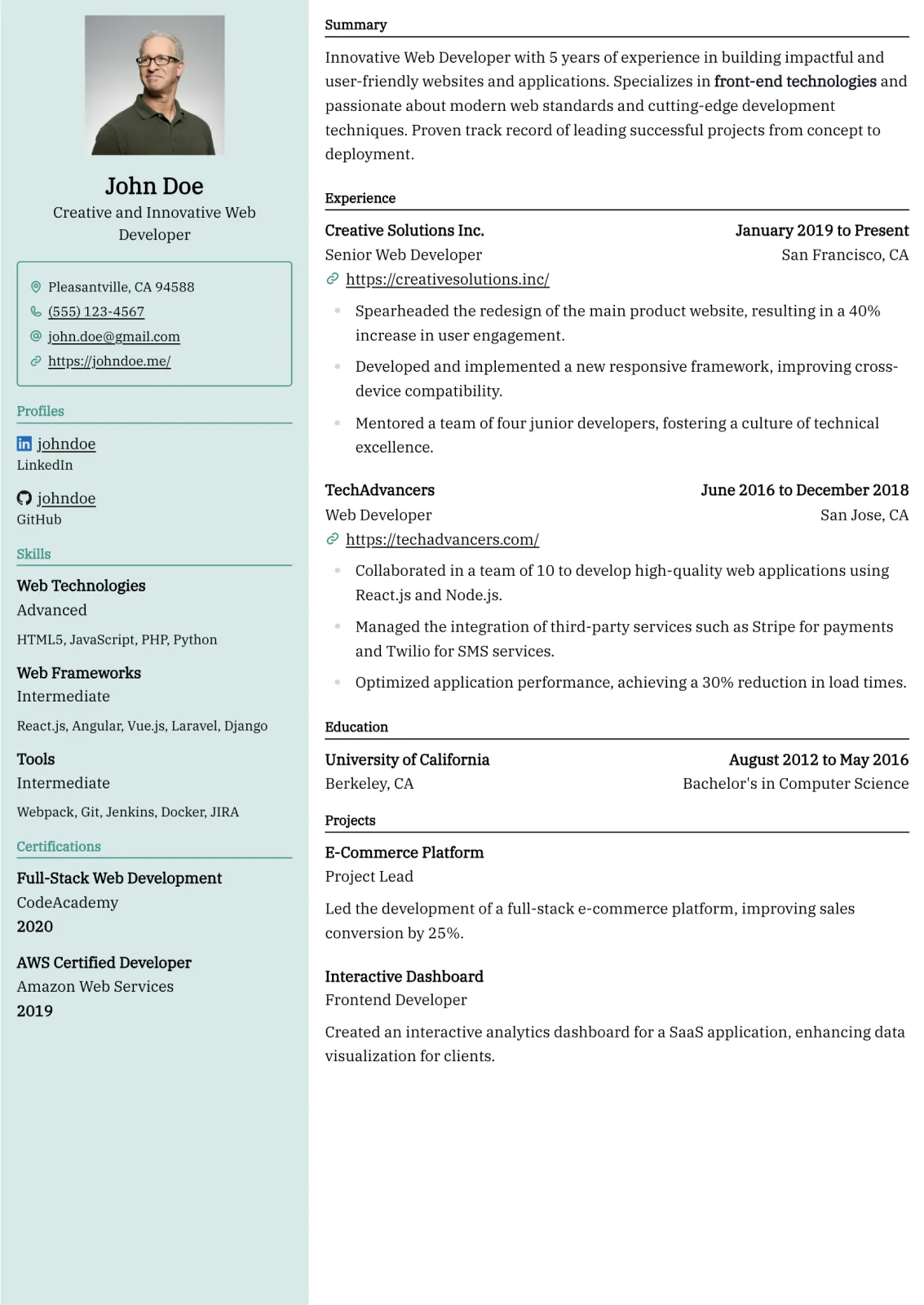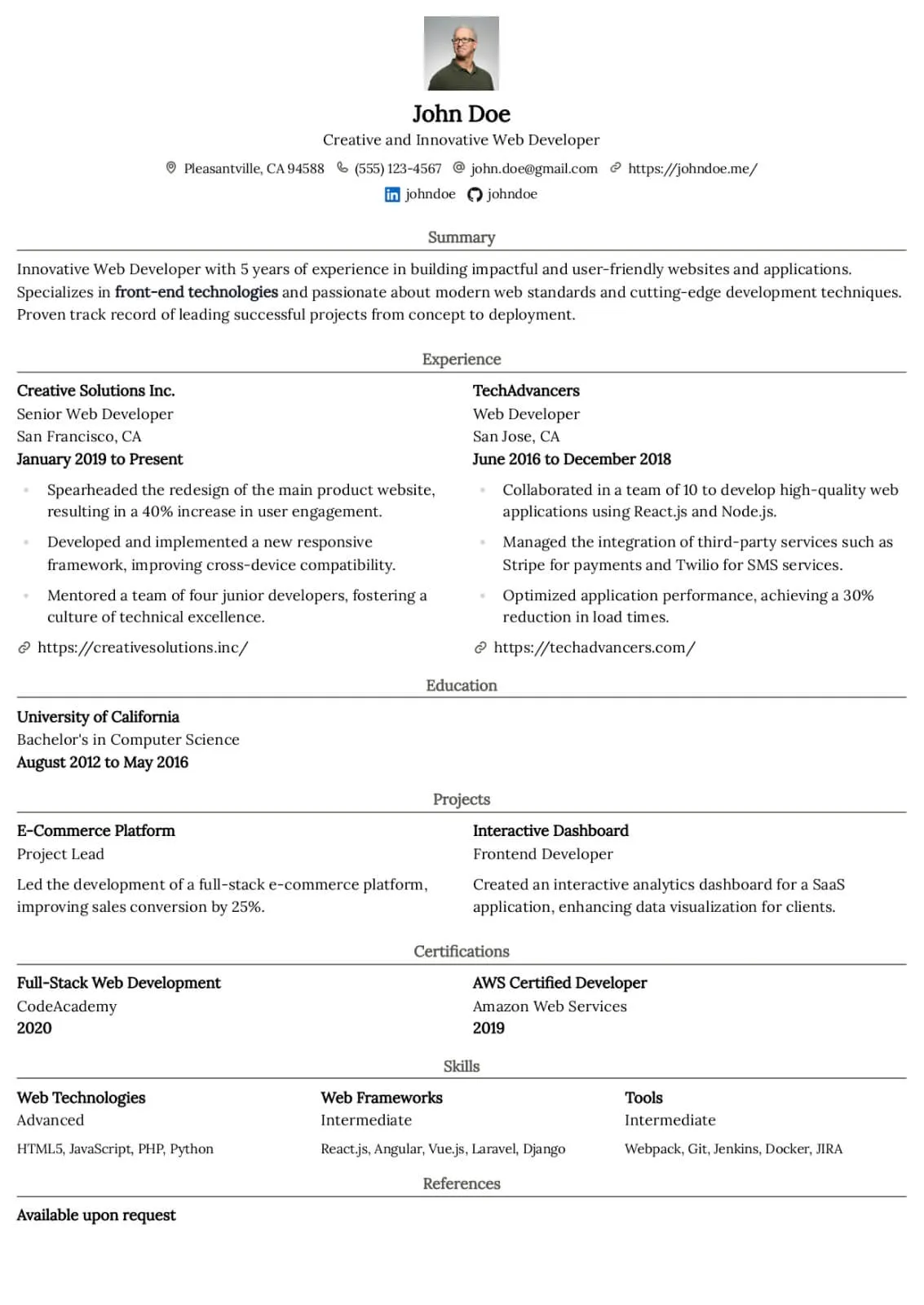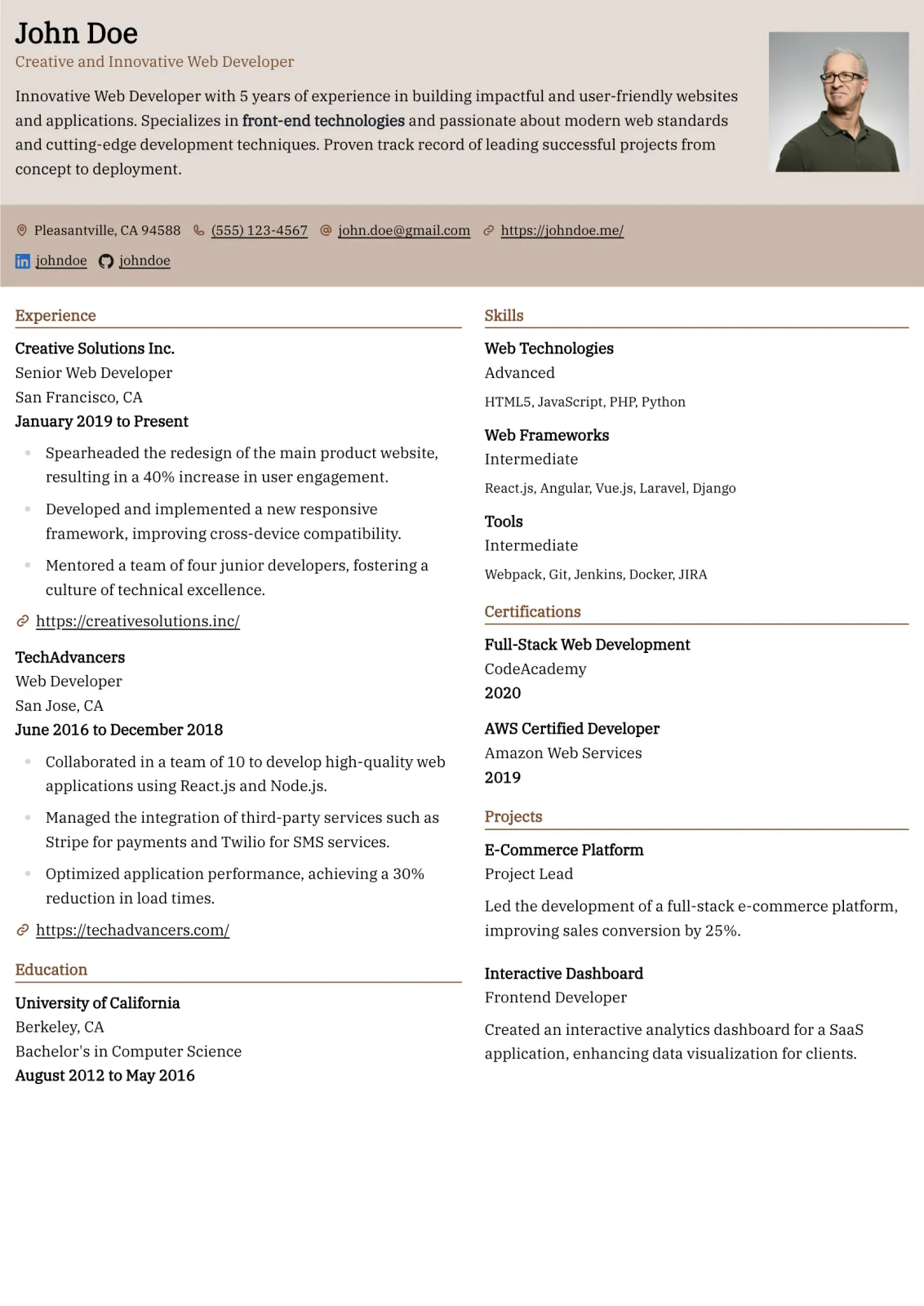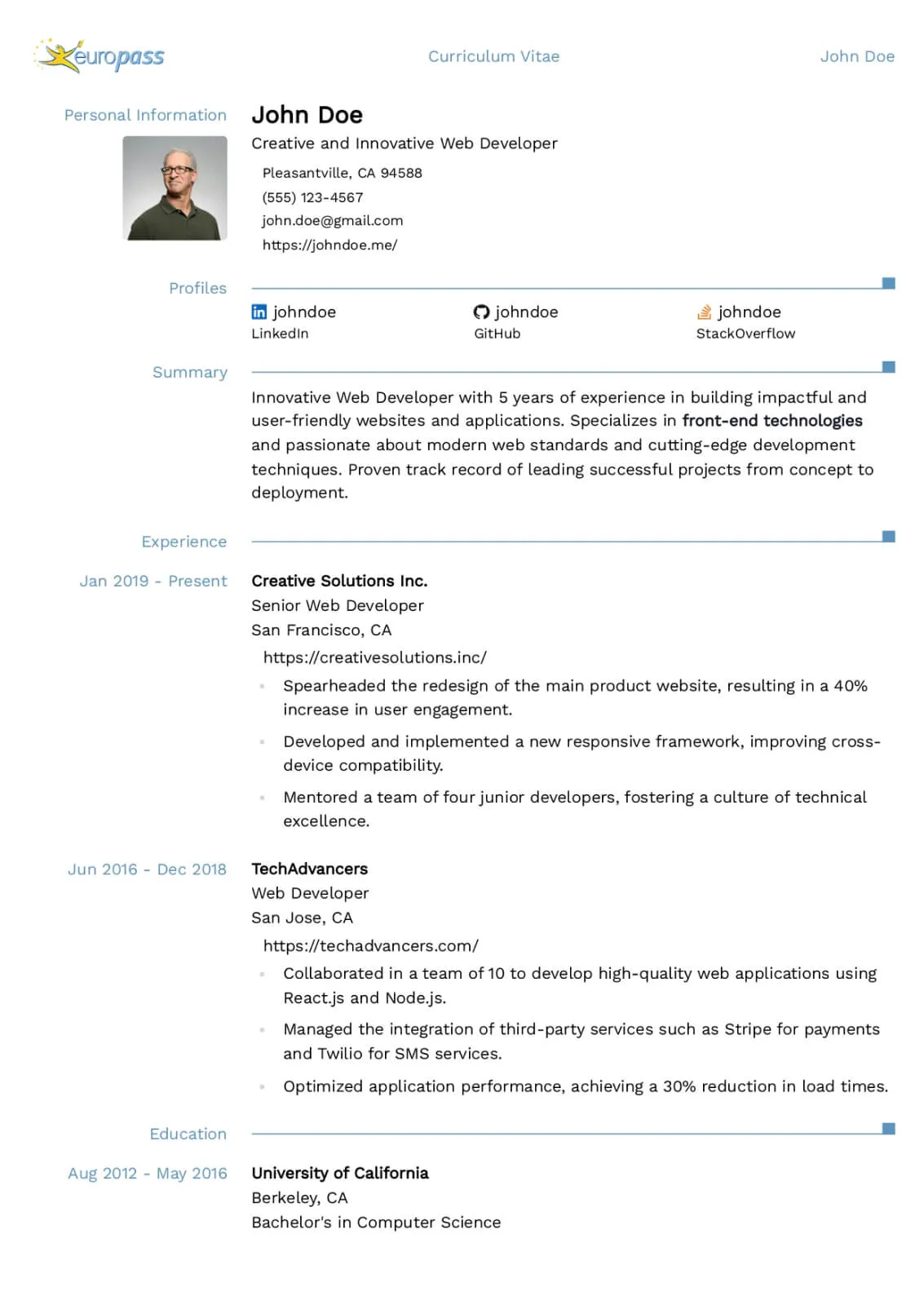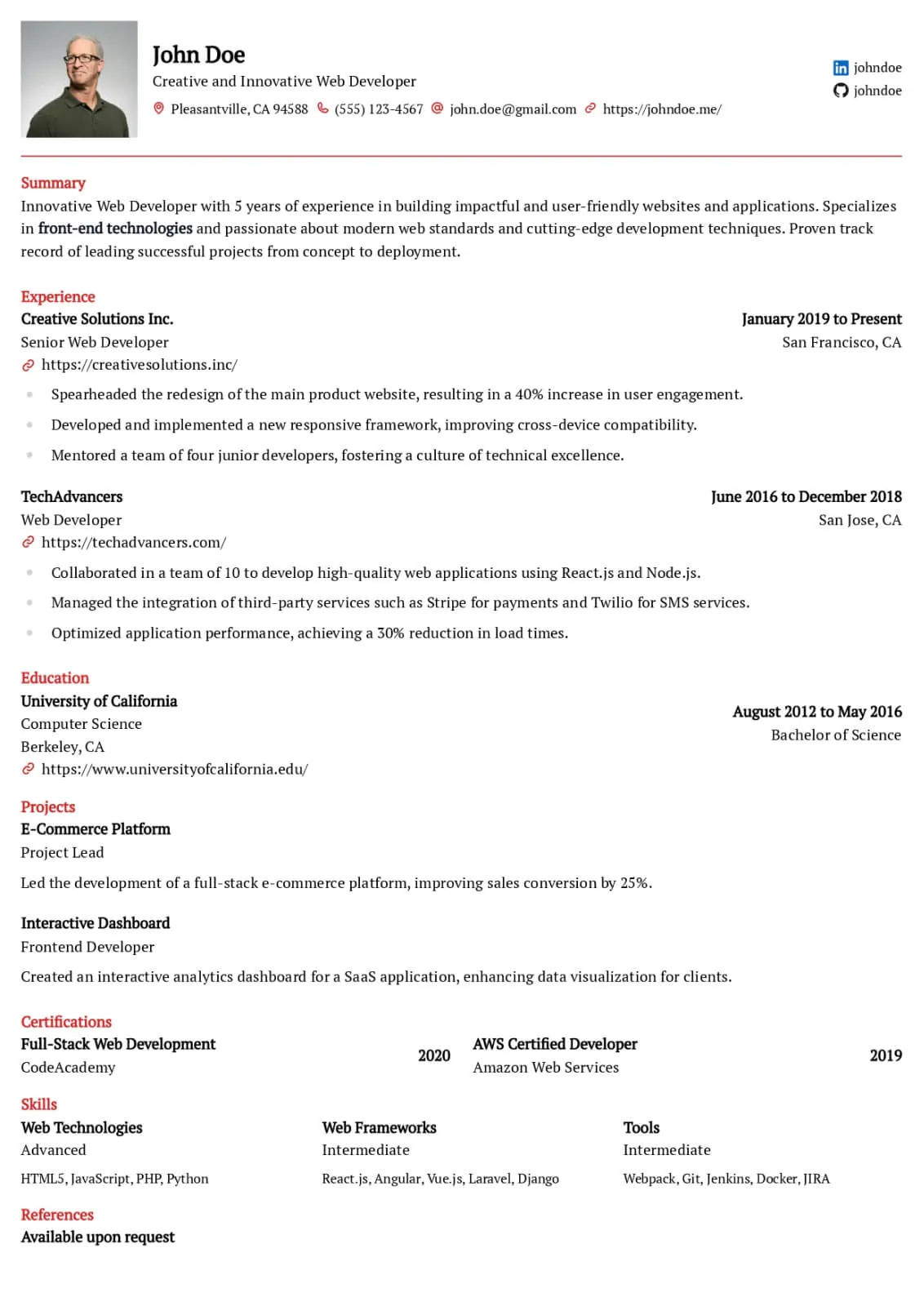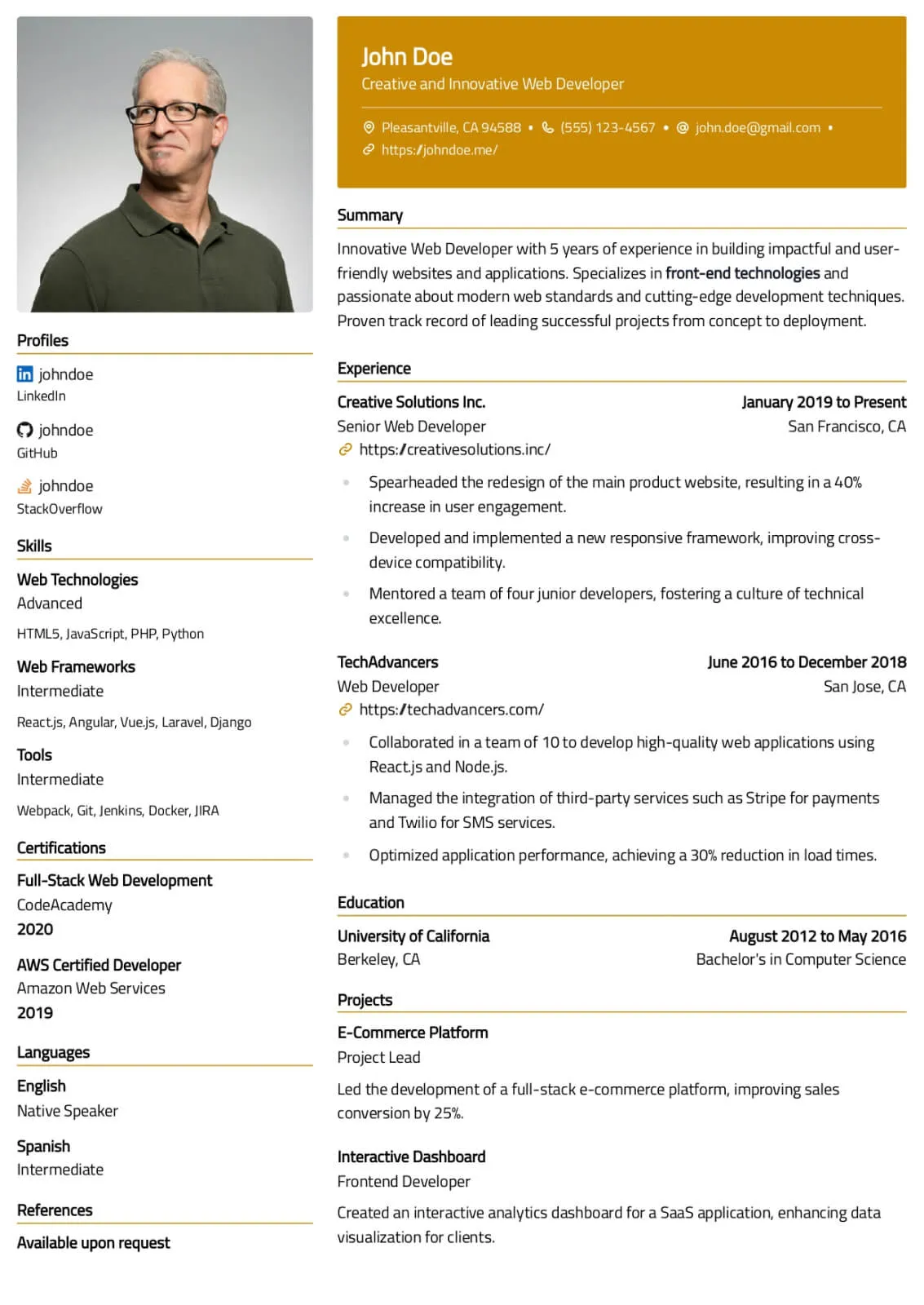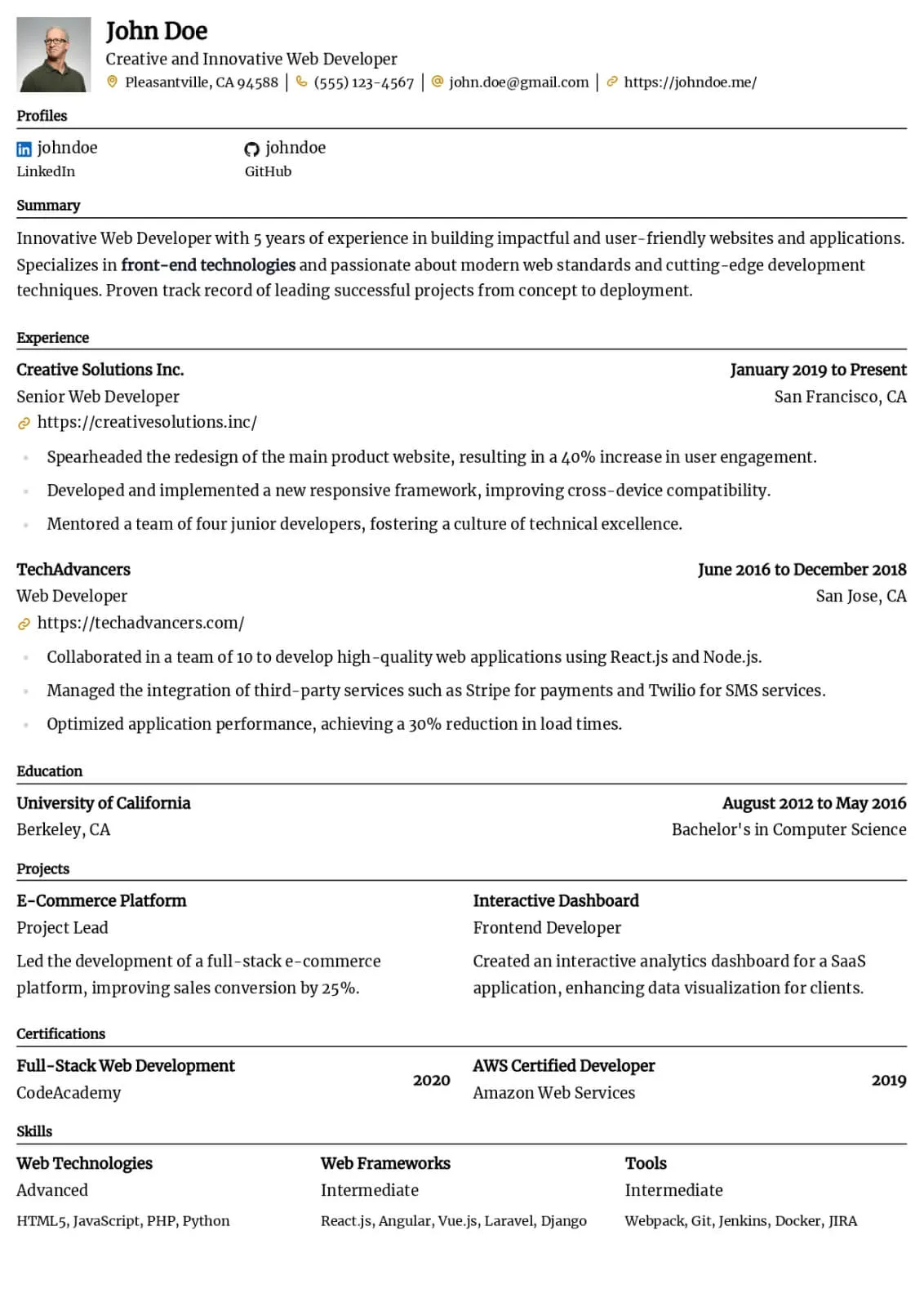Beating the ATS: The Ultimate Resume Checklist for 2025

Introduction
Applicant Tracking Systems (ATS) are used by most companies to screen resumes before they reach recruiters. If your resume isn’t ATS-optimized, it might be rejected before a human even sees it. This checklist ensures your resume meets ATS requirements while remaining engaging to recruiters.
1. Resume Format Essentials
- Use a clean, simple layout – Avoid fancy graphics, tables, and multiple columns.
- Save in the right format – ATS-friendly formats include .docx and .txt (avoid PDFs unless specified).
- Stick to standard fonts – Use fonts like Arial, Calibri, or Times New Roman for readability.
2. Keyword Optimization
- Extract keywords from the job description and naturally incorporate them into your resume.
- Use variations of skills (e.g., “Search Engine Optimization” and “SEO”).
- Avoid keyword stuffing—ensure your resume remains human-friendly.
3. Essential Resume Sections
- Contact Information: Full name, phone number, professional email, and LinkedIn profile.
- Professional Summary: A concise, keyword-rich introduction tailored to the job role.
- Work Experience: Use bullet points to describe responsibilities and achievements.
- Skills Section: Include both technical and soft skills.
- Education: List degrees, certifications, and relevant training.
4. Formatting Best Practices
- Use standard headers like “Work Experience” and “Education” to ensure ATS recognition.
- Stick to a single-column format for clarity.
- Avoid images, charts, and special characters.
5. Final Checks Before Submission
- Run your resume through an ATS checker tool.
- Convert it to plain text and check for readability.
- Ensure proper spacing and section alignment.
Conclusion
By following this ultimate ATS resume checklist, you increase your chances of passing automated filters and getting noticed by hiring managers. Take the time to optimize your resume properly and stay ahead in the competitive job market.
Categories
Related Articles
Try our Sample Resume Editor
In this section, you can experiment with different formatting options and templates using a sample resume. The editor allows you to customize the layout, fonts, and styling to see how your resume will look in various formats.