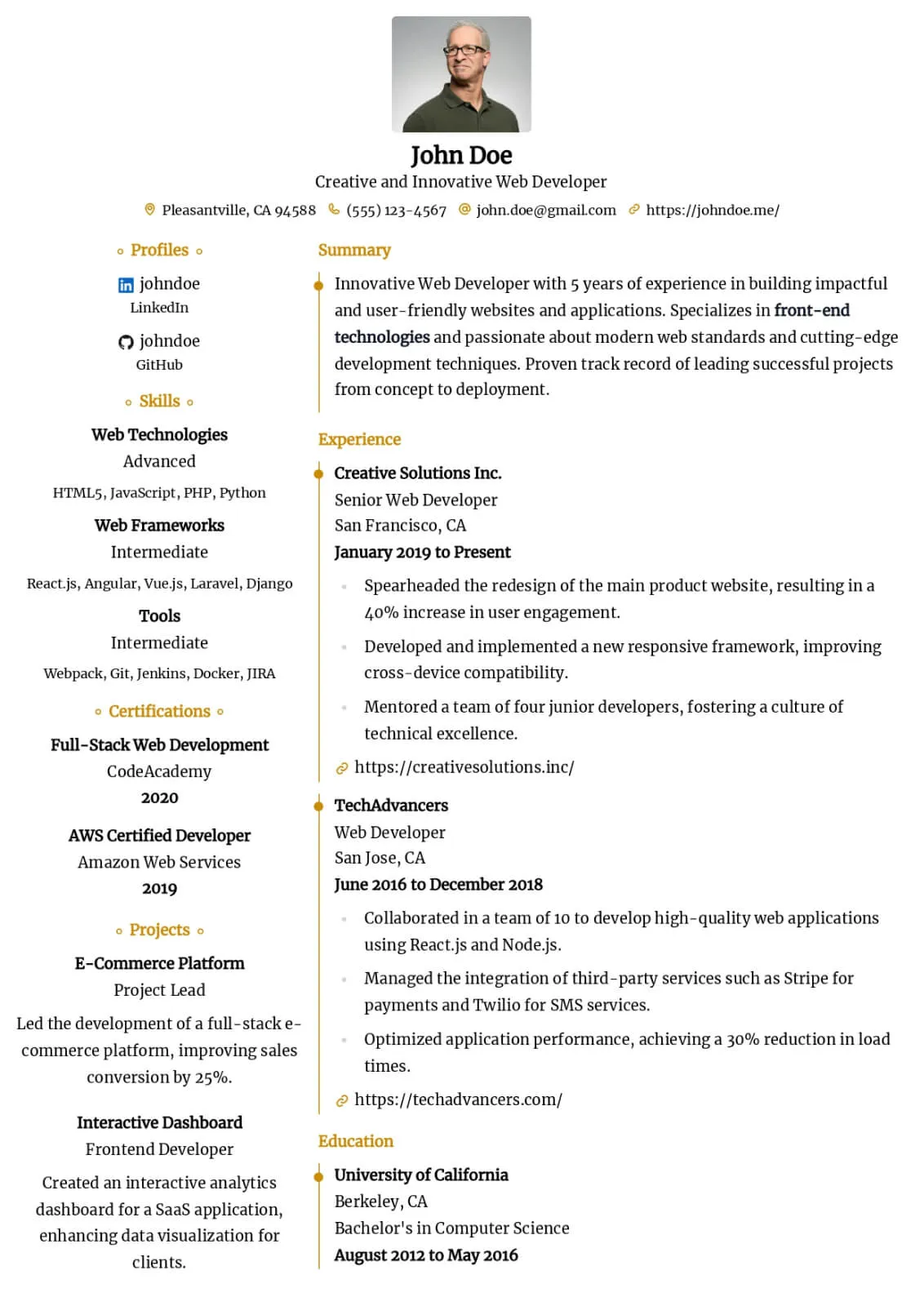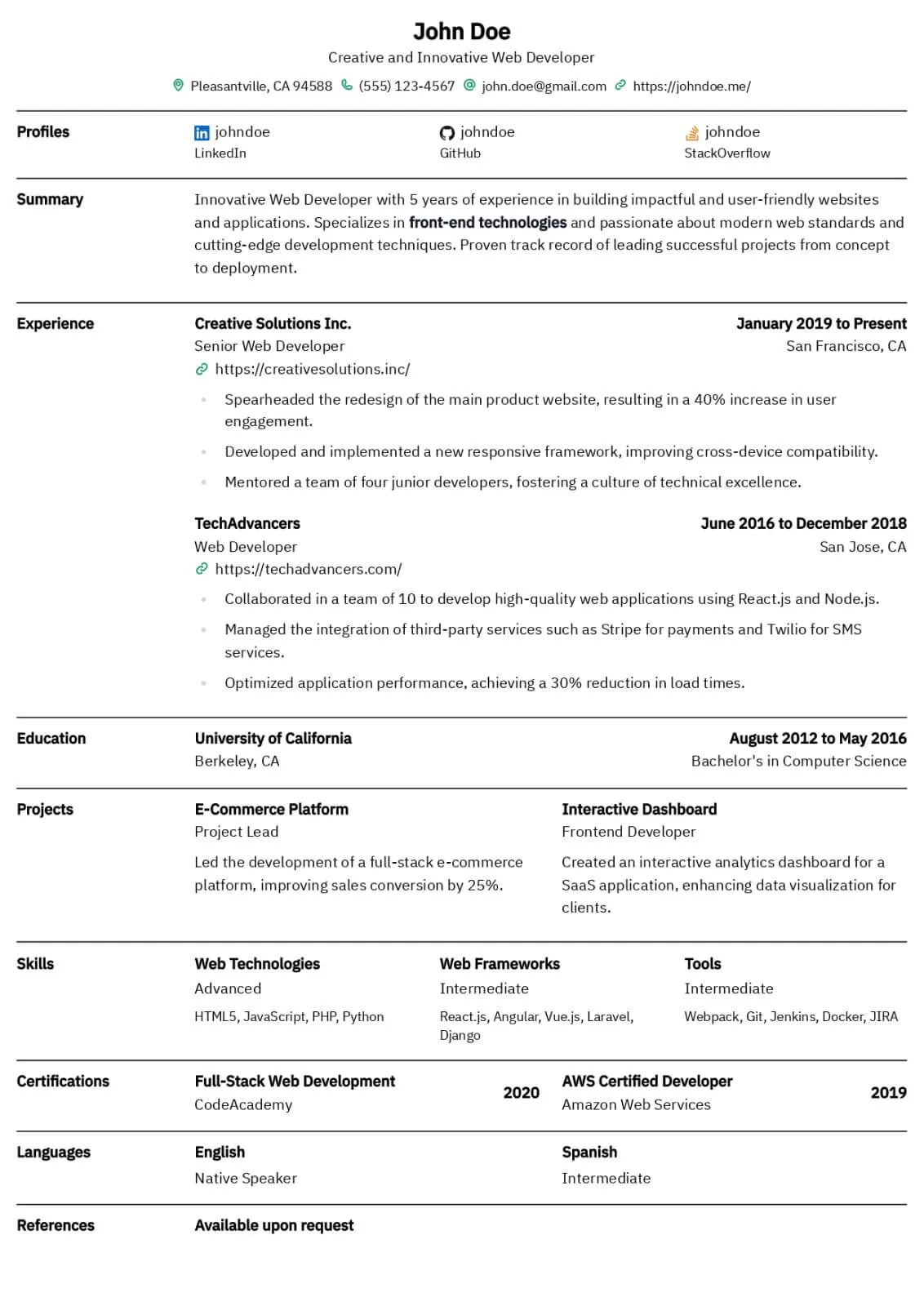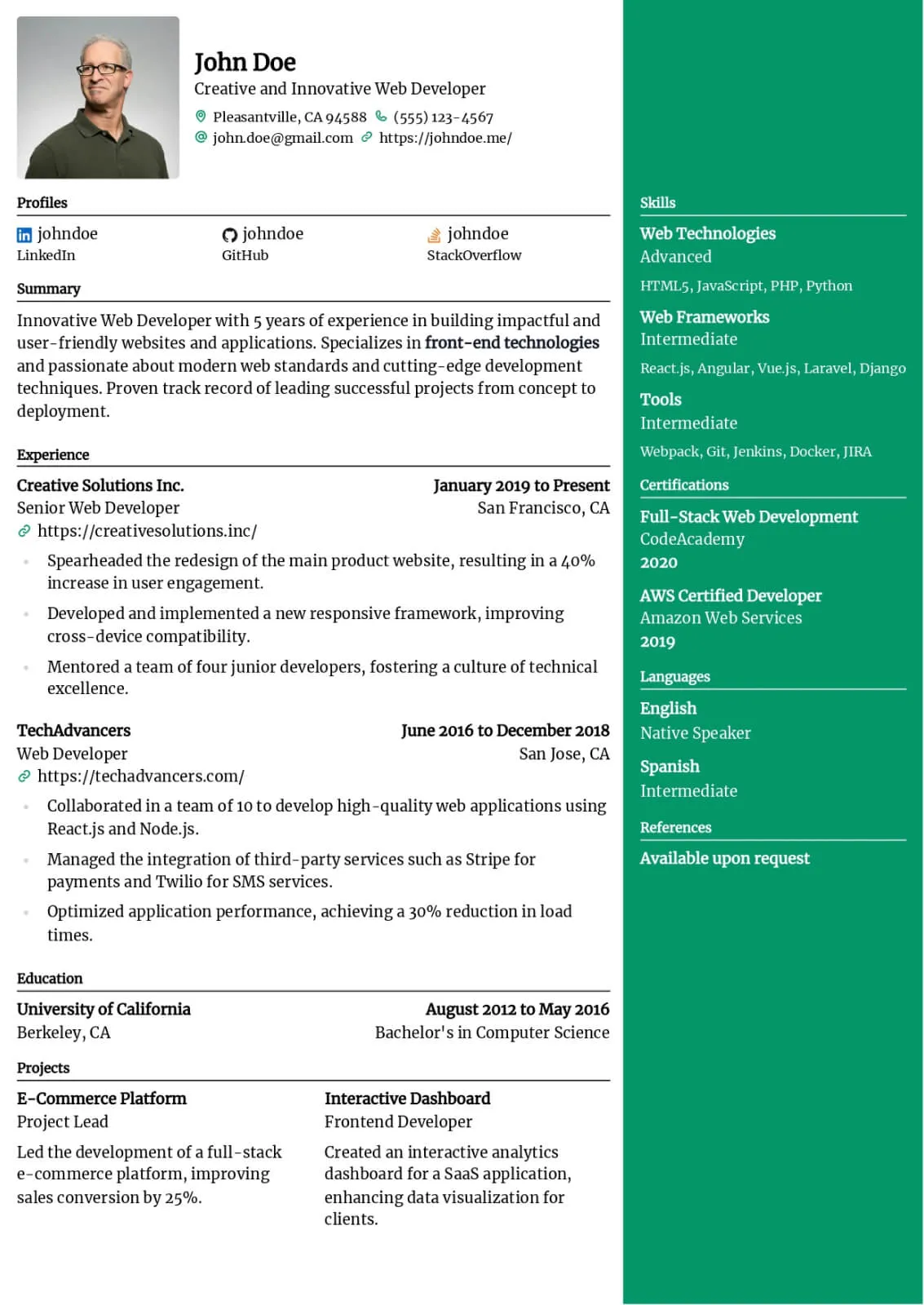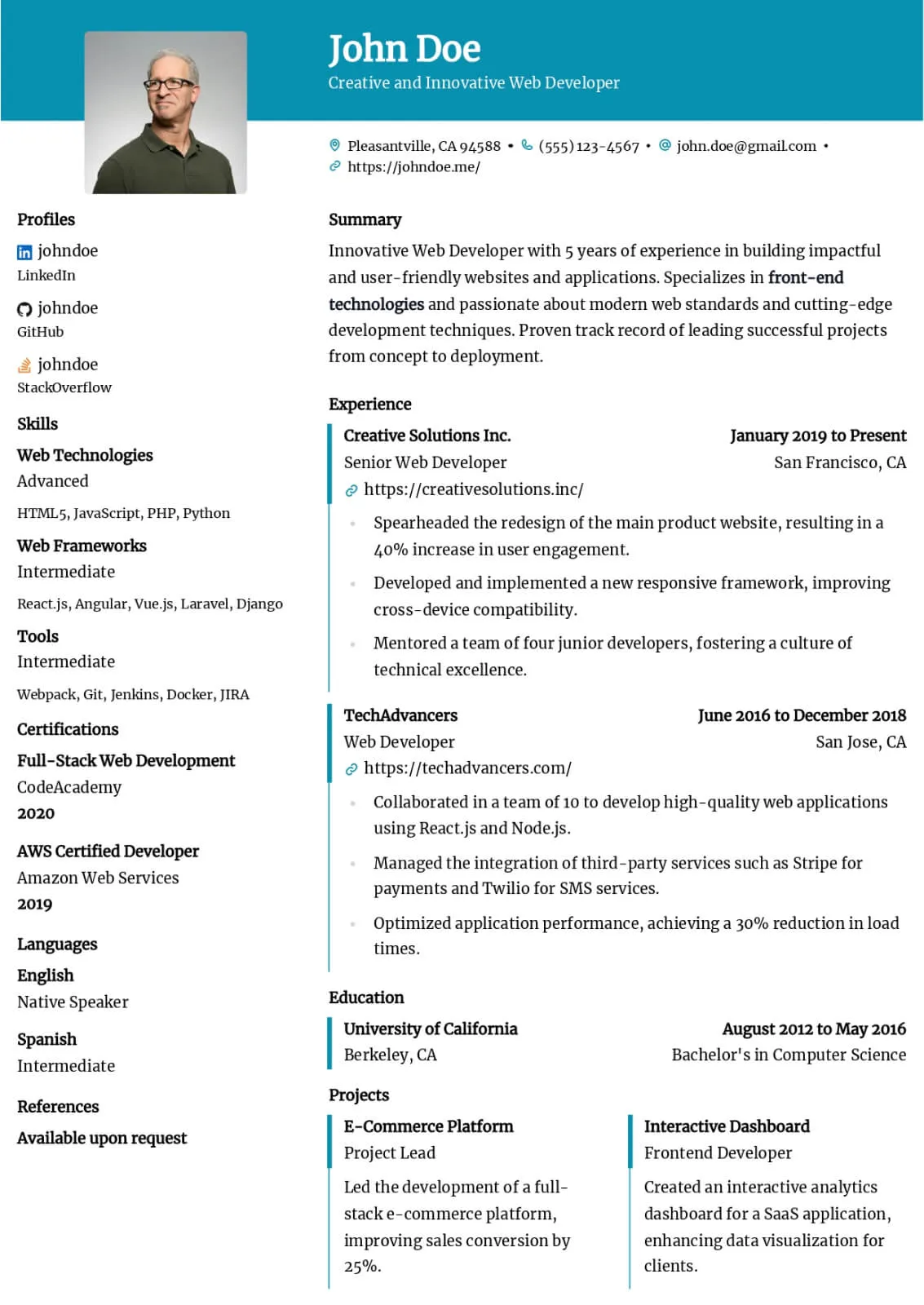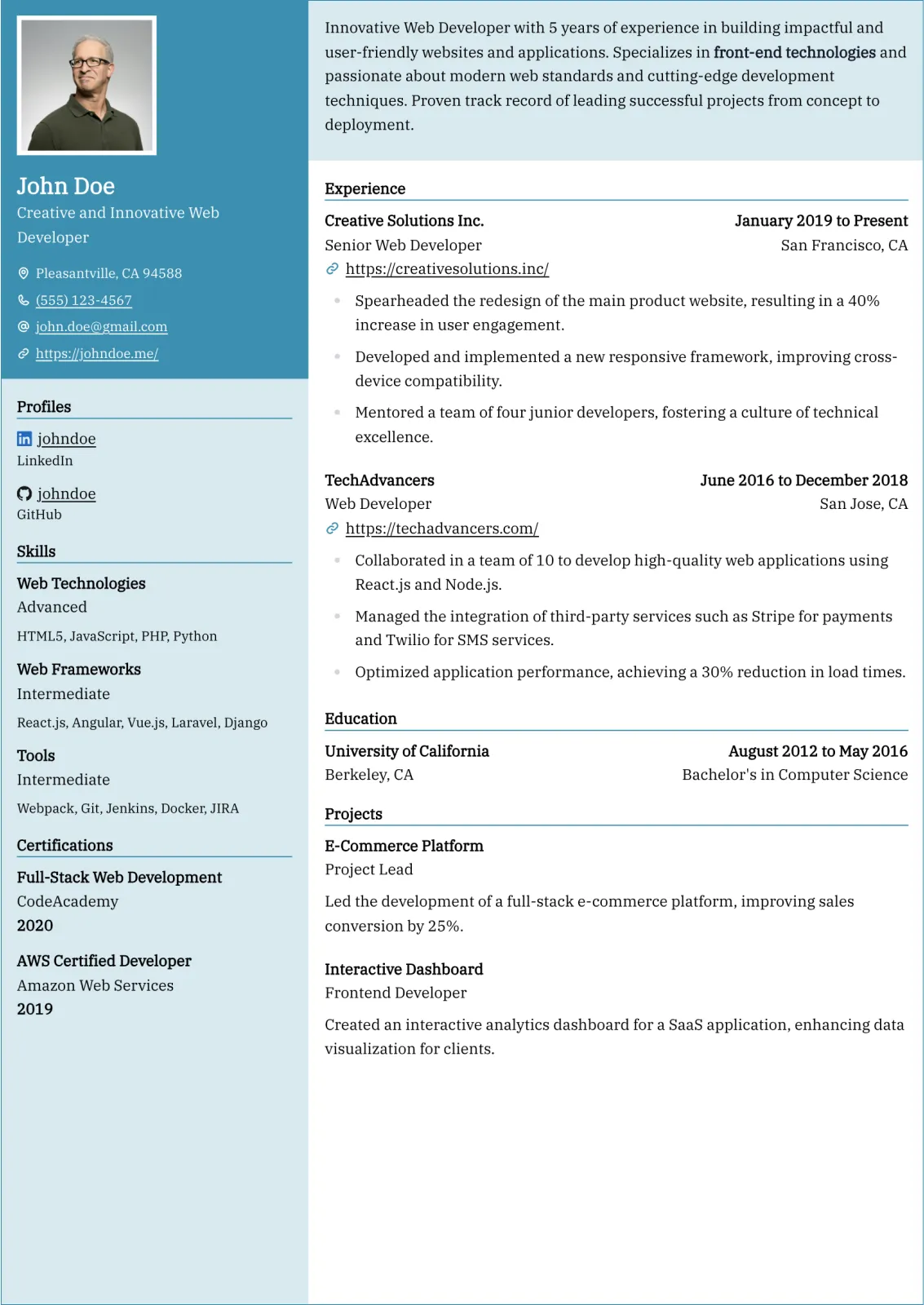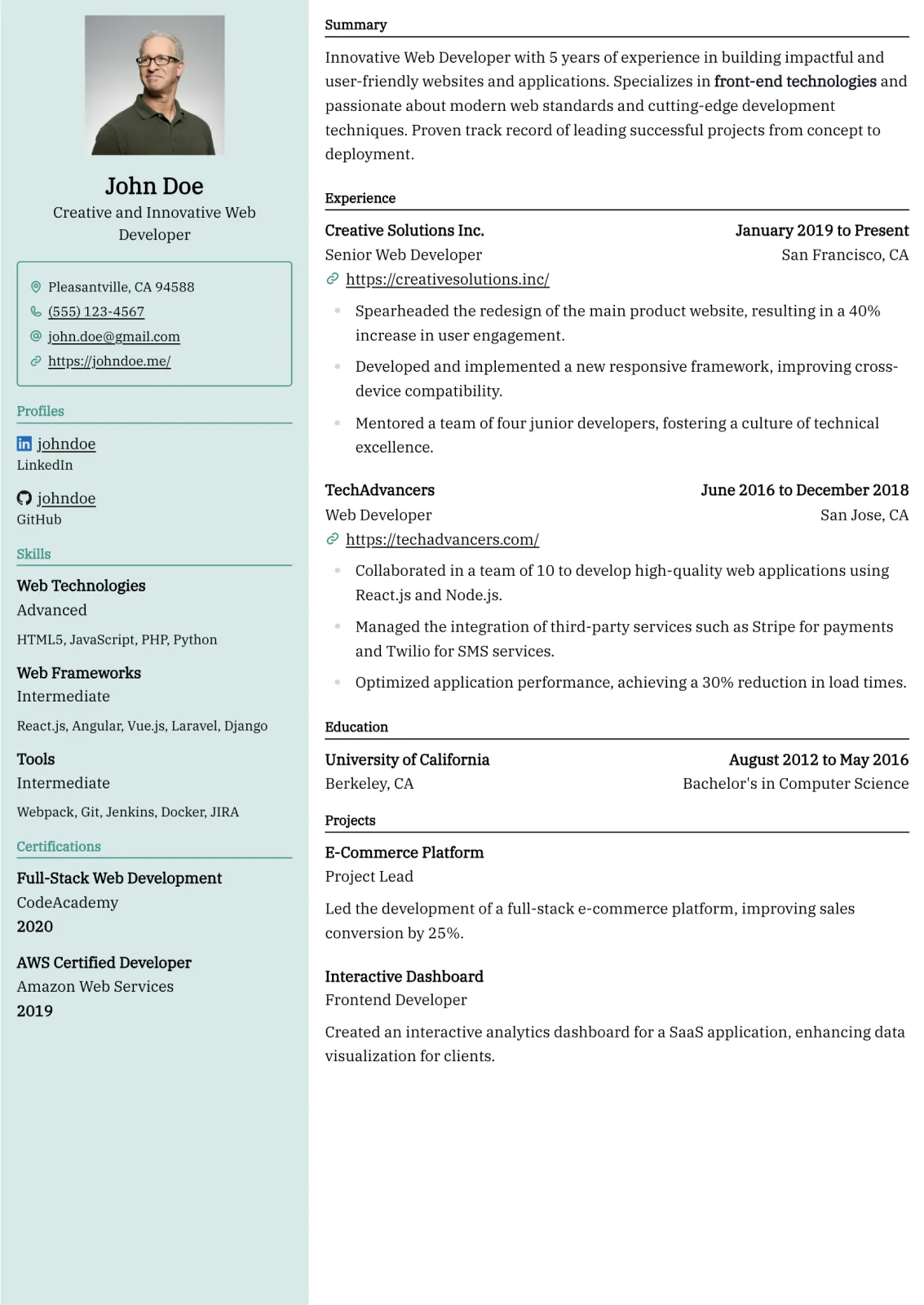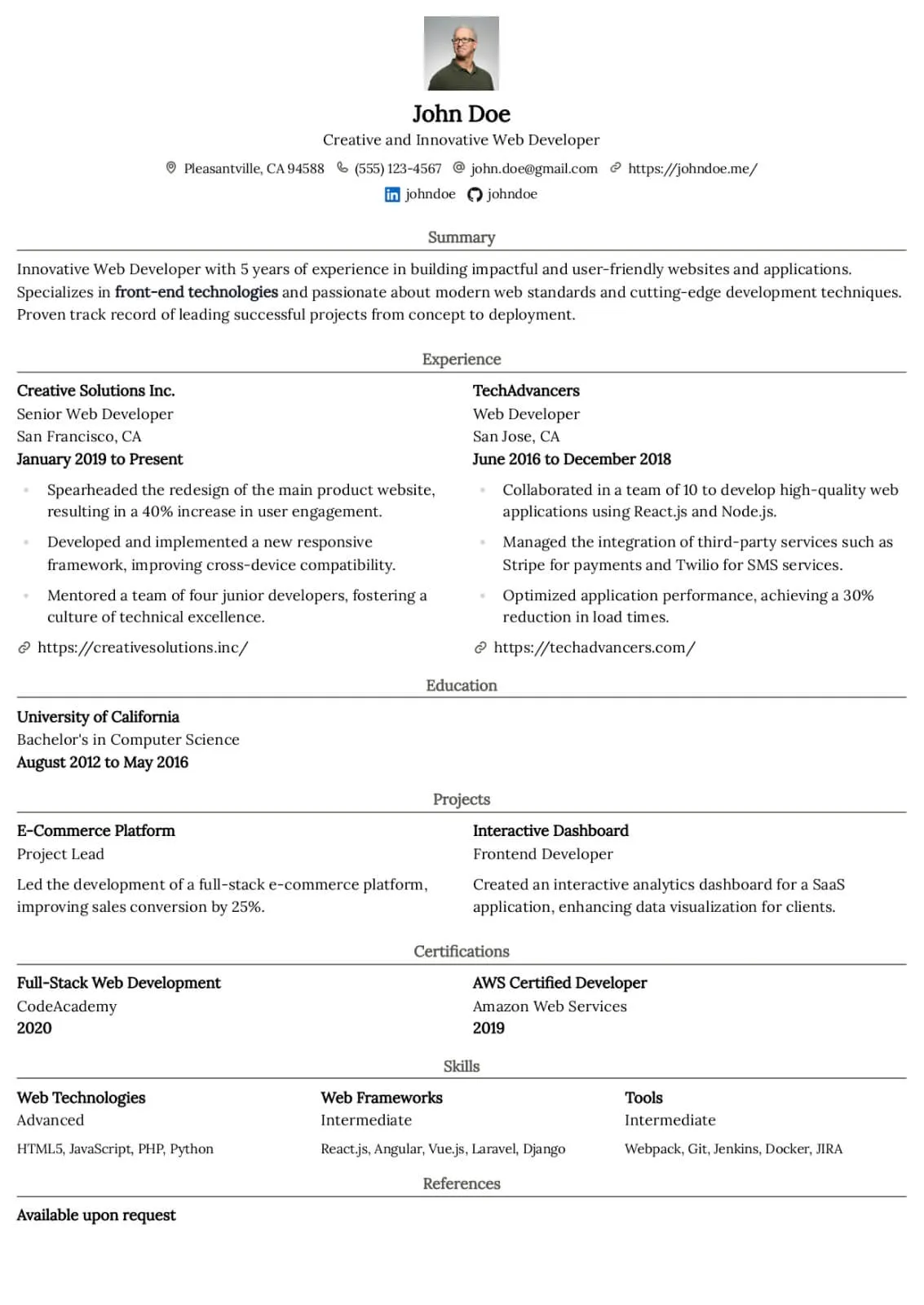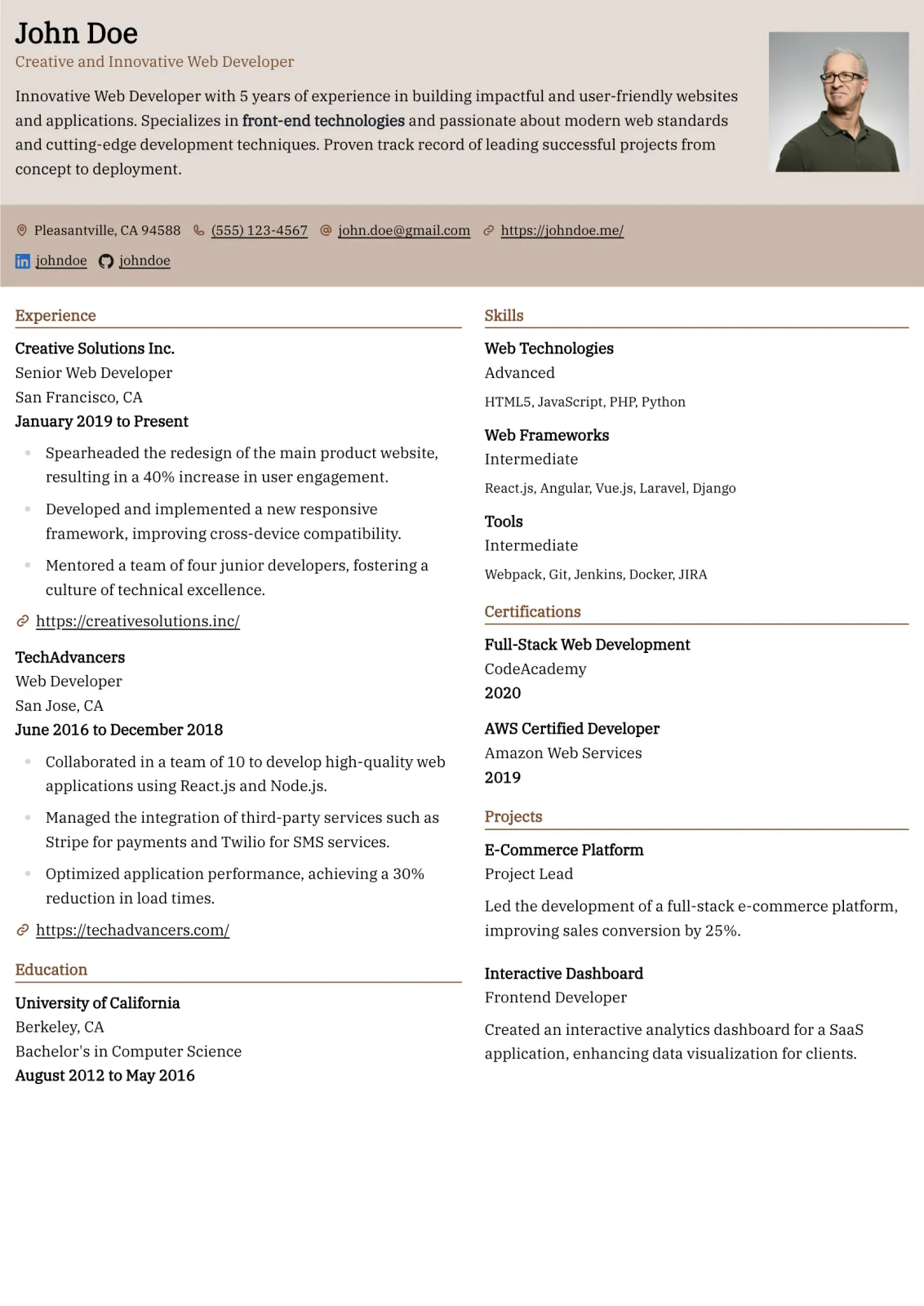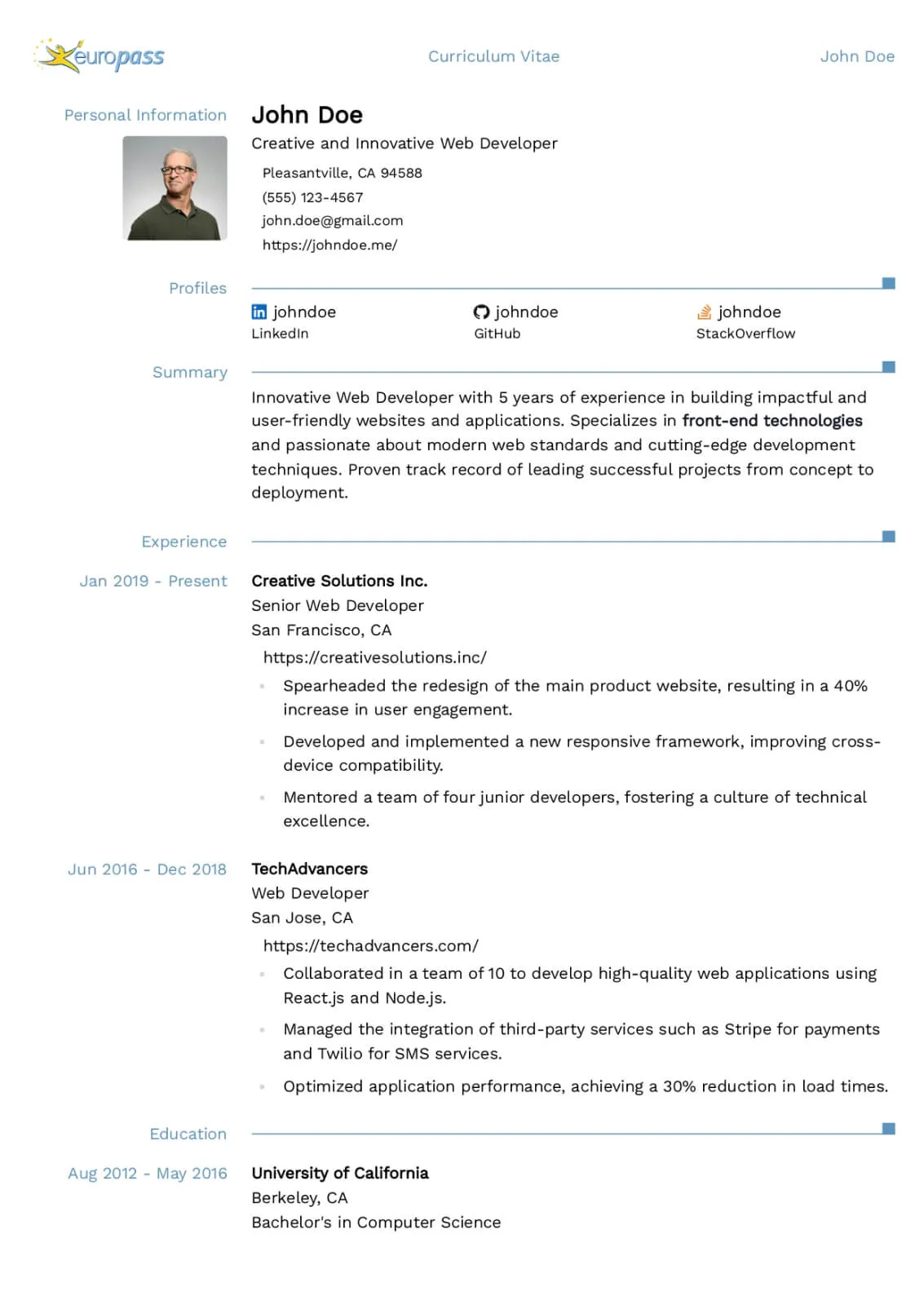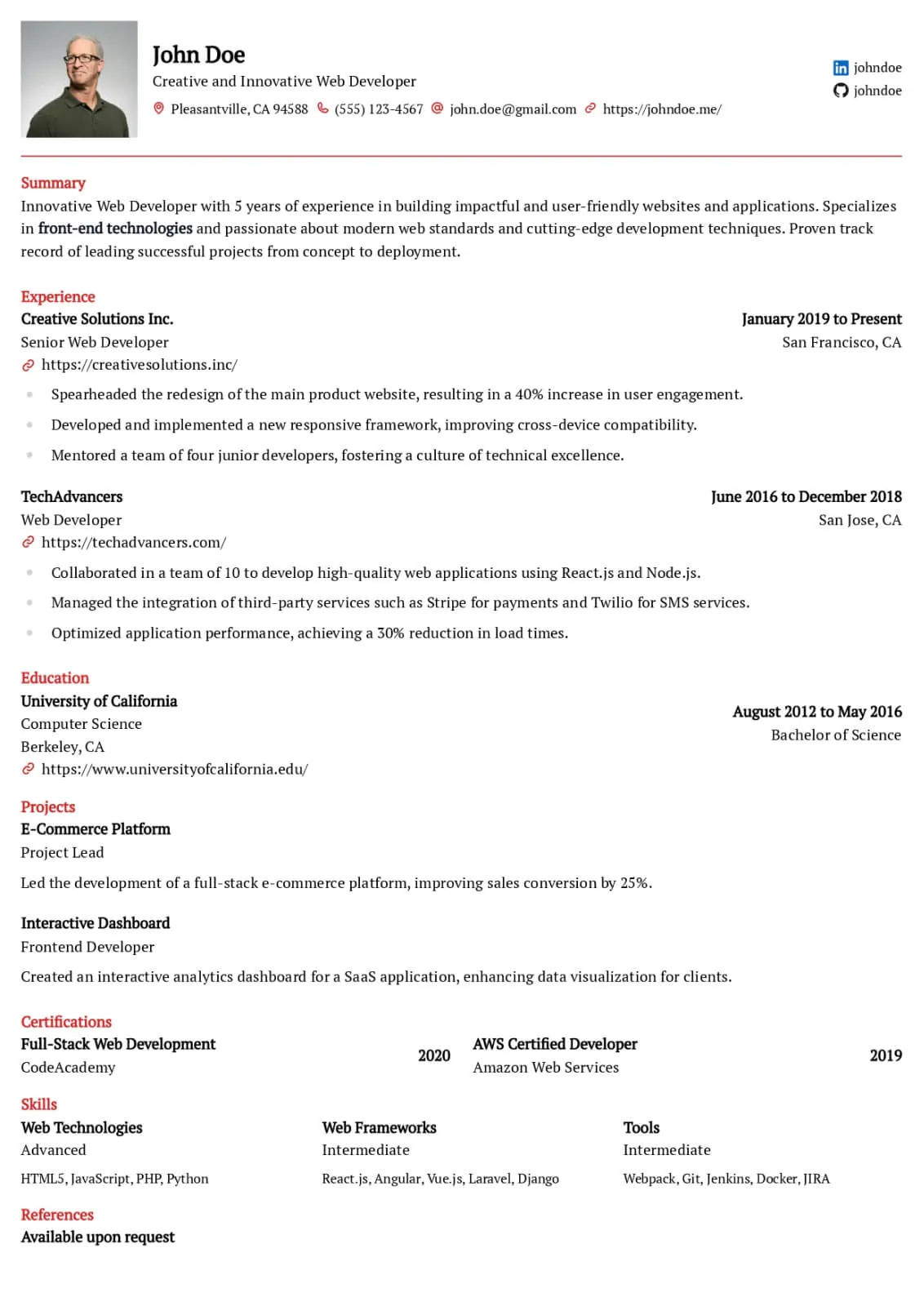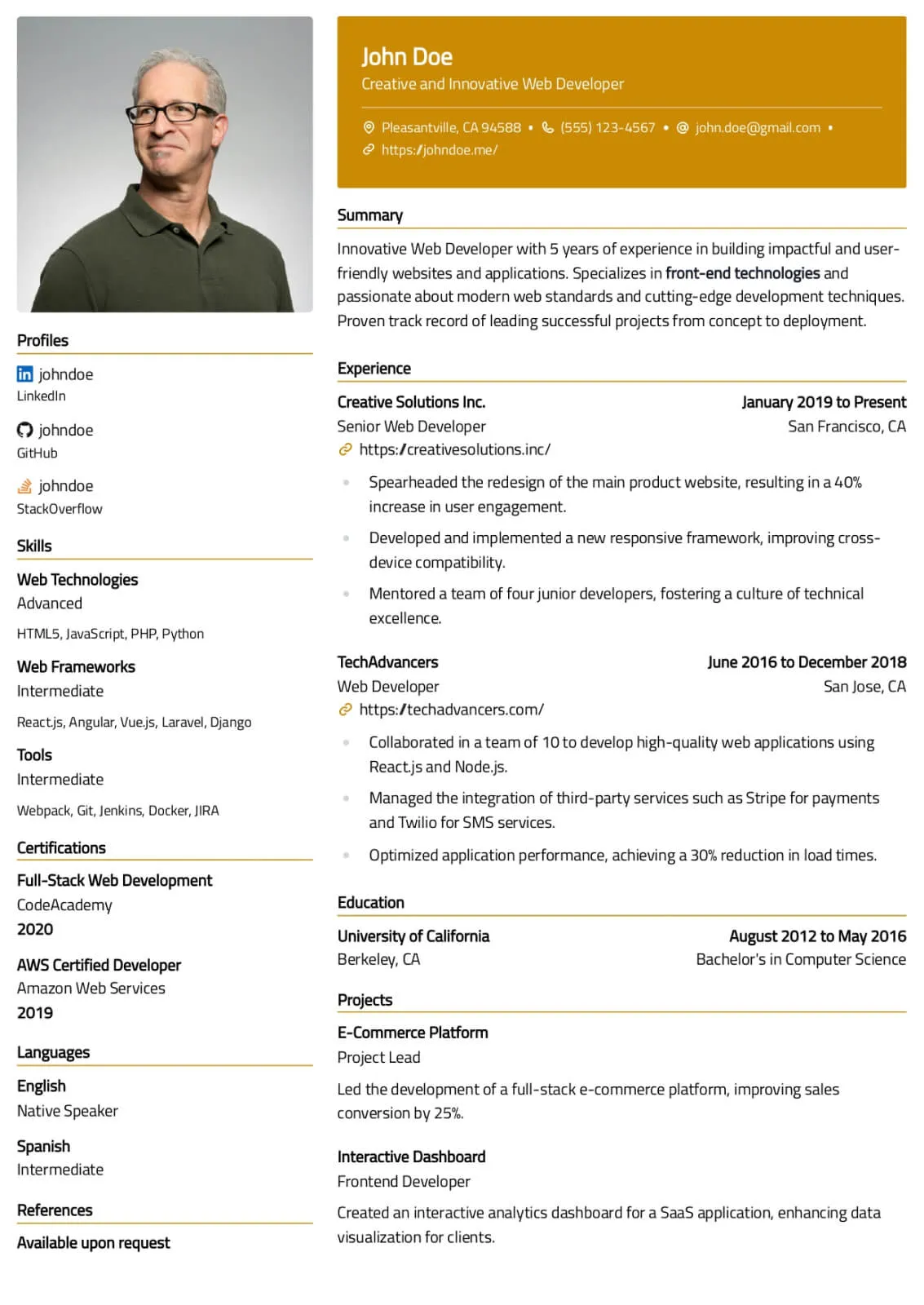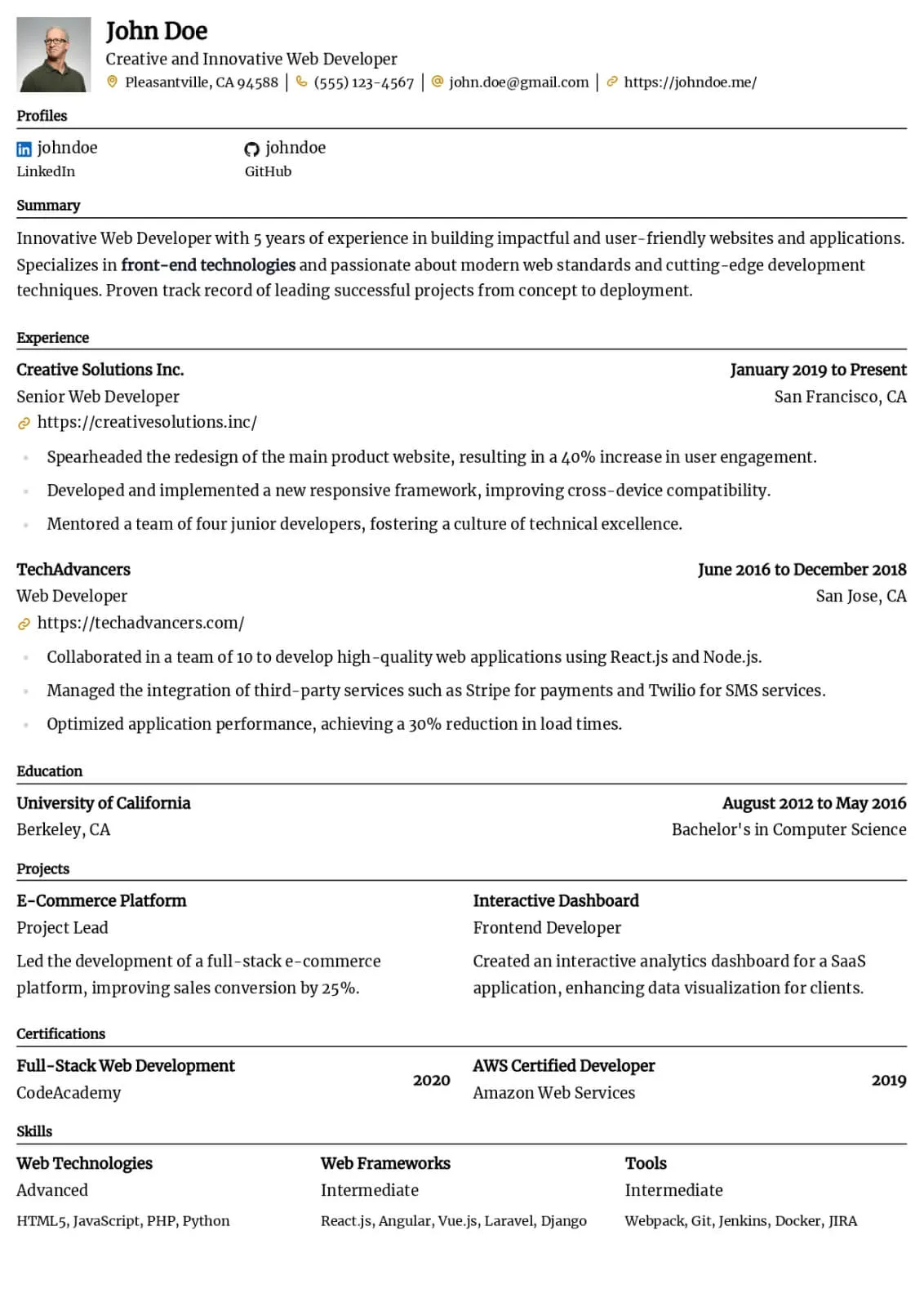Meilleur format de CV pour votre carrière (Chronologique vs Fonctionnel vs Hybride)

Best Resume Format for Your Career in 2025
Choosing the best resume format for 2025 is about more than aesthetics—it's about effectively telling your professional story. Whether you're changing careers, climbing the ladder, or just starting out, picking the suitable resume format can boost your chances of landing interviews. The best format is one that “aligns with your experience and goals.”
1. Chronological Resume Format
The most widely used format, the chronological resume lists work experience in reverse order.
- Best for: Candidates with a consistent job history and upward career growth.
- Pros: Familiar to recruiters, easy to scan, emphasizes steady progress.
- Cons: Can expose employment gaps or frequent job changes.
Example: A senior marketing manager with 10+ years of linear experience at growing companies.
2. Functional Resume Format
A functional resume focuses on skills and qualifications rather than work history. It’s often used by those with gaps, career changes, or non-traditional paths.
- Best for: Career changers, freelancers, or those re-entering the workforce.
- Pros: Highlights abilities over timelines, reduces focus on gaps.
- Cons: Can raise red flags if not done correctly; less familiar to some recruiters.
Functional Resume
Example:
Skills:
Project Management, UX Design, Data
Analysis
Achievements: Led UX
overhaul at startup, reducing bounce rate by
30%
3. Hybrid (Combination) Resume Format
The hybrid resume format combines elements of chronological and functional layouts. It starts with a strong skills section, followed by a reverse-chronological work history.
- Best for: Experienced professionals with diverse skills and a solid work background.
- Pros: Balances skill highlights with traditional structure, ATS-friendly.
- Cons: Can become long if not trimmed well.
Example: A software engineer applying for a leadership role showcasing both coding and team management skills.
How to Choose the Right Resume Format
Here’s a quick comparison to help you decide the suitable resume format for your situation:
| Format | Best For | Focus |
|---|---|---|
| Chronological | Consistent work history | Work experience timeline |
| Functional | Career changers or gaps | Skills and achievements |
| Hybrid | Experienced professionals | Skills + Experience |
Still unsure? Ask yourself: “Do I want to showcase my skills or my progression?” Use that as your guide.
Final Tips for Formatting Your Resume in 2025
- Use clean, ATS-friendly layouts—avoid graphics or overly styled designs.
- Tailor your format and content to the job description.
- Save your resume as a PDF unless specified otherwise.
- Always prioritize clarity and relevance over length or appearance.
No matter which format you choose, ensure it aligns with your unique strengths. The best resume format in 2025 is one that tells your story clearly and confidently.
Catégories
Articles Connexes
Mots-clés
- CV
- CV en Direct
- Recherche d'emploi
- SEO
- Présence en ligne
- Conseils pour rédiger un CV
- Carrière
- ATS
- Mots-clés
- Formatage
- Conseils de carrière
- Mots d'action
- Compétences
- Changement de carrière
- Liste de contrôle
- Test de CV
- Candidature à un emploi
- Tendances de carrière
- Conseils pour la recherche d'emploi
- IA
- Réalisations
- Compétences Douces
- Travail à distance
- Croissance professionnelle
- Emplois Mondiaux
- Responsables de recrutement
- Candidatures pour un emploi
- Compétences Basées sur les Données
- Lettre de motivation
- Portfolio Numérique
- Preuve sociale
- Compétences Transférables
- Création de CV
- Développement de carrière
- Développement Professionnel
- Conseils
- Compétence
- Tendances des CV
- Compétences Clés
- CV Axé sur les Compétences
- Format de CV
- Example
- Chronologique
- Hybride
- Erreurs
- CV IA
- ChatGPT pour CV
- Rédaction de CV
- Conseils d'Experts
- Exemples
- Gratuit
- Expérience
- Étudiant
Essayez notre Éditeur de CV d'Échantillon
Dans cette section, vous pouvez expérimenter avec différentes options de mise en forme et modèles en utilisant un CV exemple. L'éditeur vous permet de personnaliser la mise en page, les polices et le style pour voir à quoi ressemblera votre CV dans différents formats.