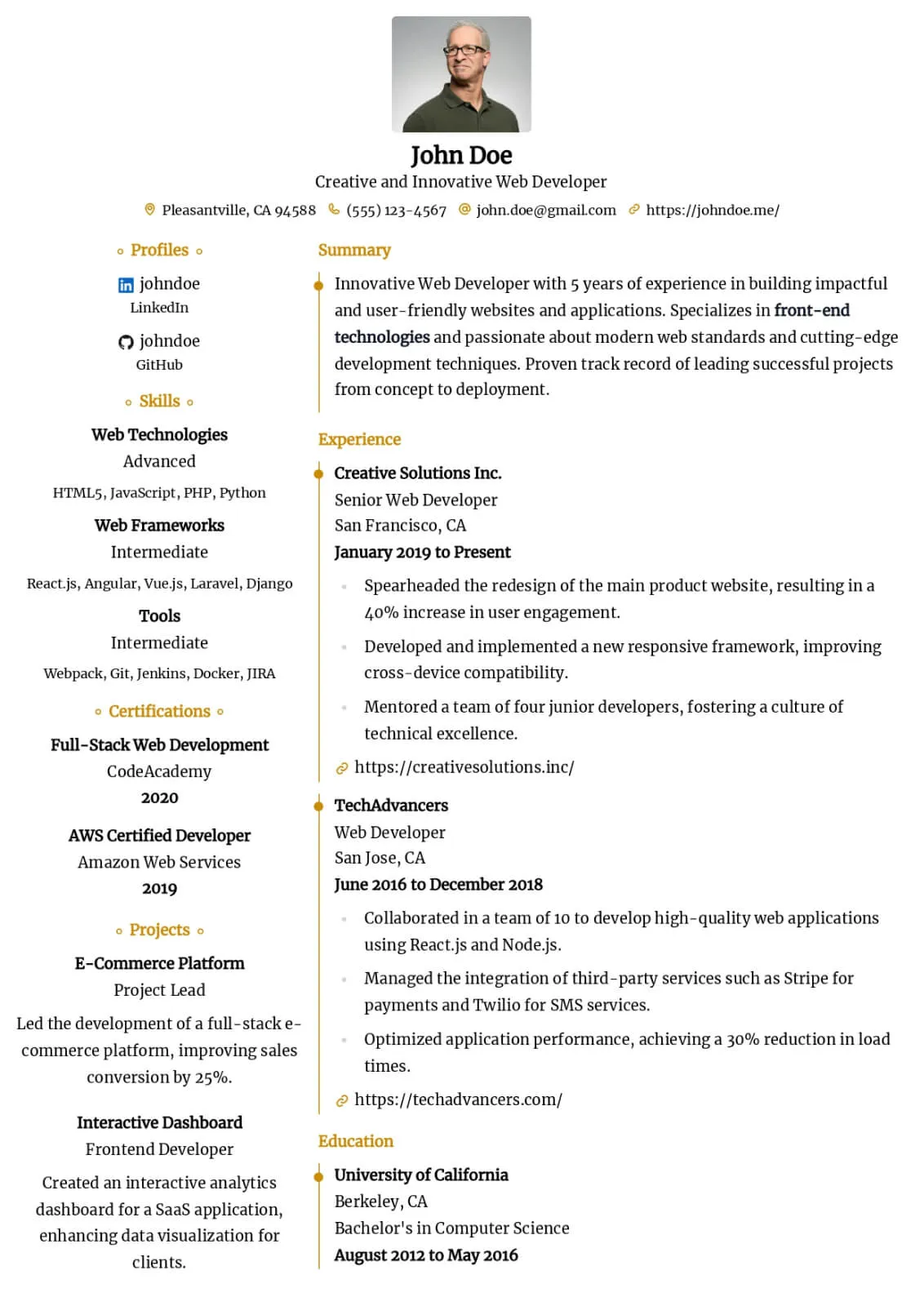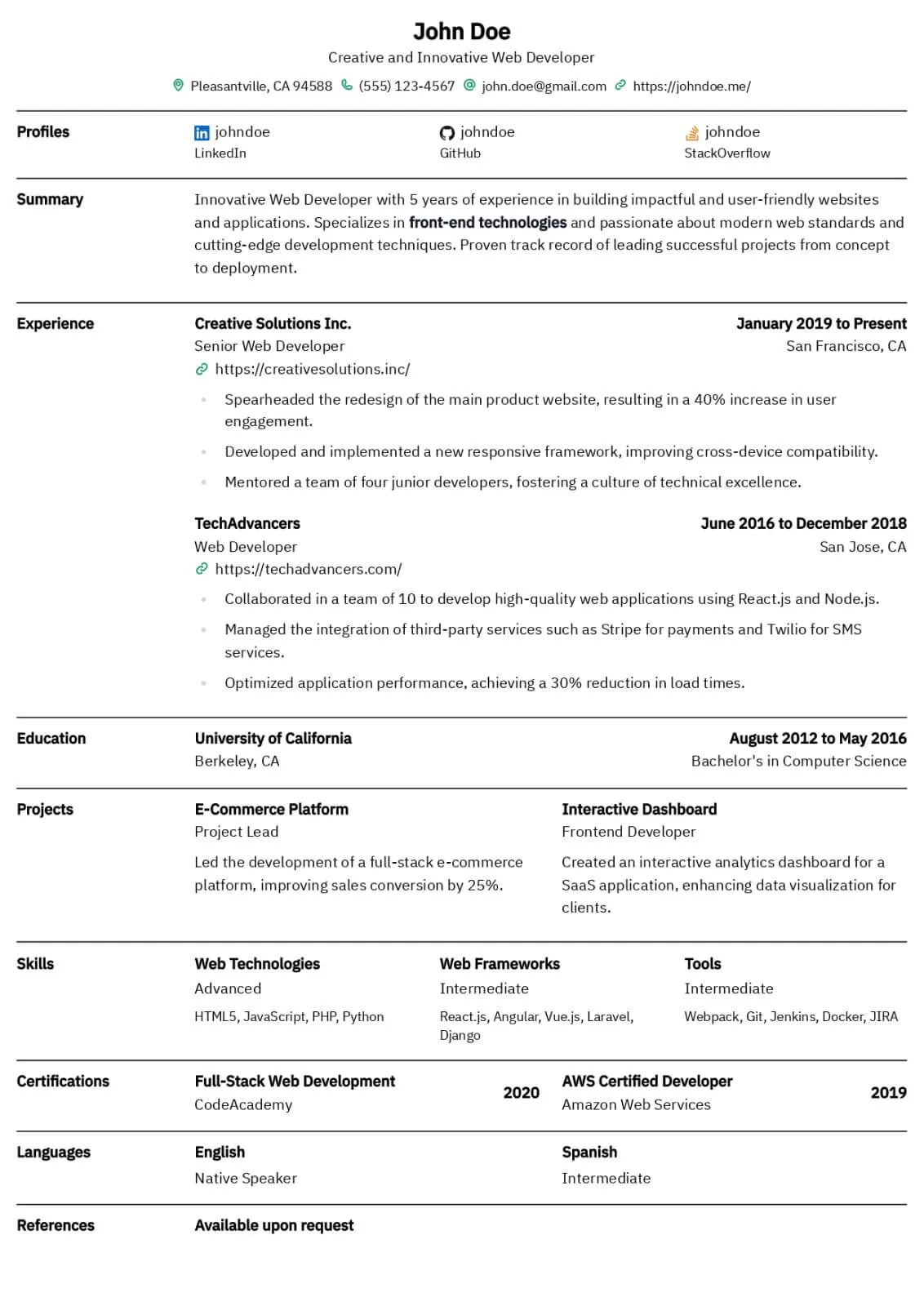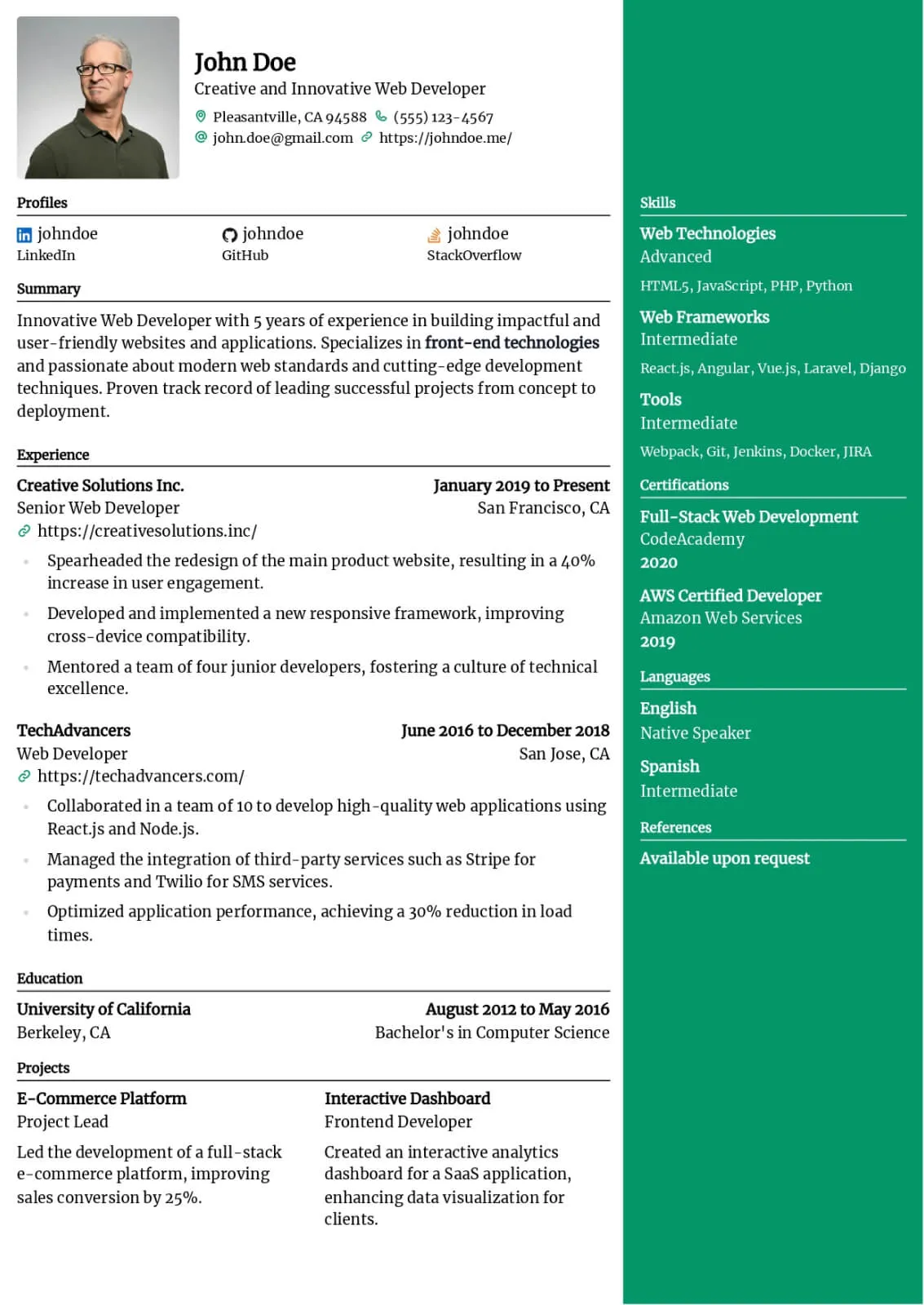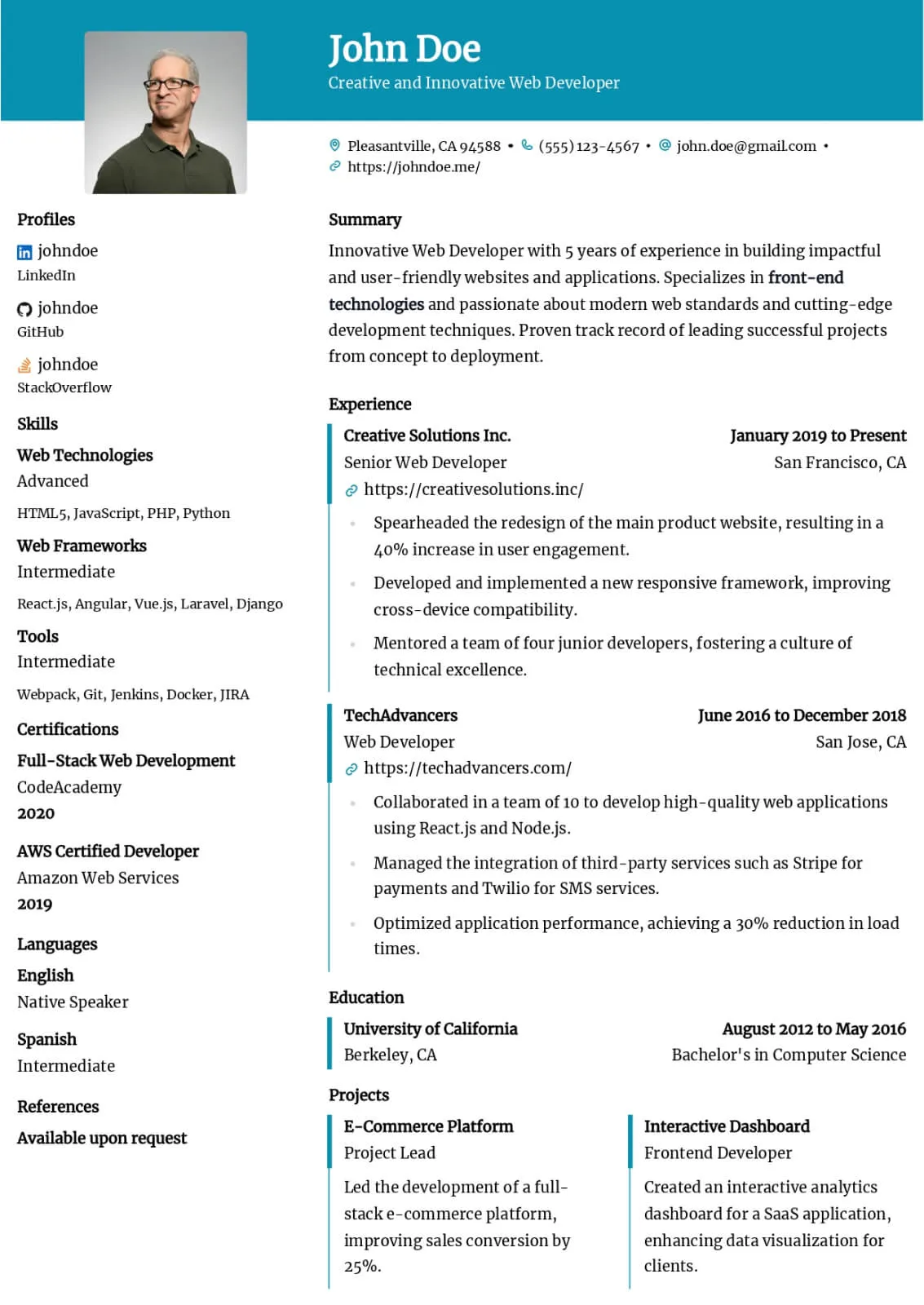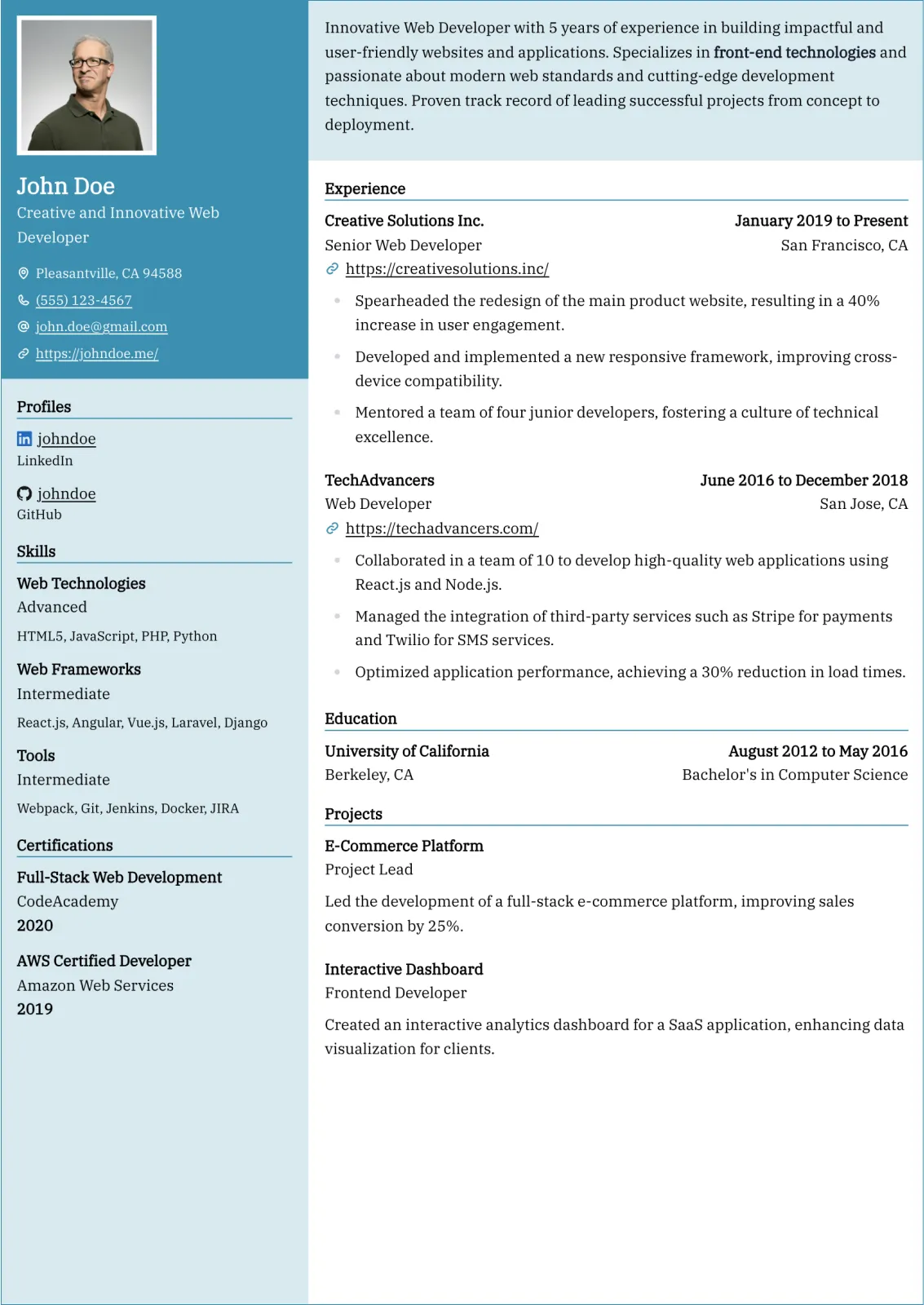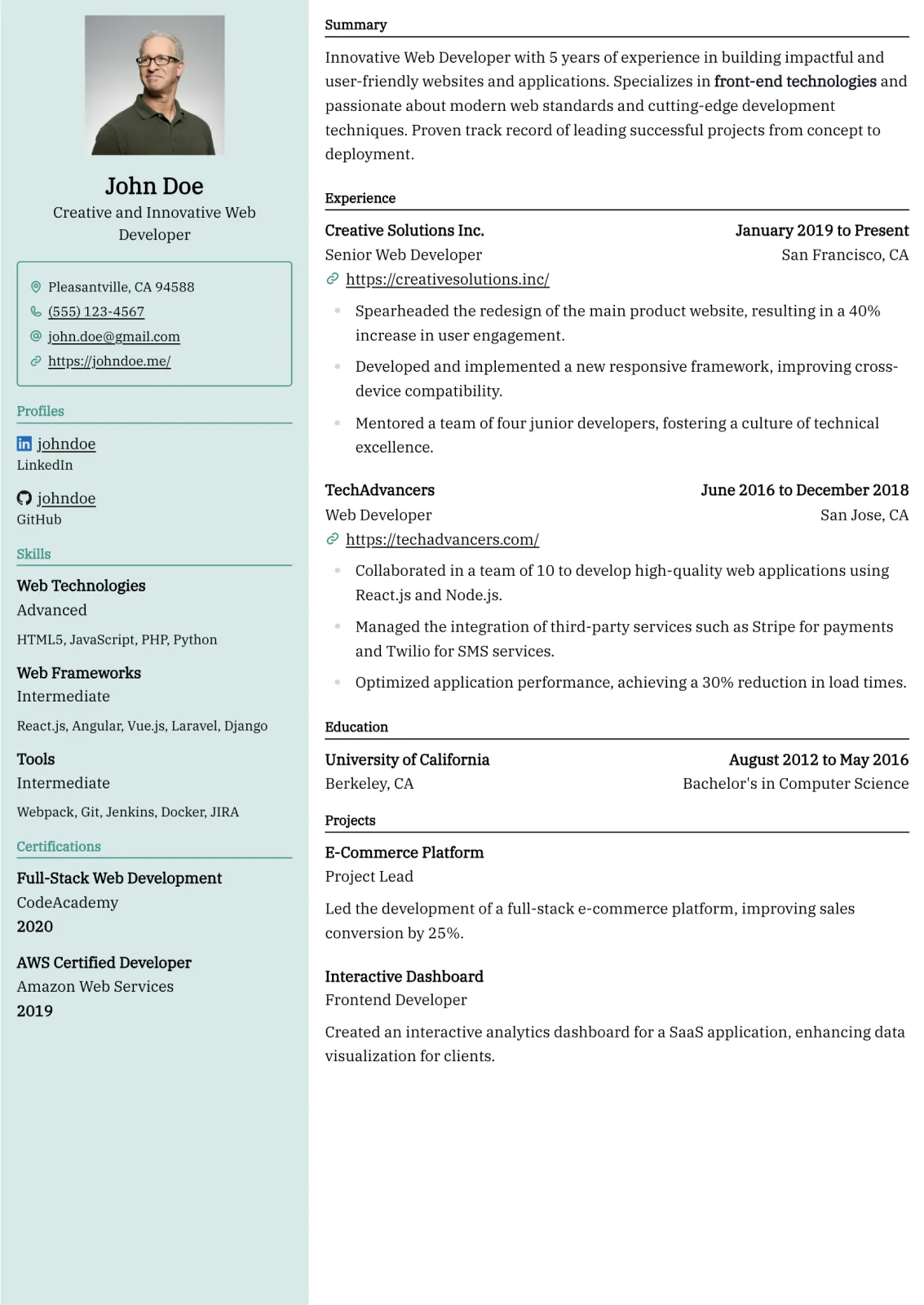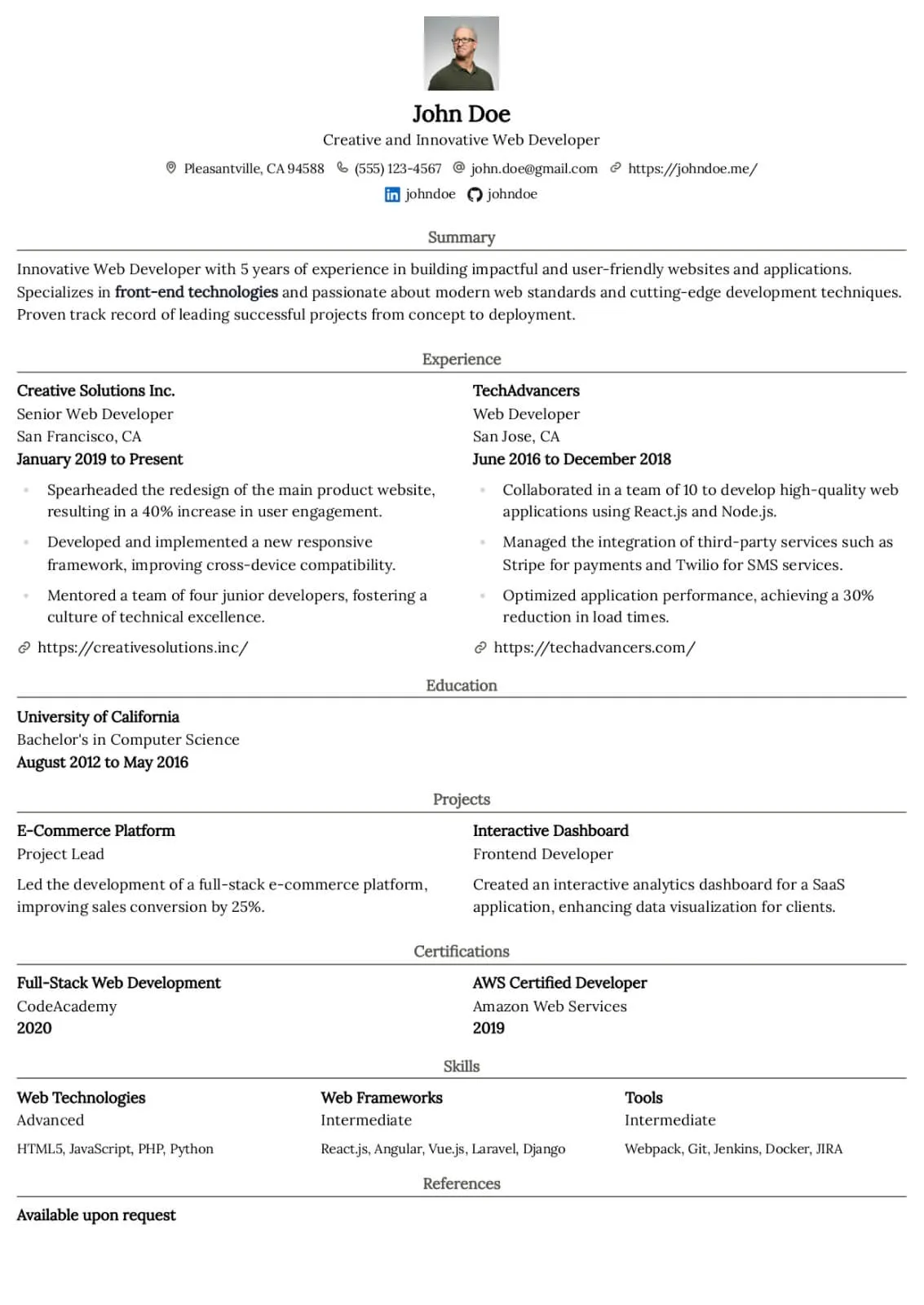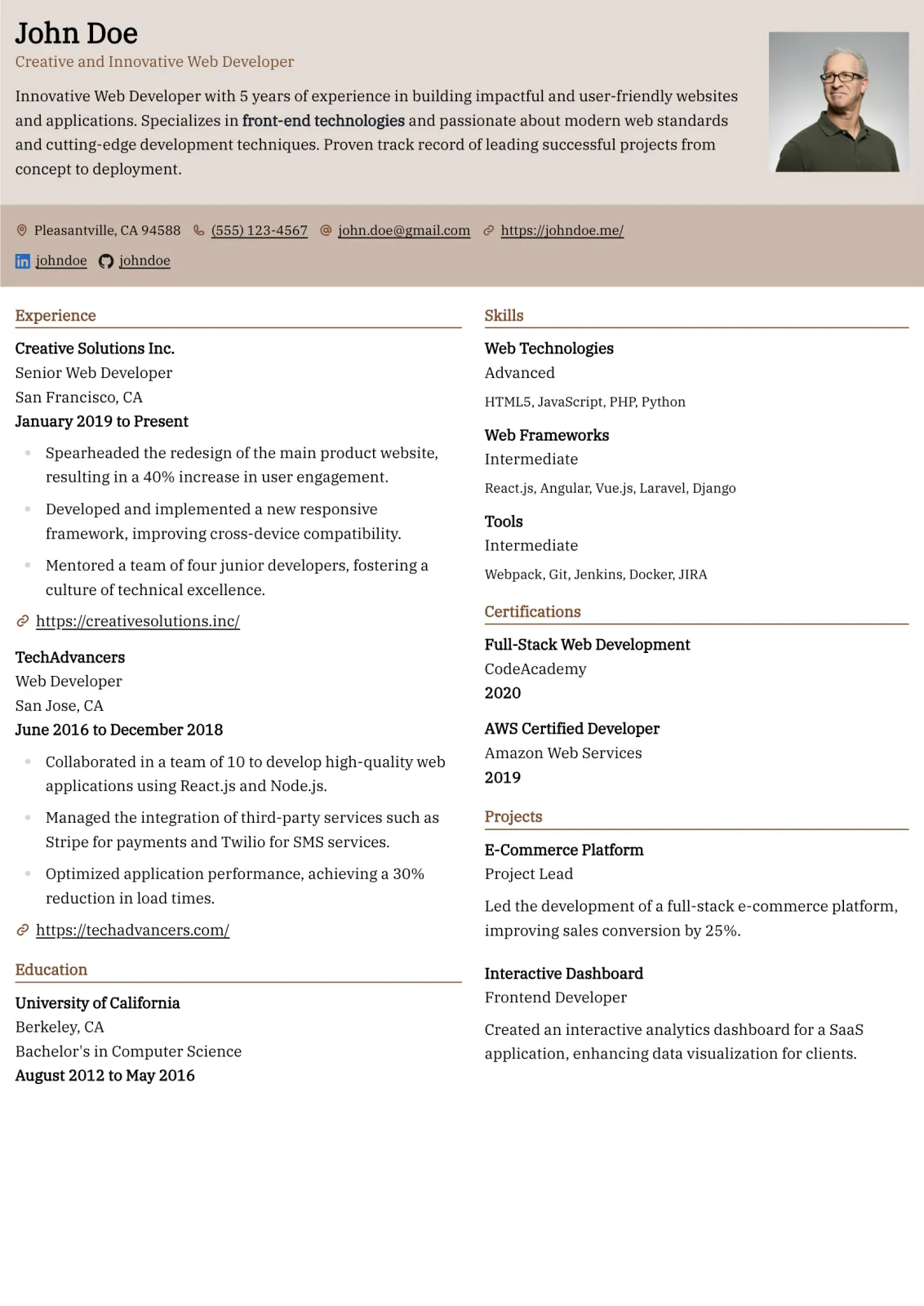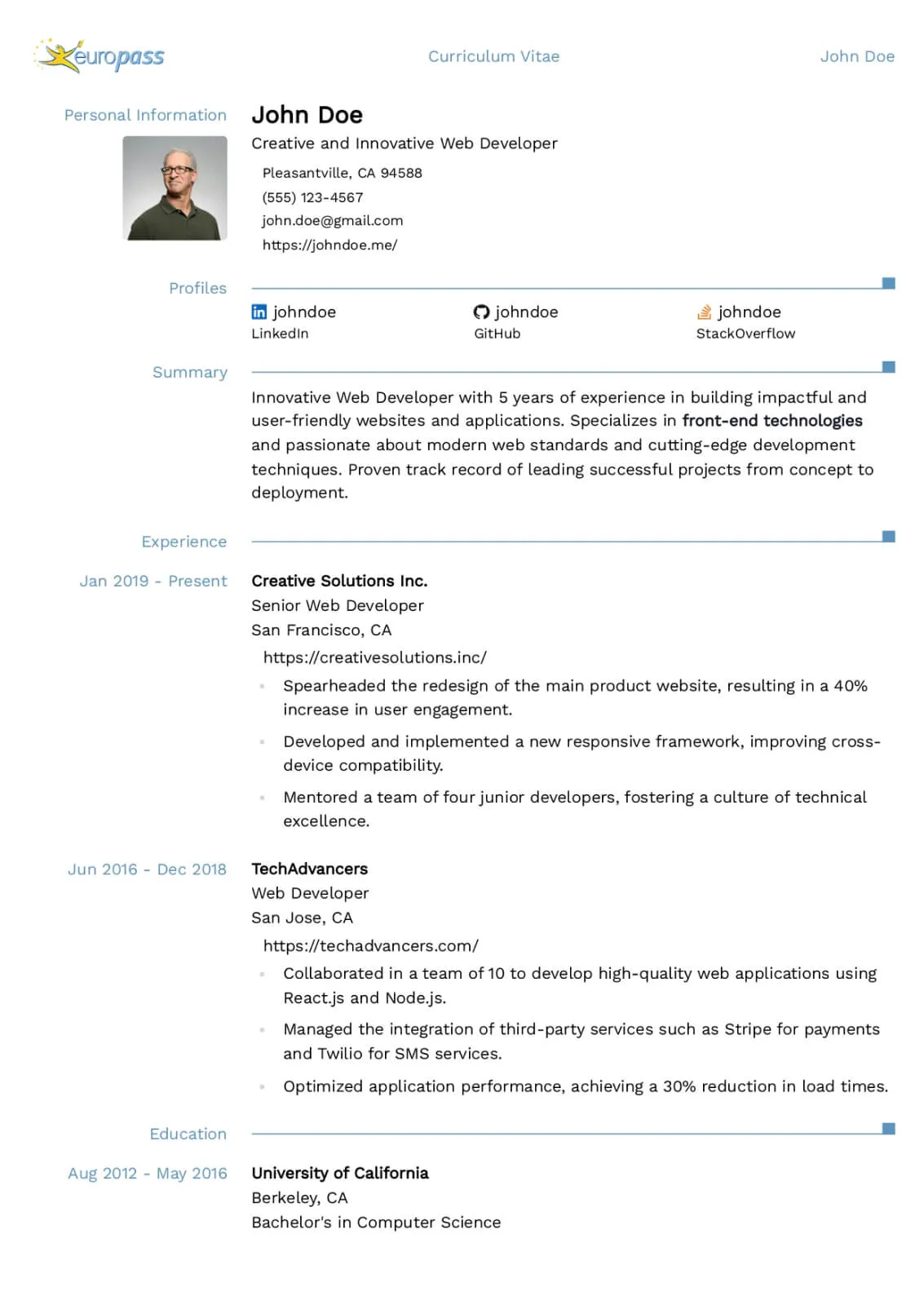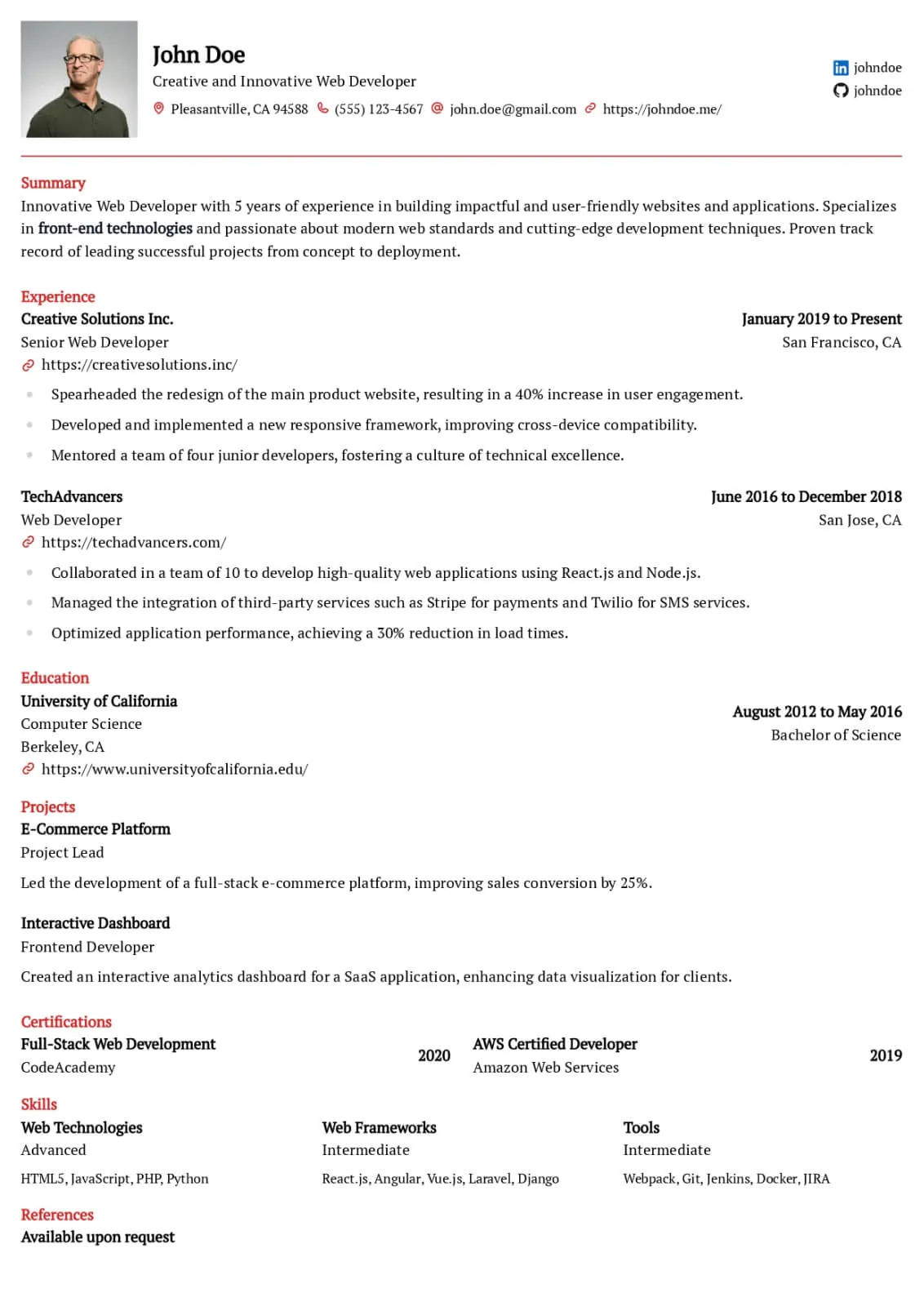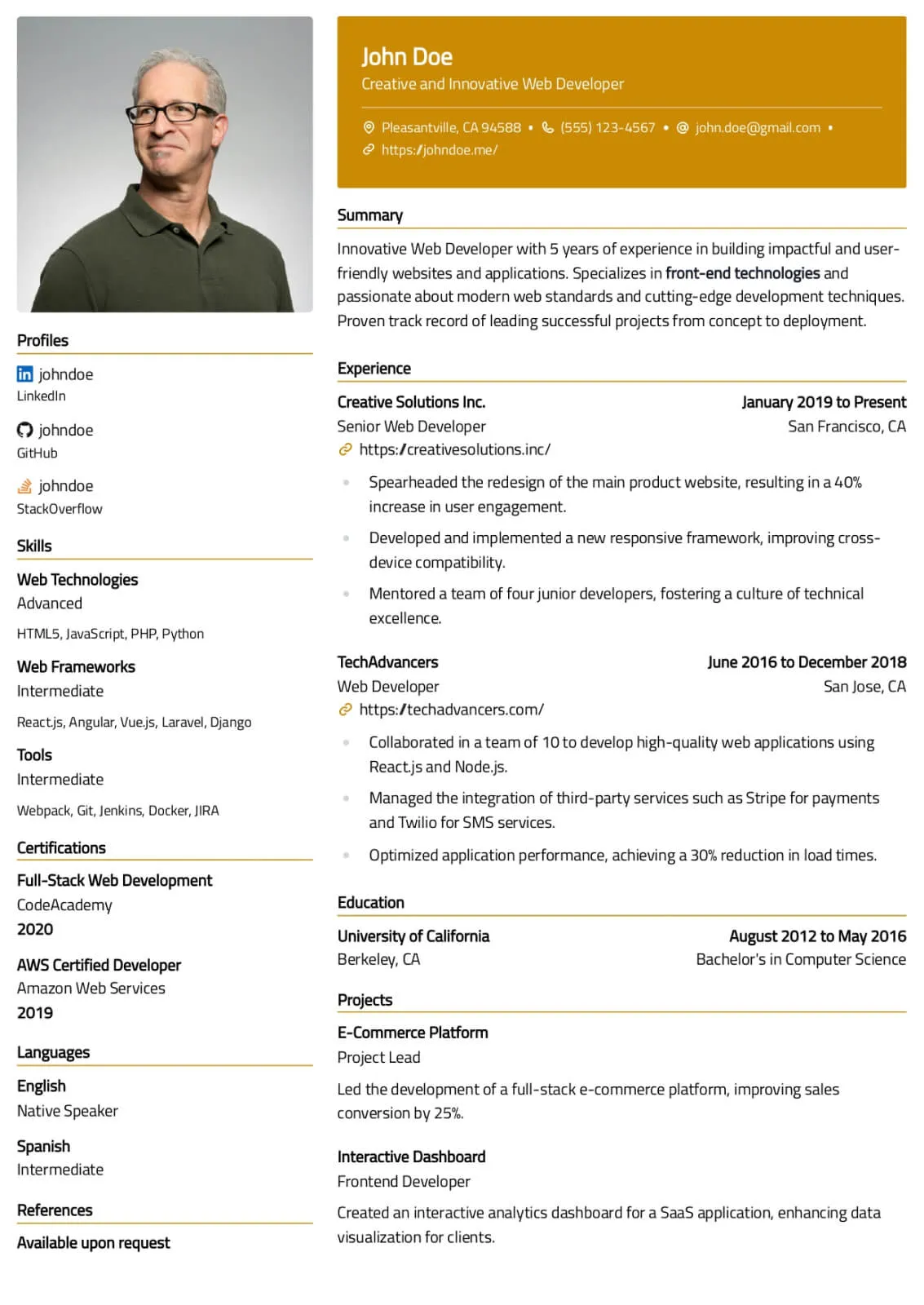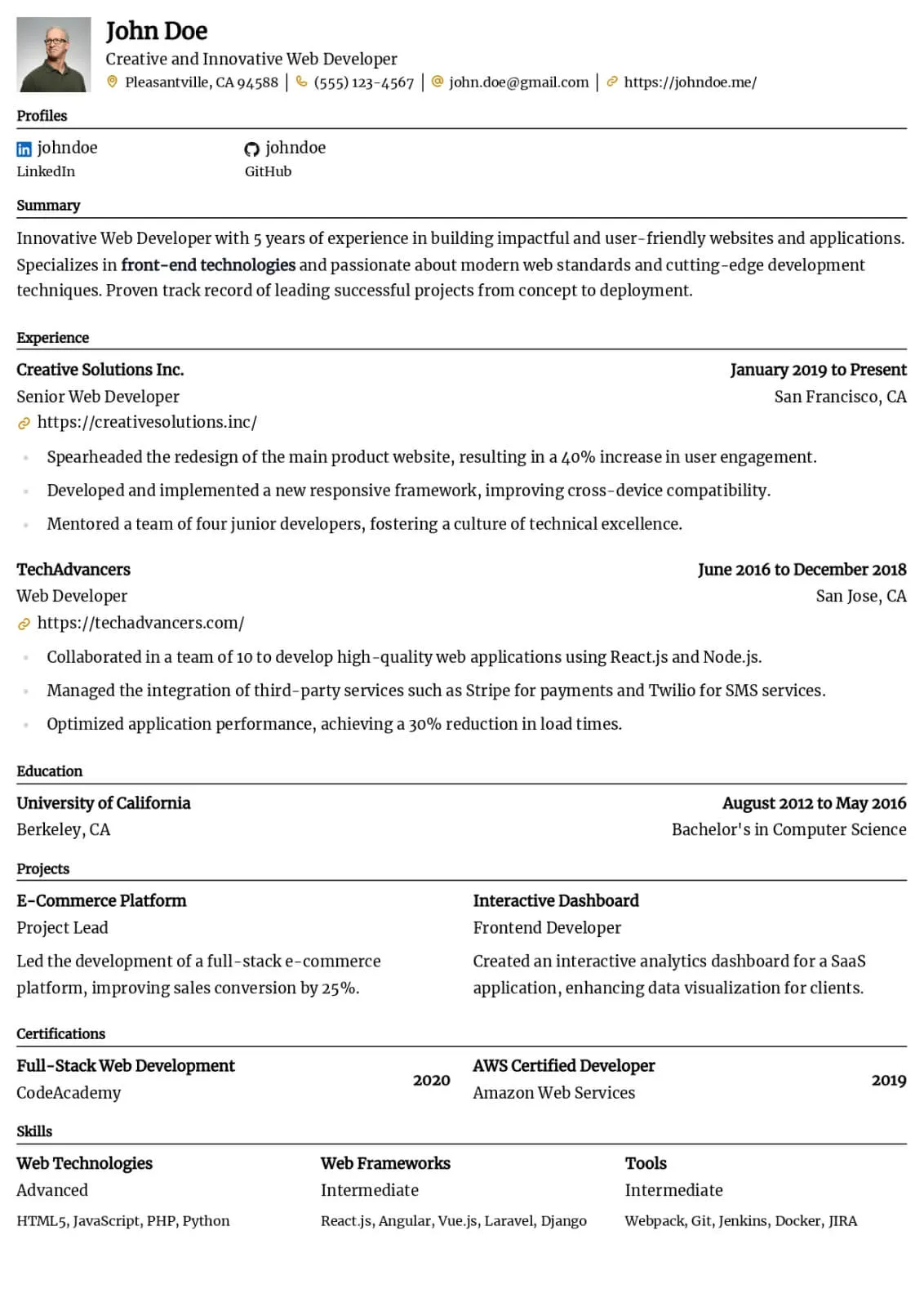How to Use Keywords to Pass ATS and Get Your Resume Noticed

Many companies use Applicant Tracking Systems (ATS) to streamline the hiring process by filtering resumes before they reach human recruiters. If your resume isn't optimized with the right keywords, it may never be seen. This guide will help you understand how to use keywords effectively to pass ATS and boost your chances of getting noticed.
1. Understand How ATS Works
ATS scans resumes for specific keywords that match the job description. These systems rank candidates based on how closely their resumes align with the job posting. To get through the filter, you need to include relevant terms.
2. Analyze the Job Description
The job description is your roadmap for finding the right keywords. Pay close attention to the skills, qualifications, and responsibilities listed. Highlight the most frequently mentioned terms and incorporate them into your resume.
3. Use Keywords in Key Sections
Strategically place keywords in important sections of your resume, such as:
- Professional Summary: Use relevant terms to describe your expertise and career goals.
- Skills Section: List technical and soft skills that match the job requirements.
- Work Experience: Integrate keywords when describing your roles and achievements.
4. Focus on Both Hard and Soft Skills
Employers look for a mix of hard (technical) and soft (interpersonal) skills. Include keywords for both, such as:
- Hard Skills: Project management, data analysis, coding languages.
- Soft Skills: Leadership, communication, problem-solving.
5. Use Synonyms and Variations
Some ATS systems recognize synonyms and related terms. If the job description mentions “project management,” you can also include “project coordination” or “program management” if relevant.
6. Avoid Keyword Stuffing
While it's important to include keywords, overloading your resume with them can make it difficult to read. Focus on natural integration and ensure that your resume remains clear and concise.
7. Customize for Each Application
Every job is different, so tailor your resume for each application. Adjust the keywords to match each job description, emphasizing the most relevant skills and experiences.
8. Use Simple Formatting
ATS may struggle with complex formatting. Stick to standard fonts, simple bullet points, and clear section headings. Avoid graphics, tables, and unusual symbols that could confuse the system.
9. Include Acronyms and Full Terms
If the job description includes acronyms, such as “SEO” or “PMP,” use both the acronym and the full term (“Search Engine Optimization” and “Project Management Professional”) to ensure ATS recognition.
10. Proofread and Test Your Resume
Before submitting, proofread your resume to ensure accuracy and readability. You can also use free online ATS checkers to see how well your resume aligns with the job description and identify areas for improvement.
By strategically using keywords and optimizing your resume for ATS, you can increase your chances of passing the initial screening and getting noticed by recruiters. Tailor your approach for each application, and remember that clarity and relevance are key to success.
Categories
Related Articles
Try our Sample Resume Editor
In this section, you can experiment with different formatting options and templates using a sample resume. The editor allows you to customize the layout, fonts, and styling to see how your resume will look in various formats.