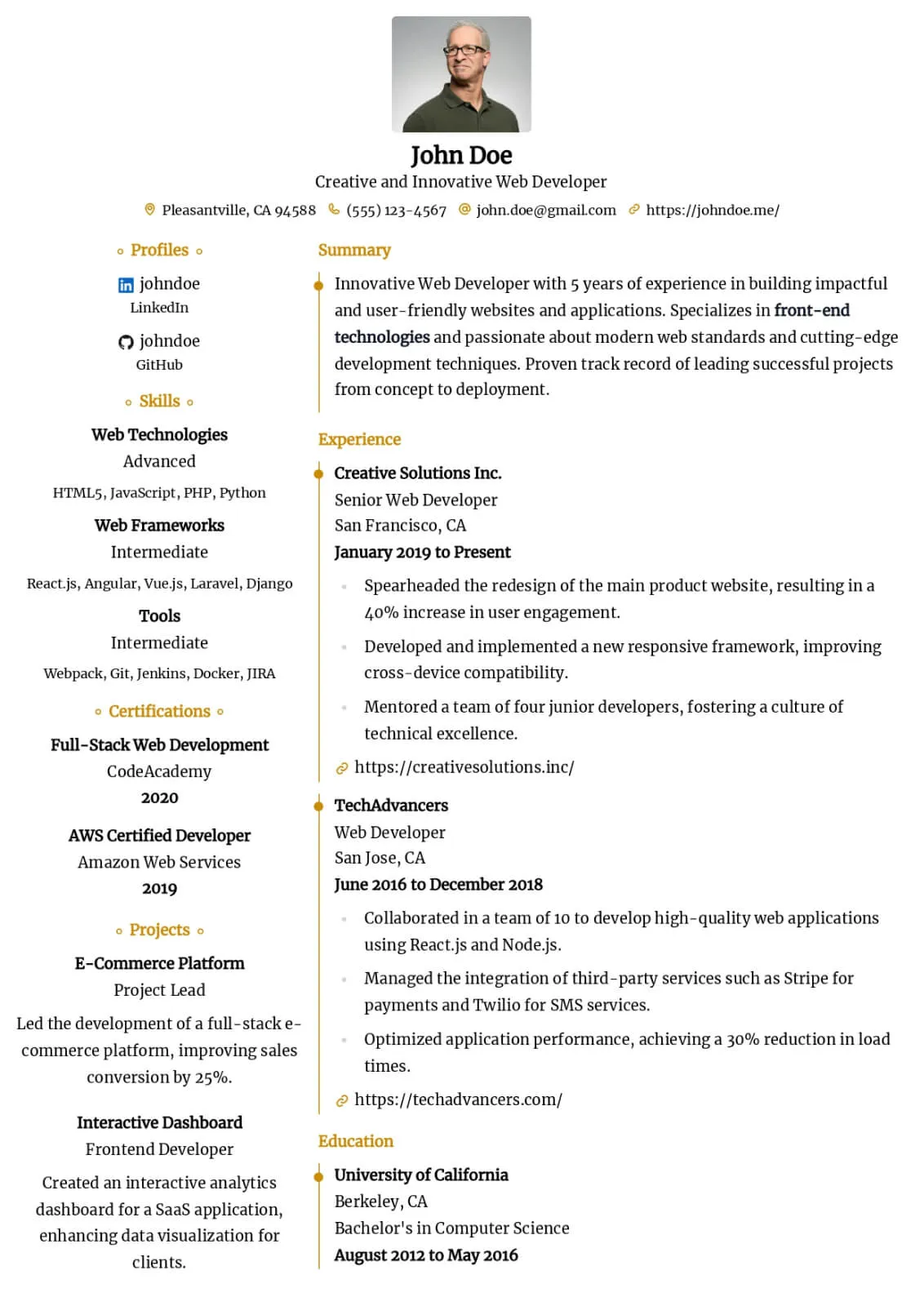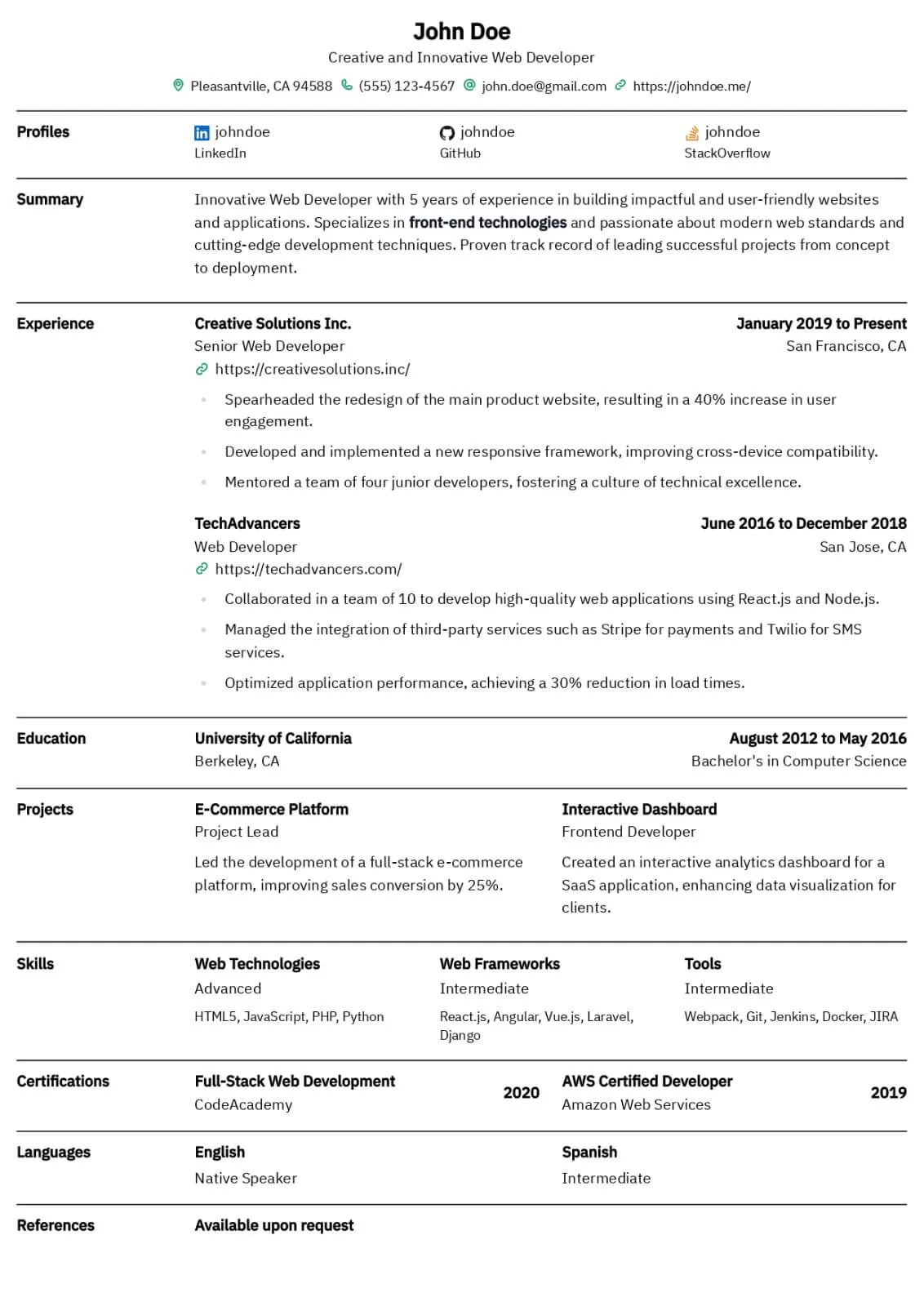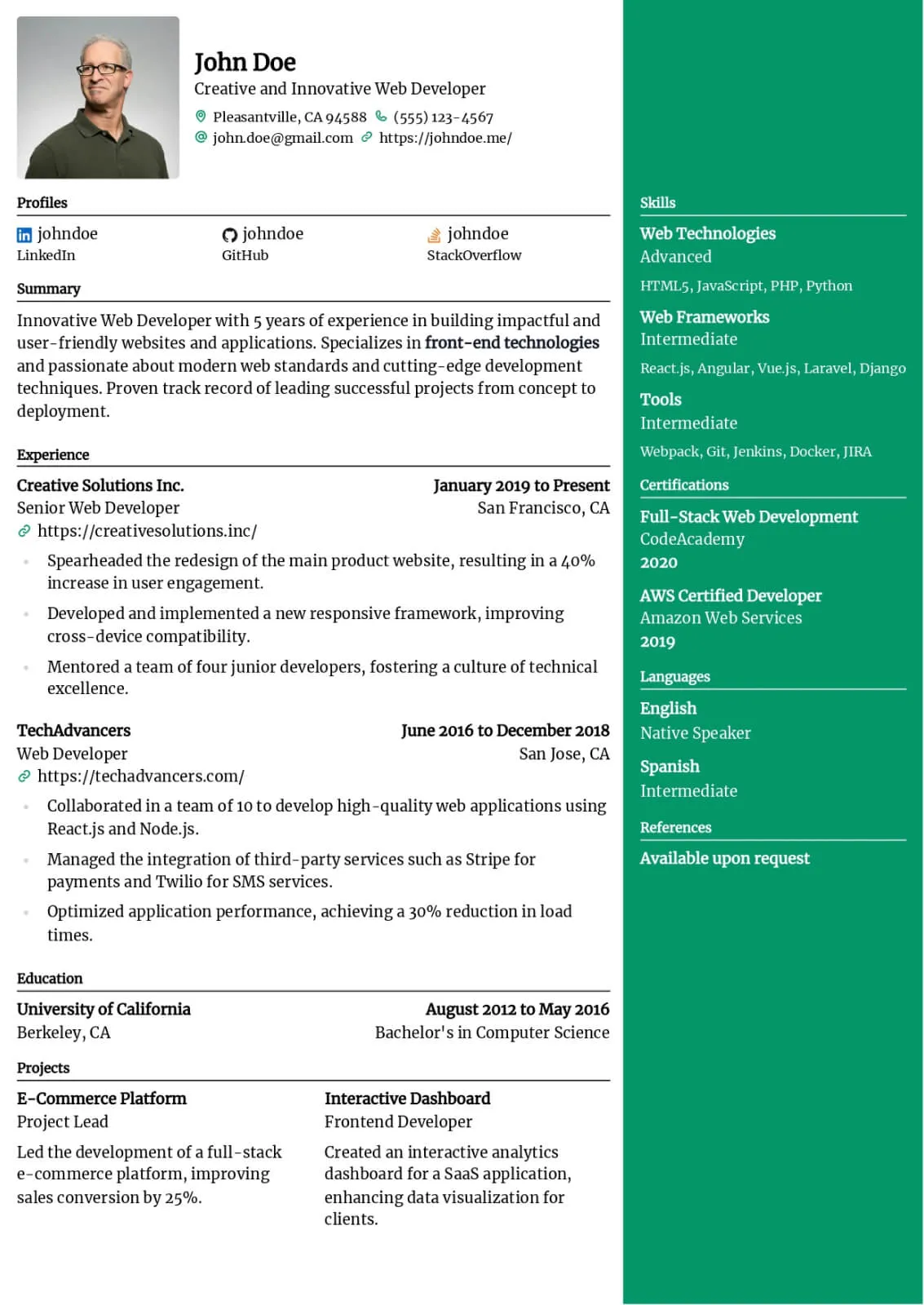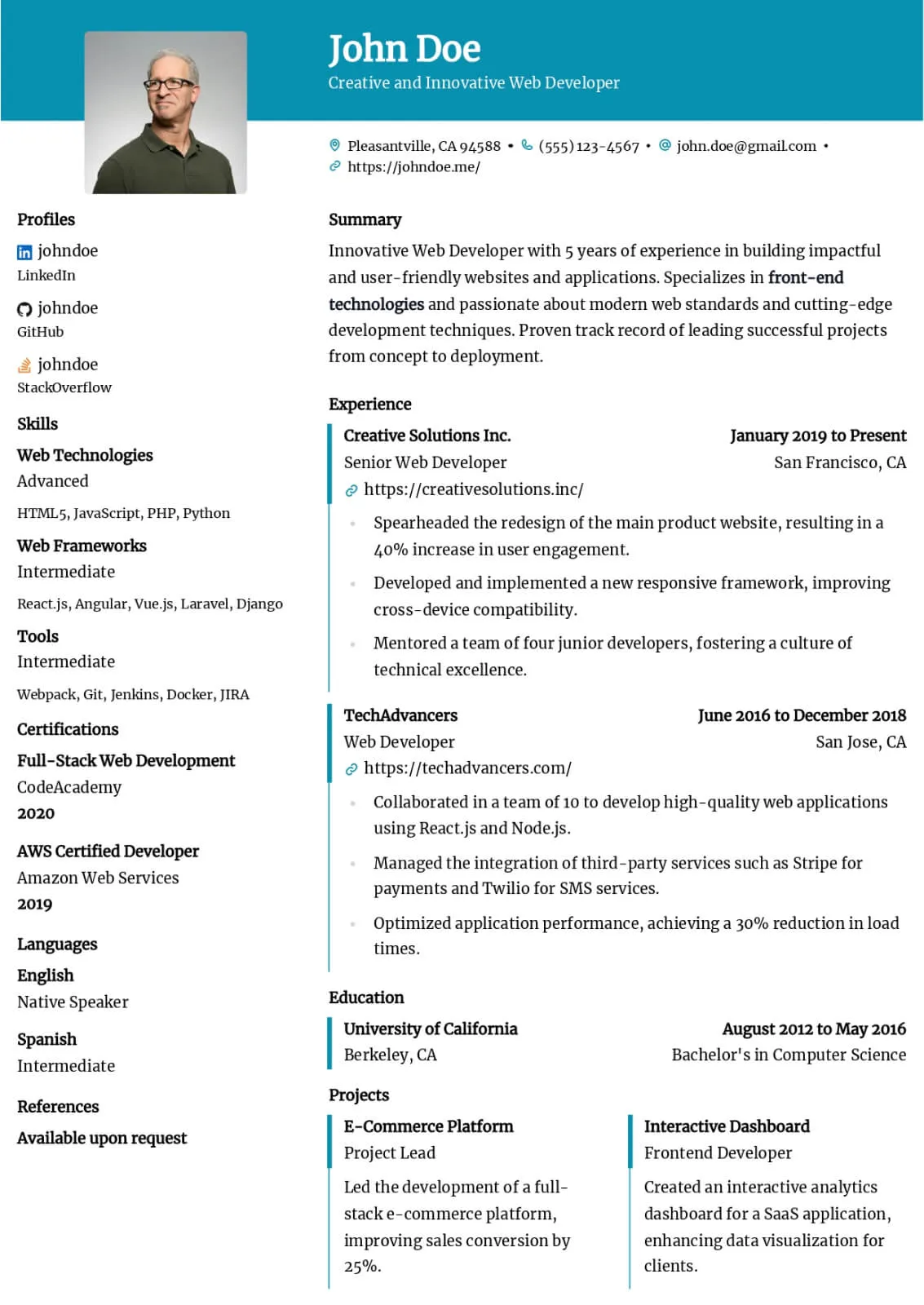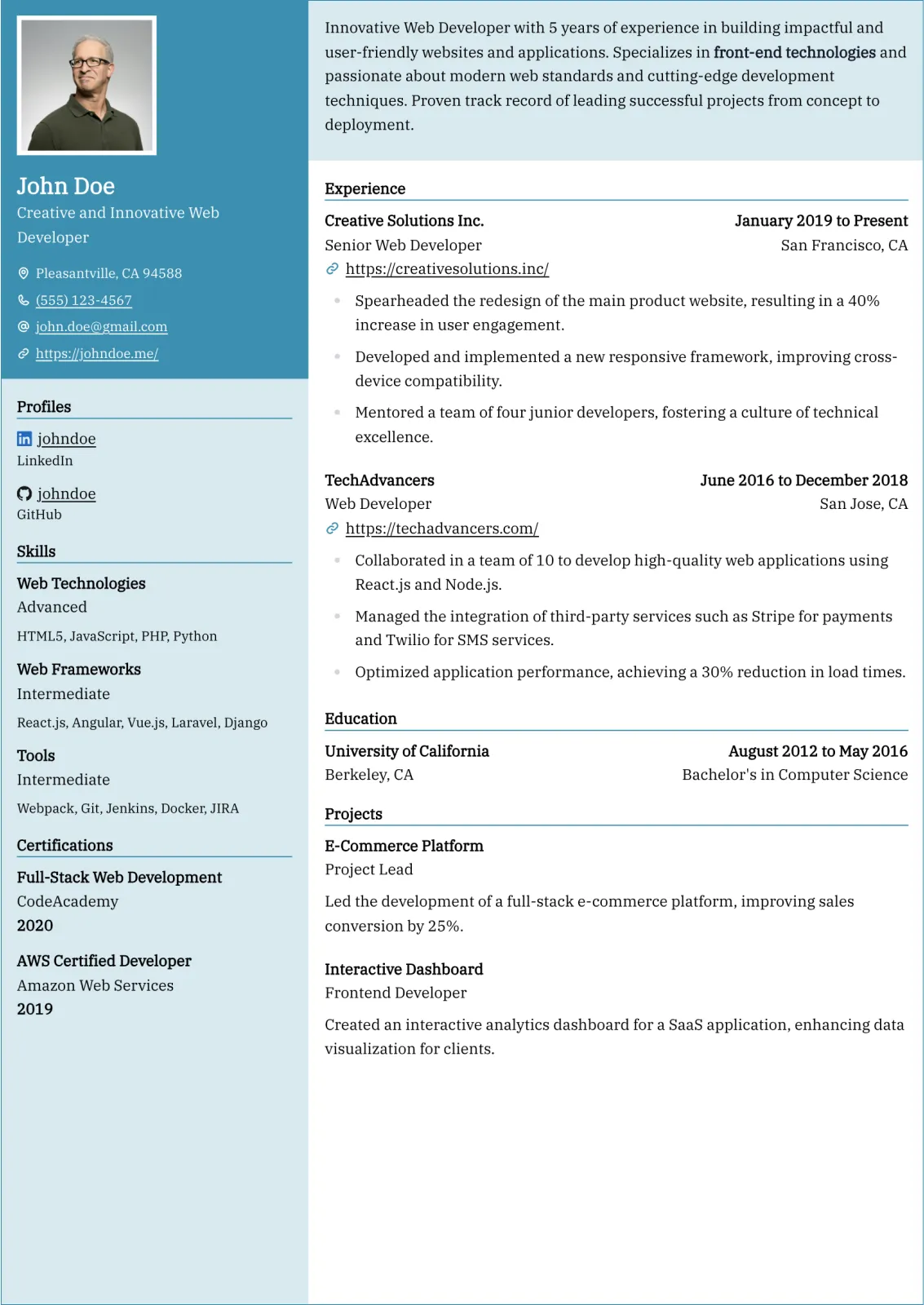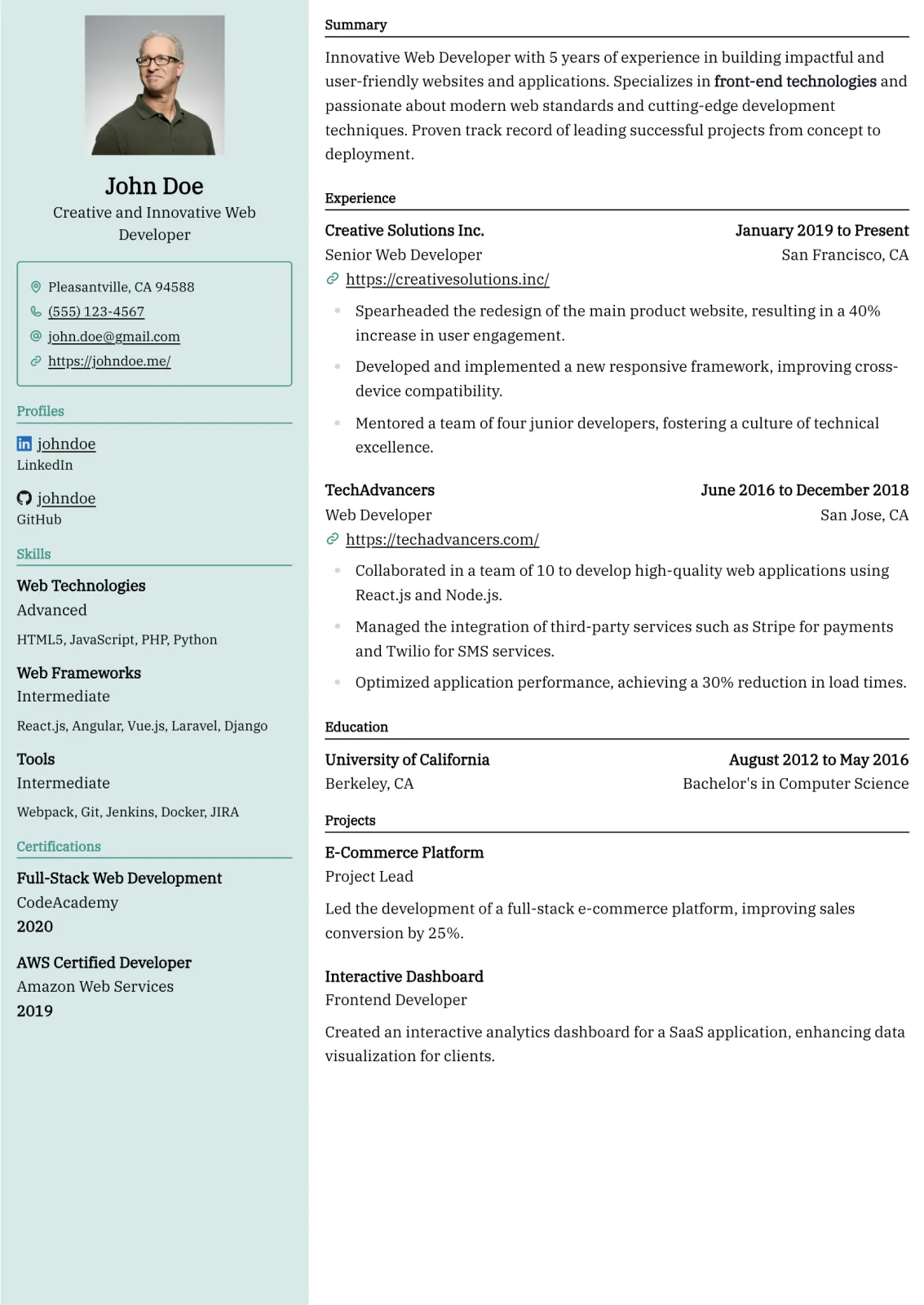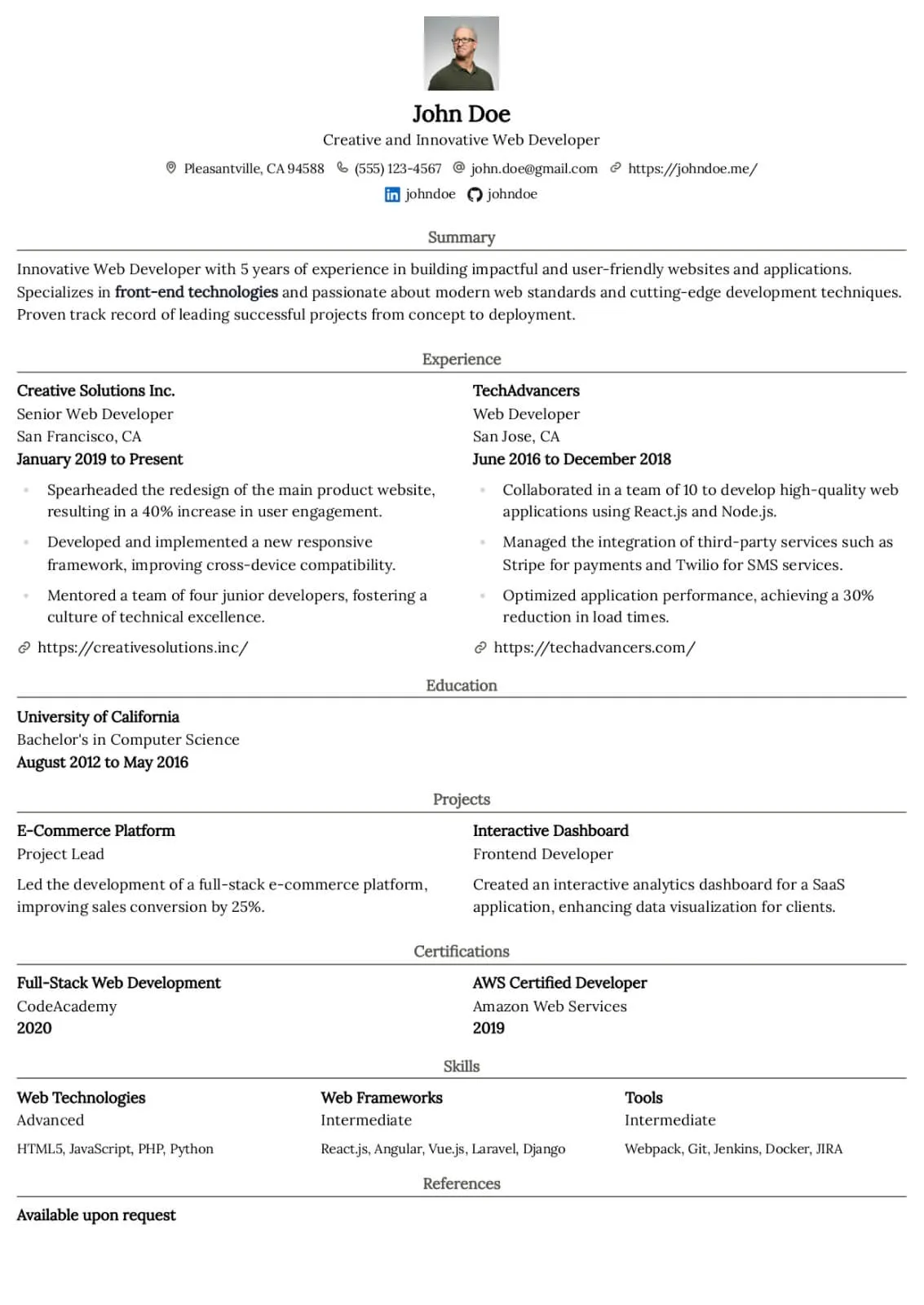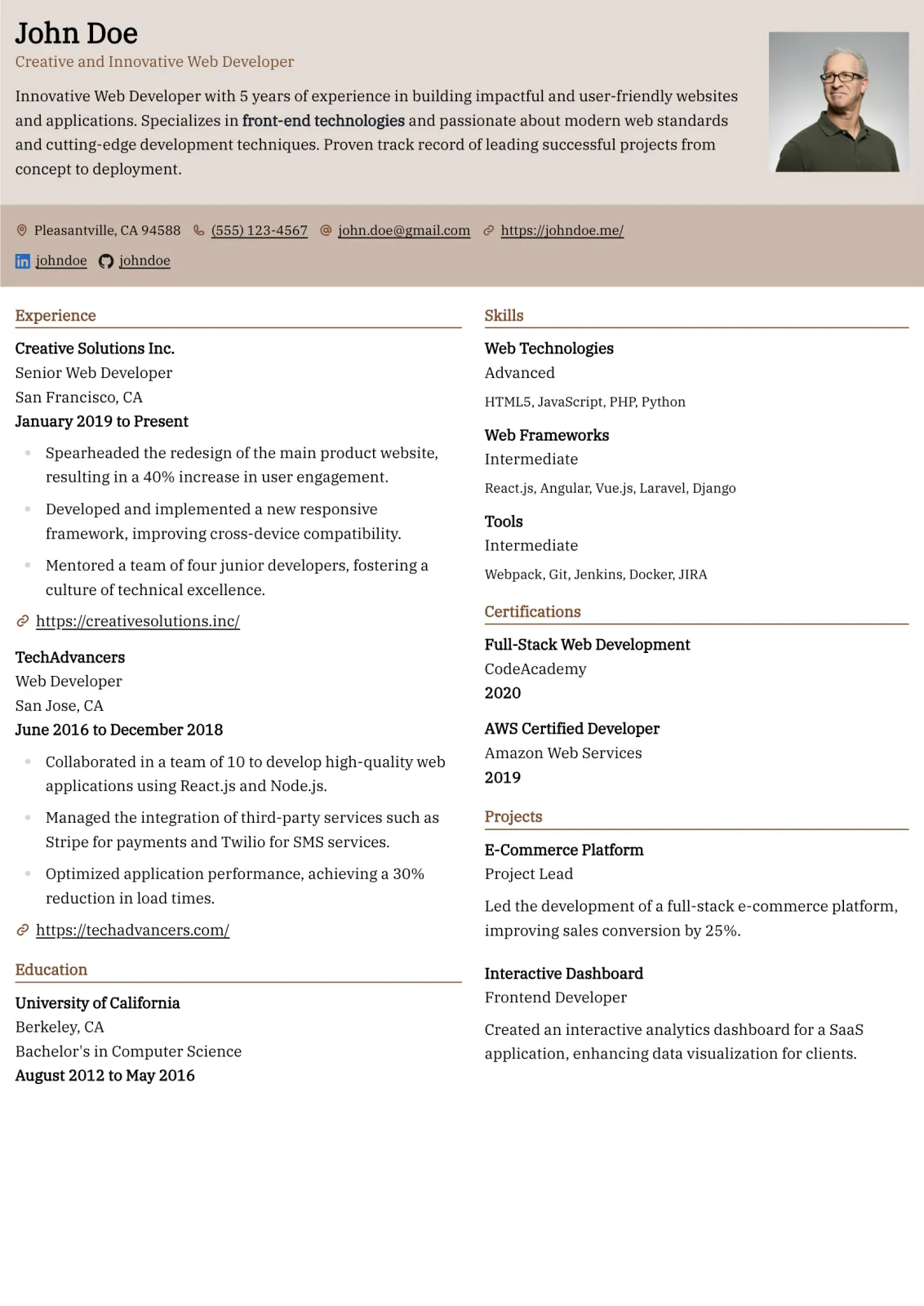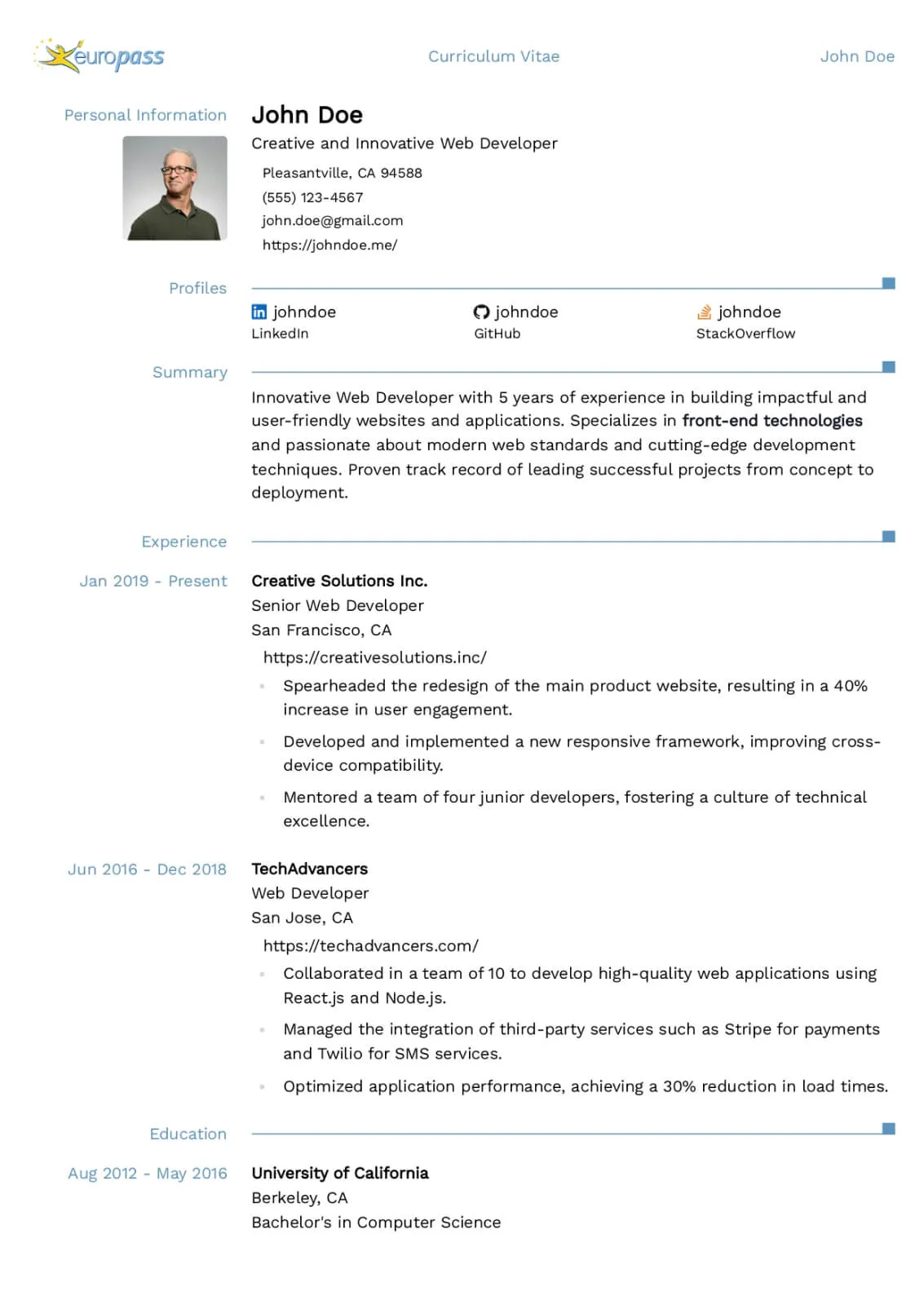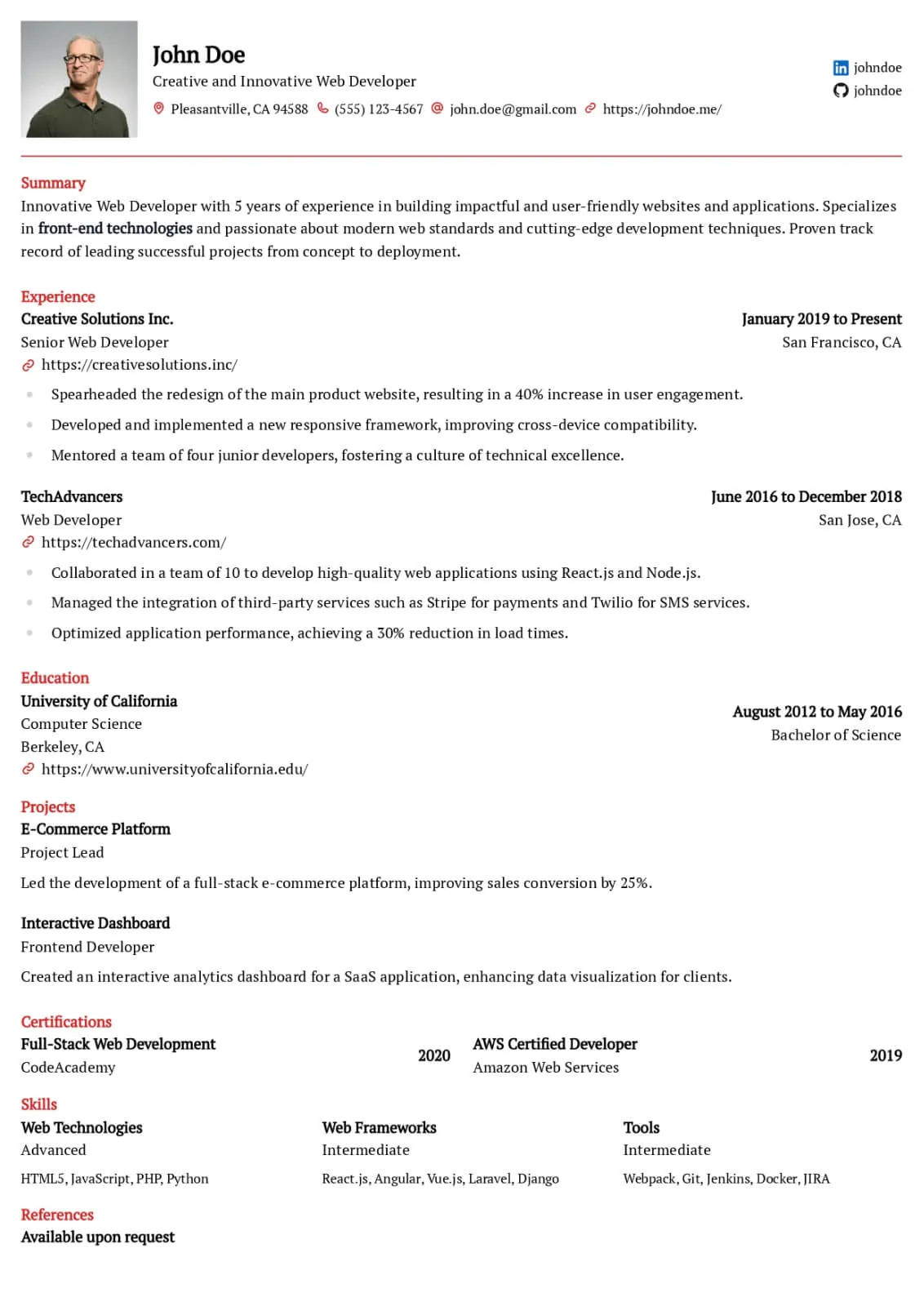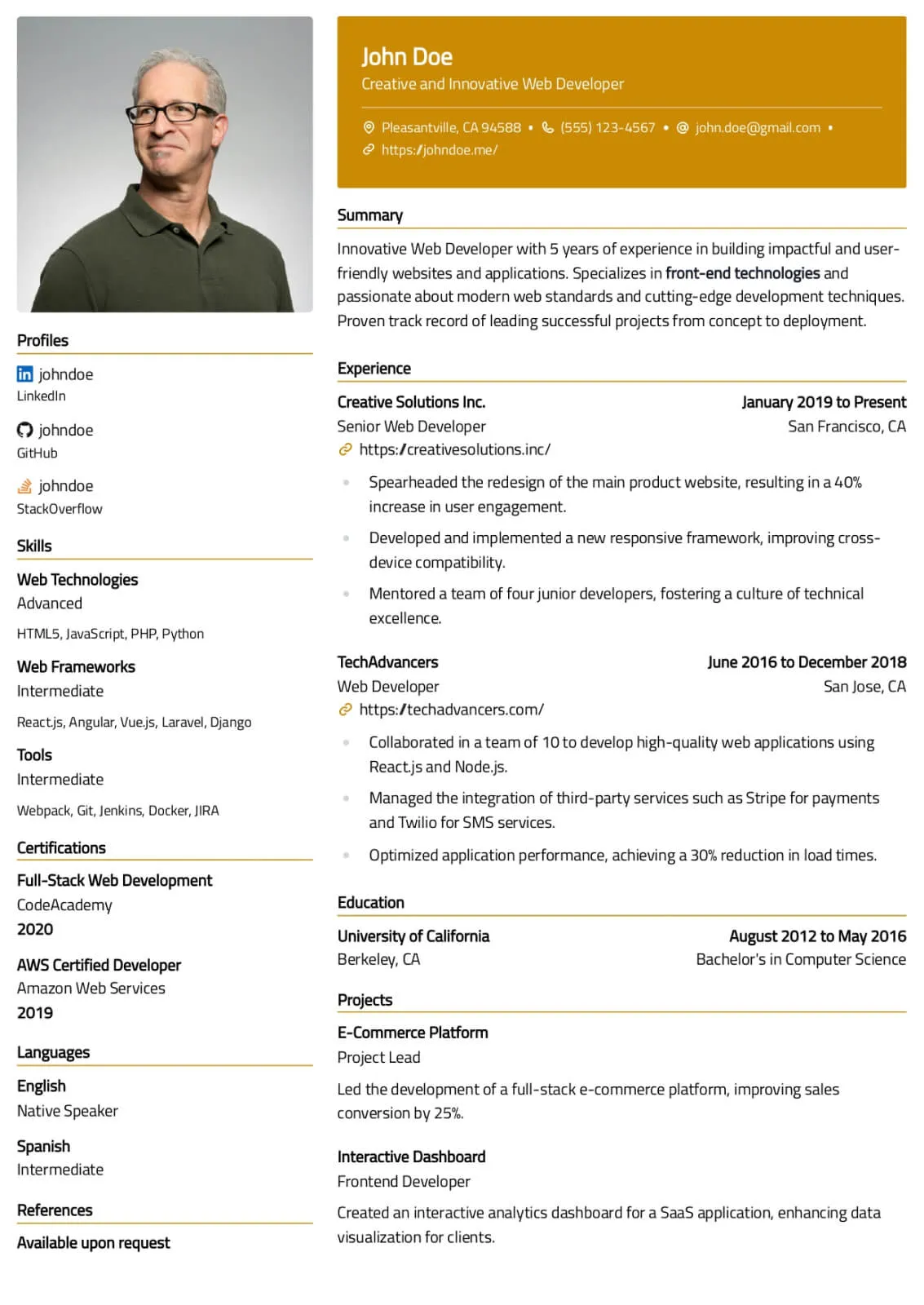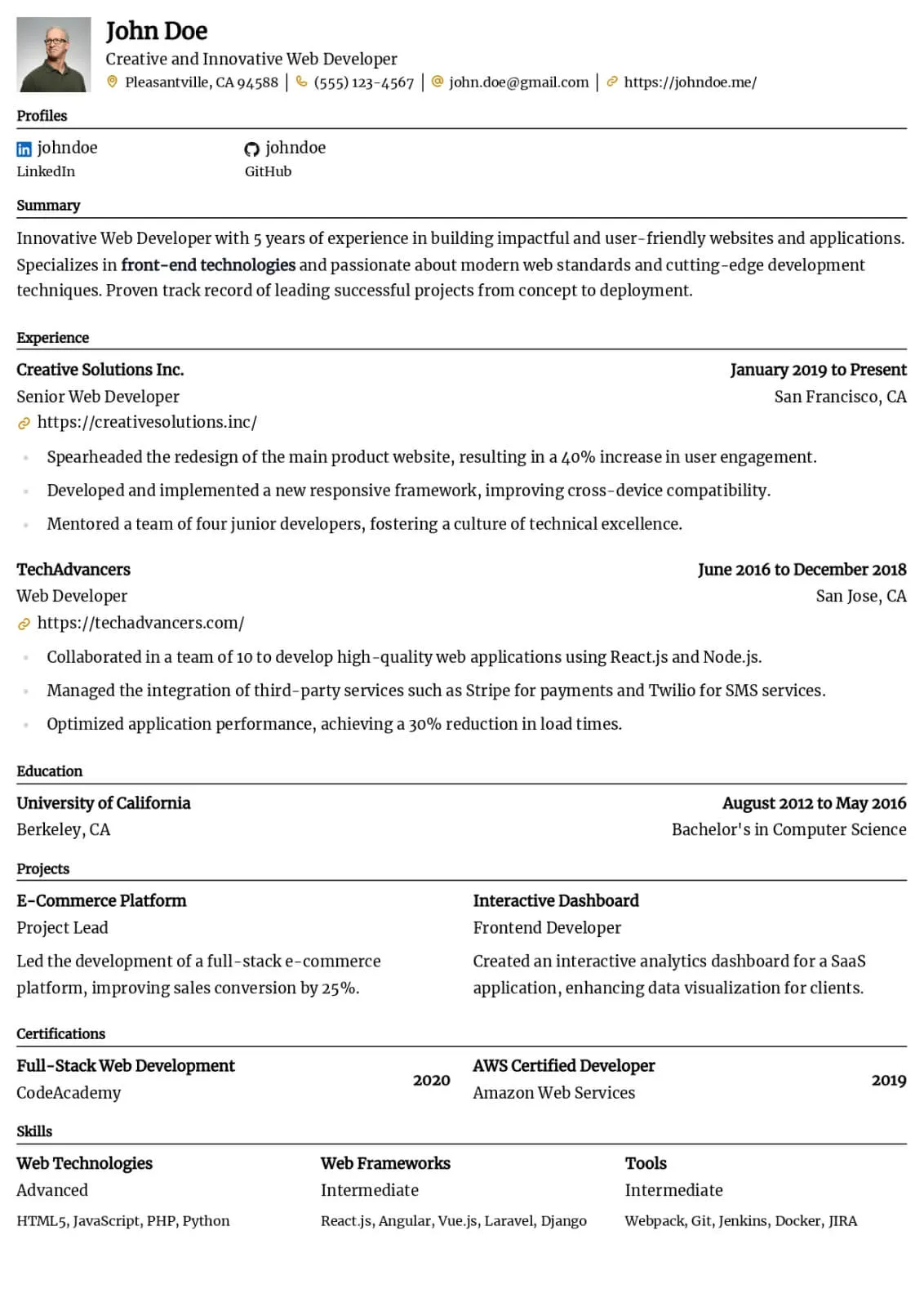The Hidden ATS Filters That Might Be Rejecting Your Resume

Introduction
In today’s digital hiring landscape, Applicant Tracking Systems (ATS) are the gatekeepers between job seekers and recruiters. These AI-powered systems scan, filter, and rank resumes before they ever reach a human recruiter. While ATS can streamline hiring, many applicants unknowingly face rejection due to hidden filters embedded within these systems. Understanding how ATS works and what filters might be blocking your resume is key to improving your chances of getting noticed.
1. What Are ATS Filters & How Do They Work?
ATS filters are algorithms designed to scan resumes for specific criteria, ensuring that only the most qualified candidates move forward. These systems analyze:
- Keywords and Phrases: ATS scans for job-specific skills, qualifications, and industry terms.
- Formatting & Structure: Complex layouts, images, or fancy fonts can make your resume unreadable by ATS.
- Experience & Job Titles: The system checks for relevant experience levels and exact job titles that match the posting.
- Education & Certifications: ATS screens for required degrees, licenses, and certifications.
2. Common ATS Filters That Might Reject Your Resume
Many job seekers fail to pass ATS screening due to hidden filters. Here are some key ATS rejection factors:
- Missing Keywords: If your resume doesn’t include job-specific terms found in the job posting, ATS may filter you out.
- Incorrect Formatting: Graphics, tables, or columns can cause parsing errors, making your resume unreadable.
- Unrecognized Job Titles: If your previous job titles don’t align with industry standards, ATS may not recognize them.
- Employment Gaps: Some ATS systems flag gaps in employment as a potential red flag.
- Overuse of Acronyms: Industry-specific acronyms might not be recognized unless spelled out (e.g., “SEO” vs. “Search Engine Optimization”).
3. How to Optimize Your Resume for ATS
To improve your chances of passing ATS screening, follow these optimization strategies:
- Use Job Description Keywords: Mirror the language of the job posting, incorporating exact keywords and phrases.
- Keep Formatting Simple: Use a clean, standard format with clear headings and bullet points.
- Use Standard Job Titles: Align your past job titles with industry standards to ensure recognition.
- Spell Out Acronyms: Use both the acronym and the full term to cover all bases (e.g., “SEO (Search Engine Optimization)”).
- Save as a Text-Based File: Submitting in Word (.docx) or a plain-text PDF ensures compatibility with ATS.
4. The Future of ATS & How It’s Evolving
As AI and machine learning advance, ATS filters are becoming more sophisticated. Upcoming trends include:
- AI-Powered Skill Matching: Future ATS will assess candidates based on skills rather than job titles alone.
- Bias Reduction Algorithms: Newer ATS models are being designed to minimize bias and promote diversity.
- Improved Parsing Capabilities: Enhanced AI will allow ATS to process complex resumes more accurately.
Conclusion
Understanding and optimizing for ATS filters is crucial for job seekers in today’s competitive market. By incorporating relevant keywords, maintaining a simple format, and aligning with job descriptions, you can significantly increase your chances of passing ATS screenings and landing more interviews. Don’t let hidden filters block your opportunities—take proactive steps to ensure your resume meets ATS requirements and reaches human recruiters.
Categories
Related Articles
Try our Sample Resume Editor
In this section, you can experiment with different formatting options and templates using a sample resume. The editor allows you to customize the layout, fonts, and styling to see how your resume will look in various formats.