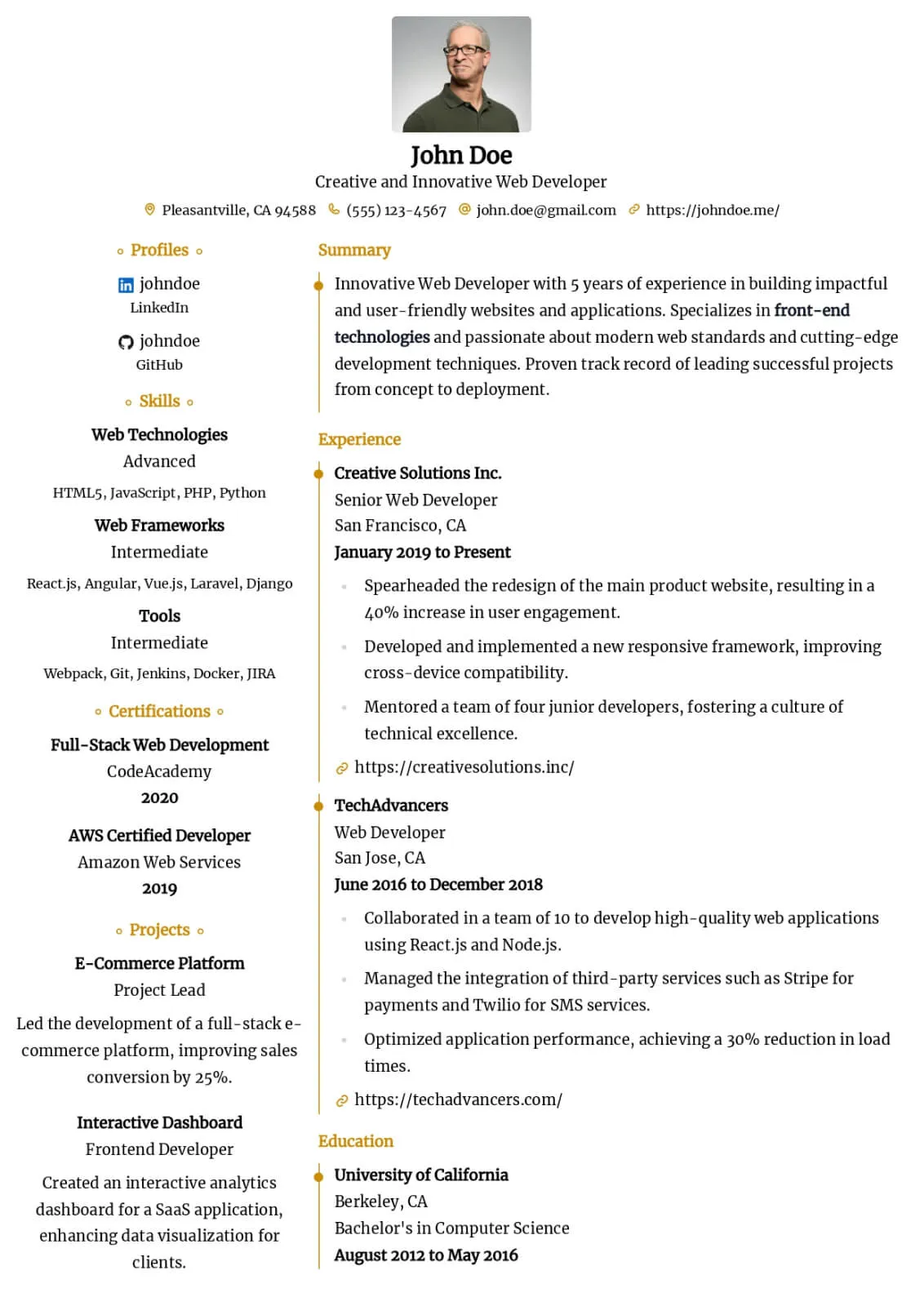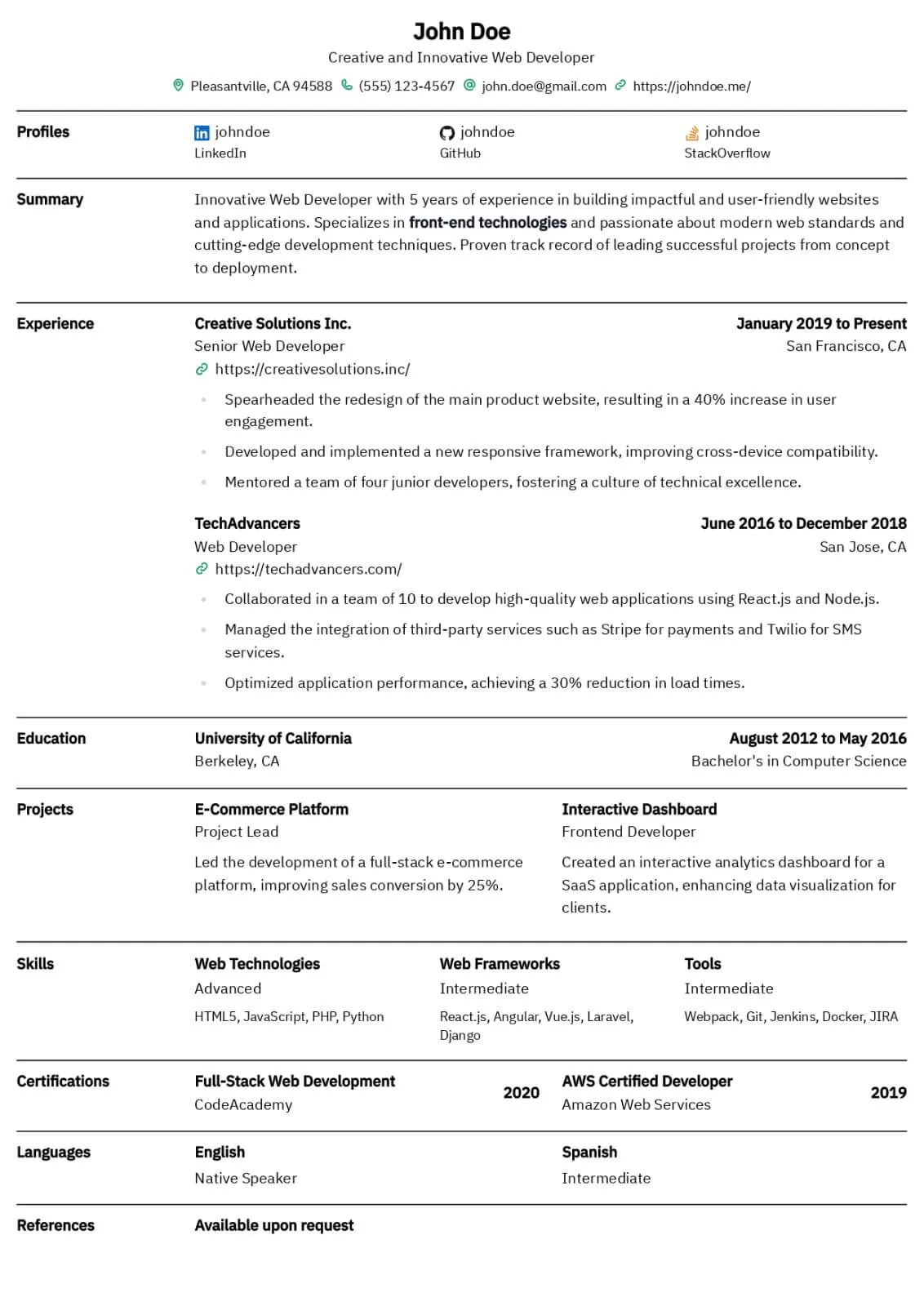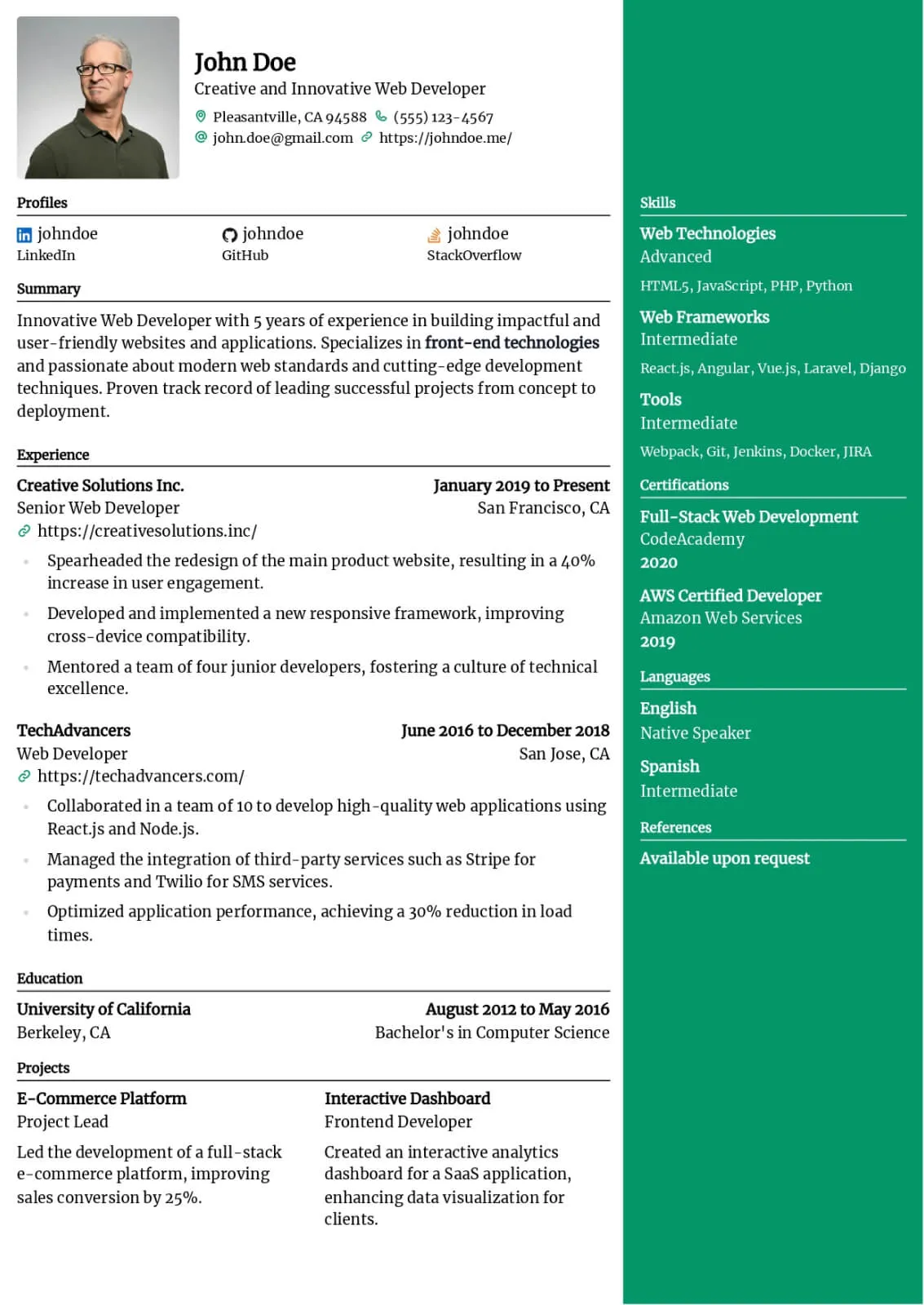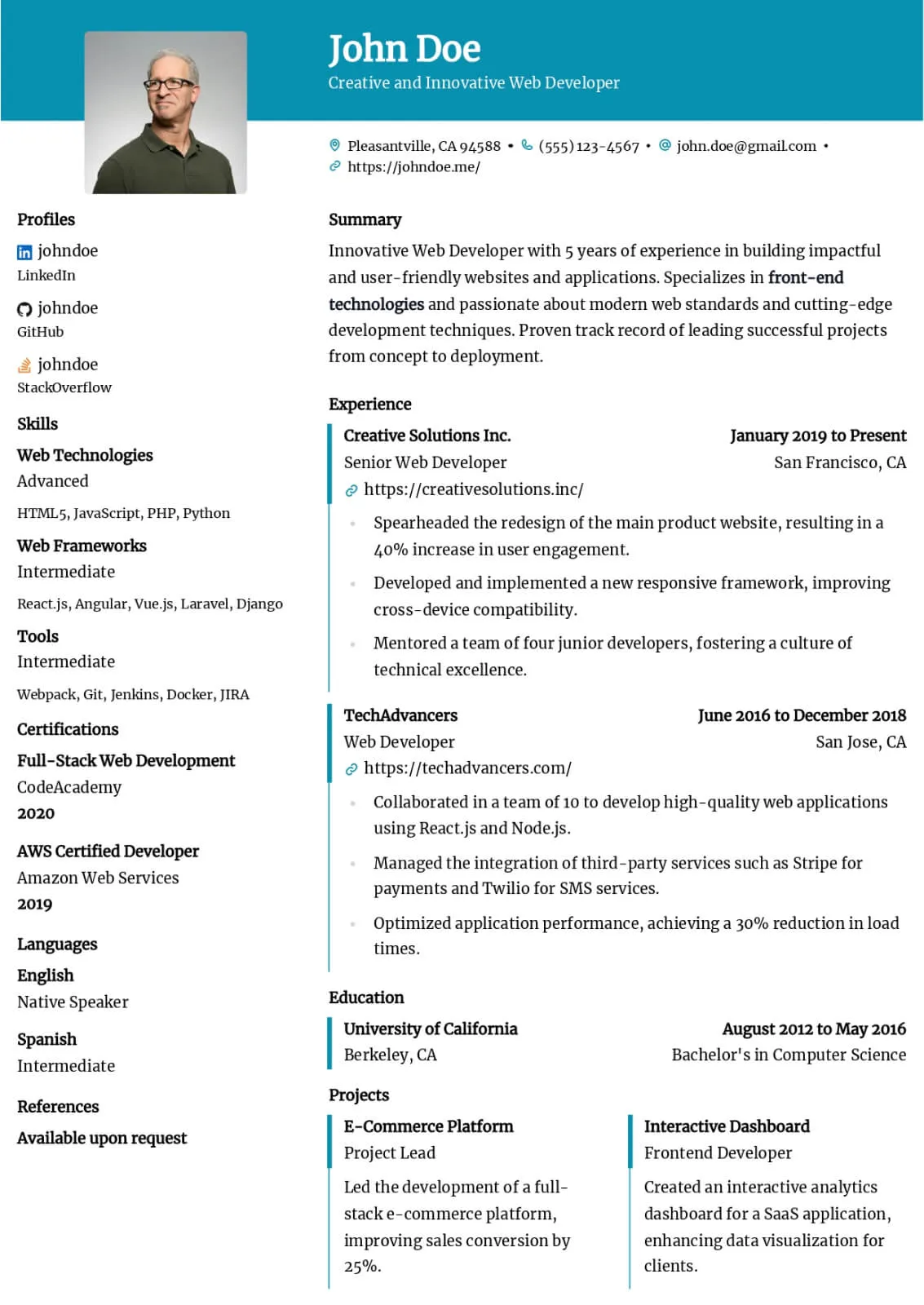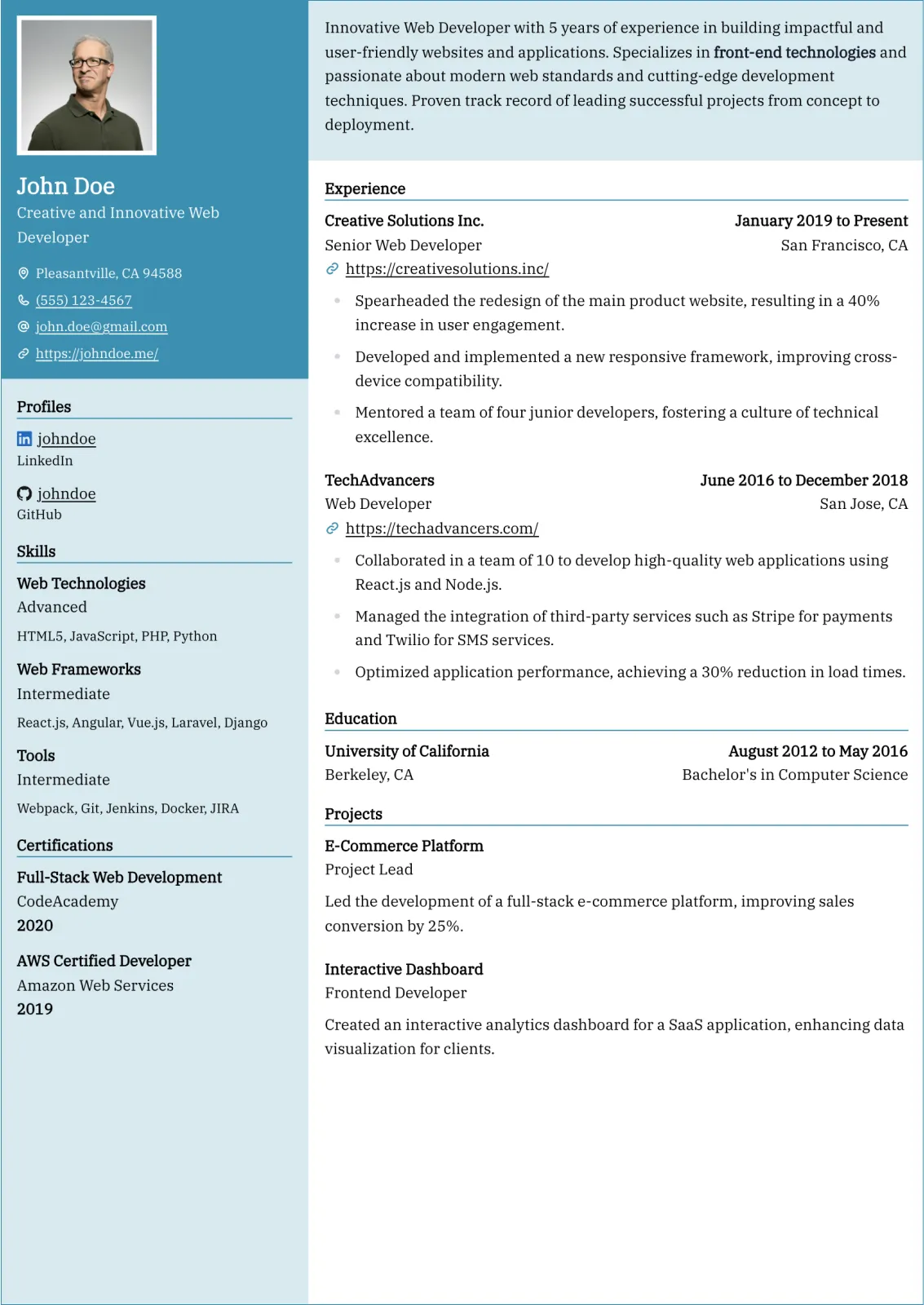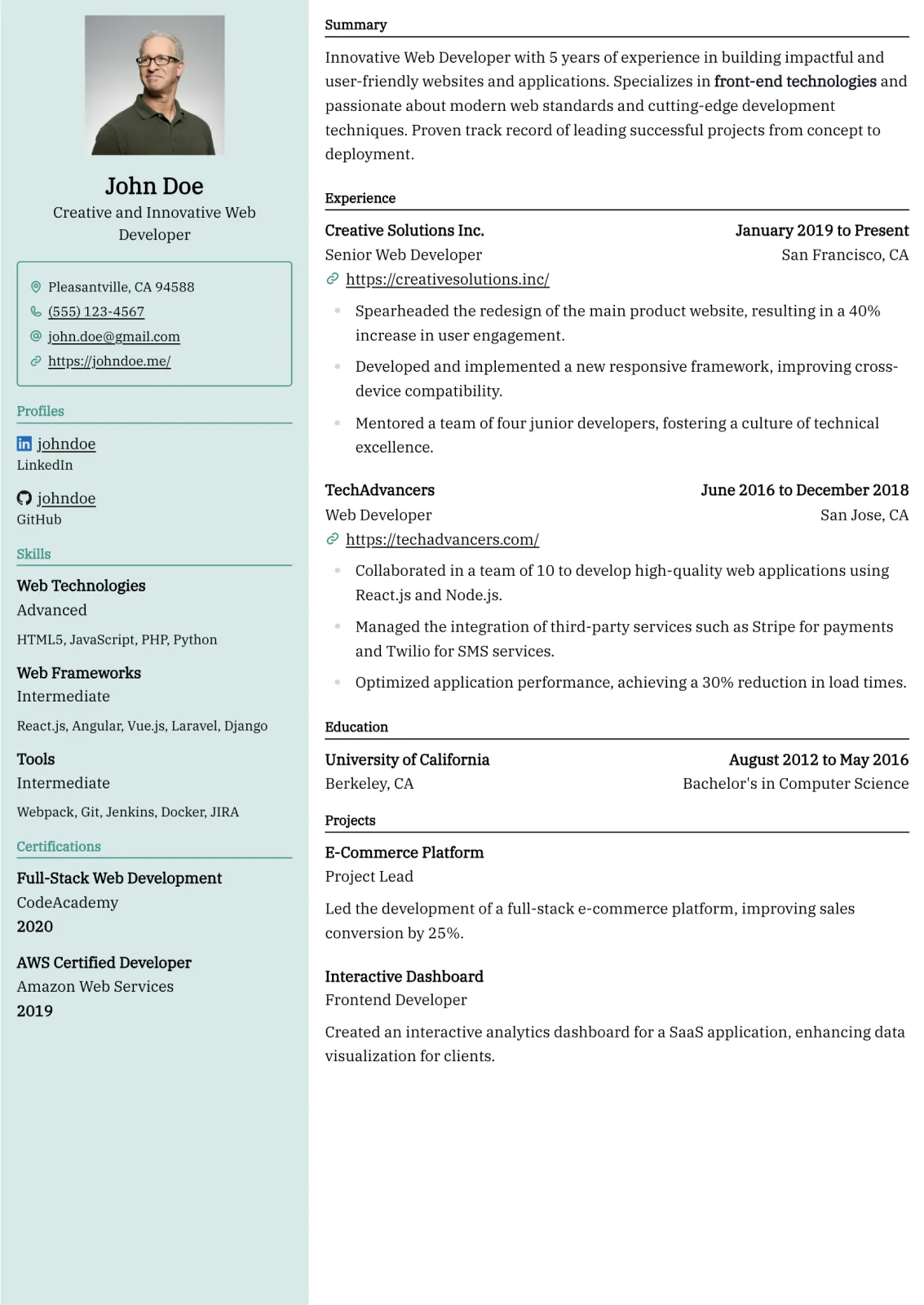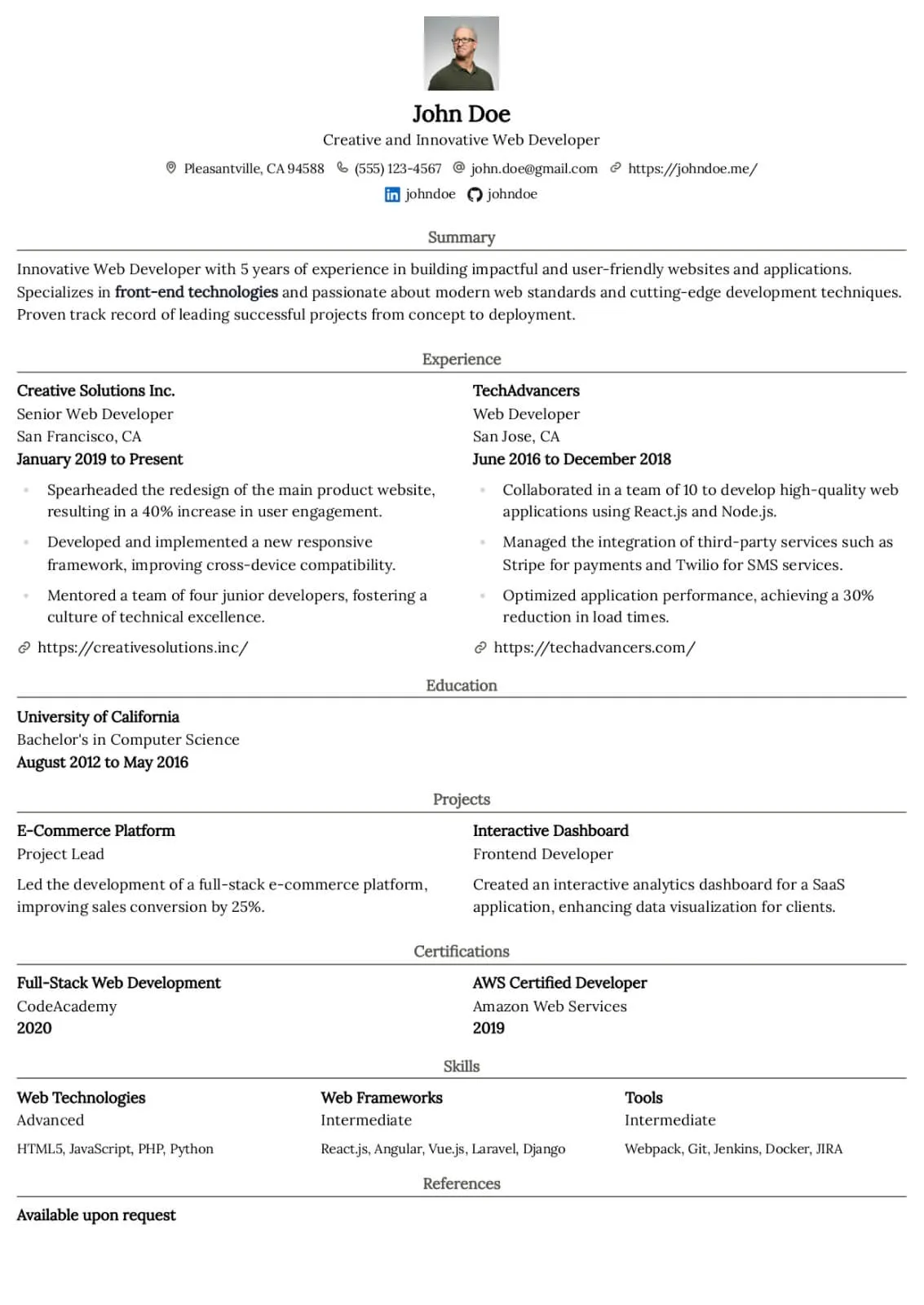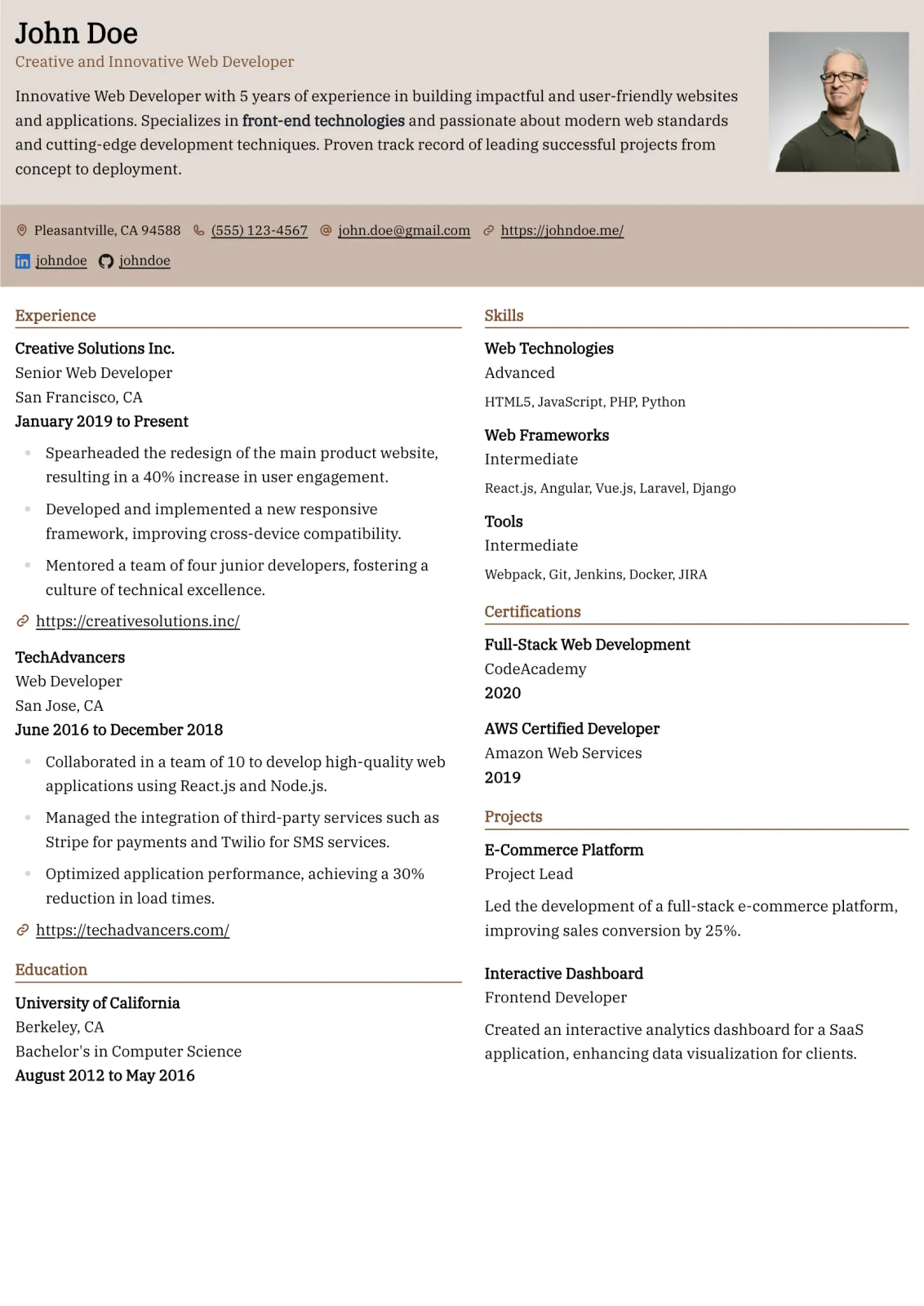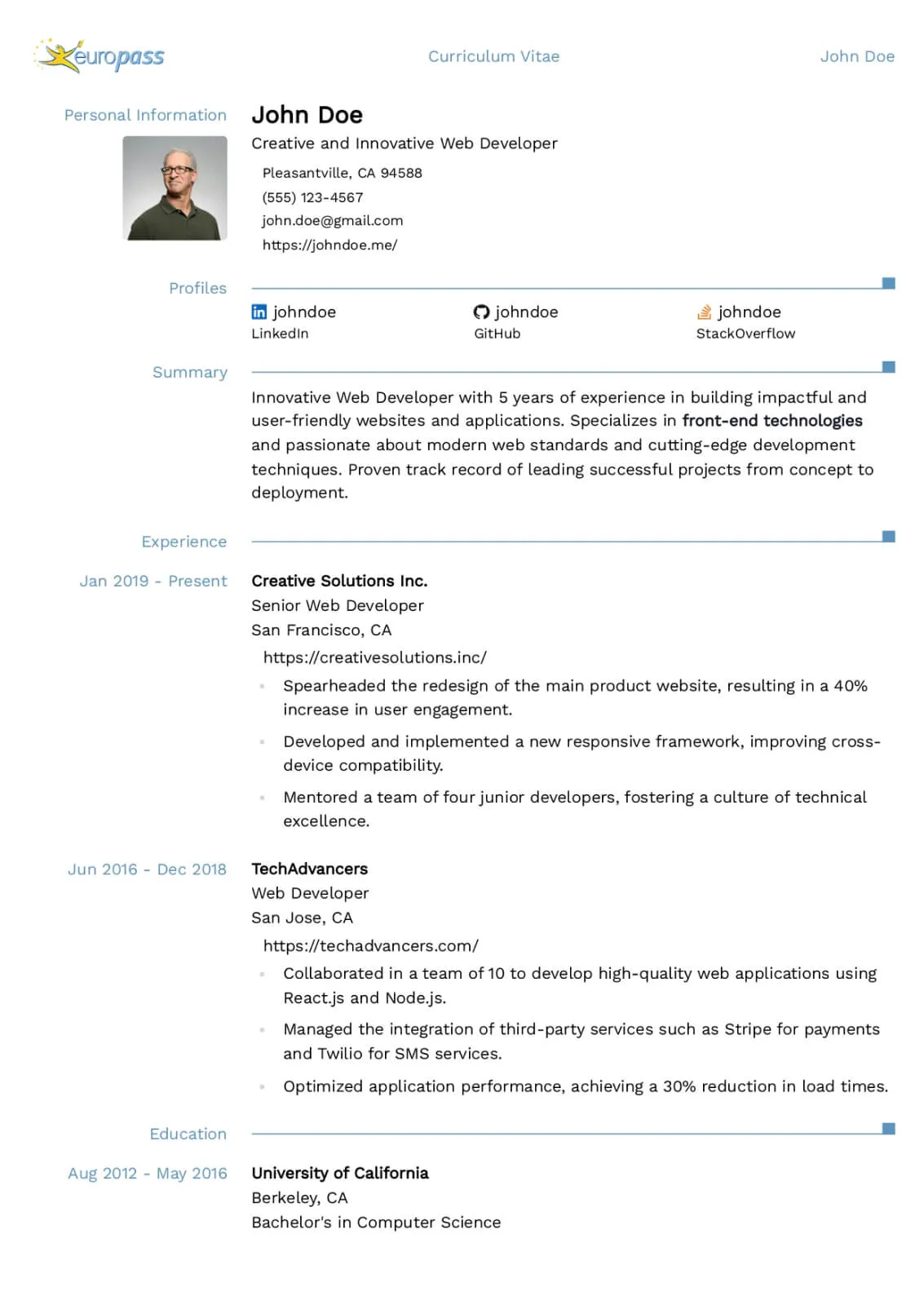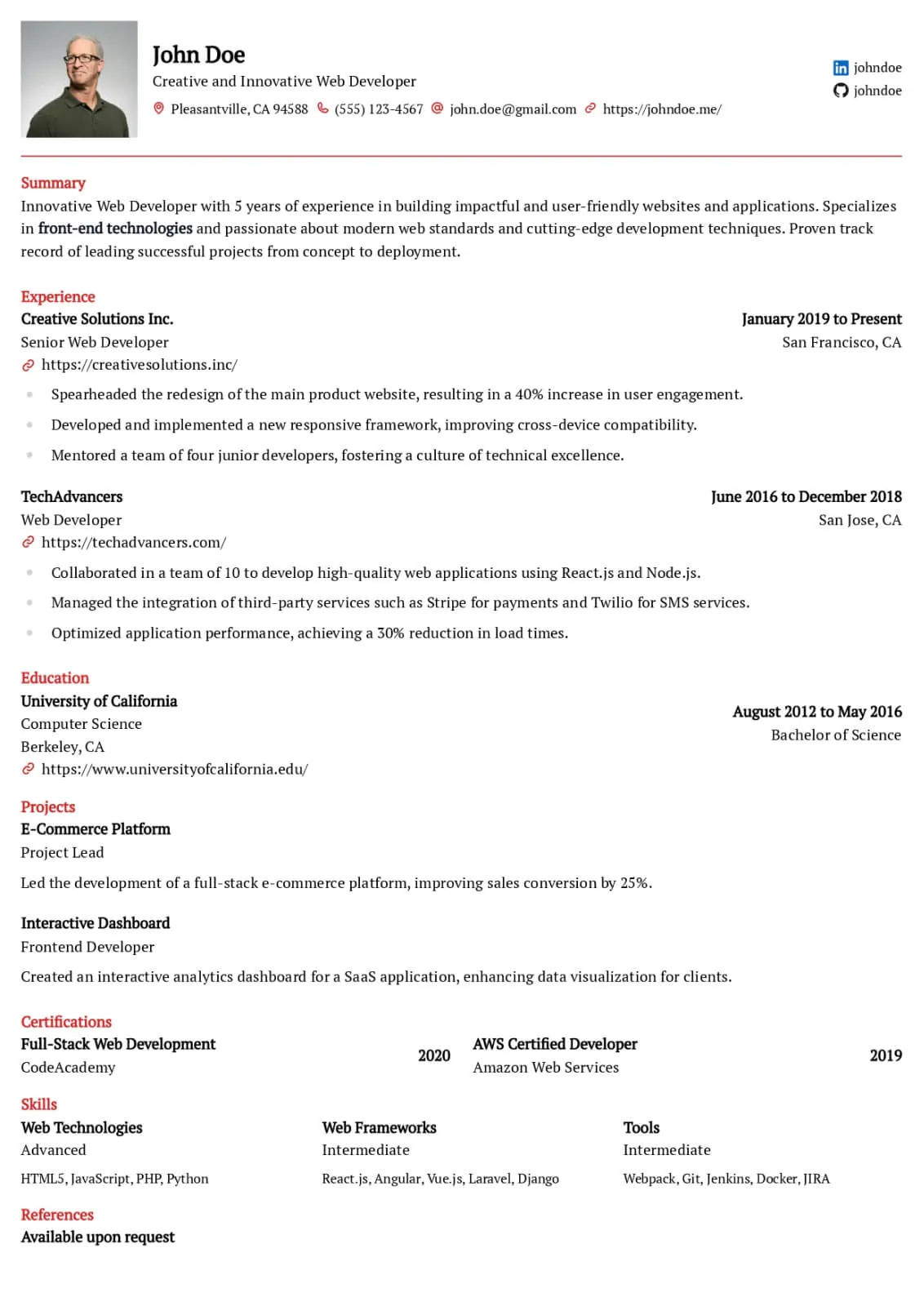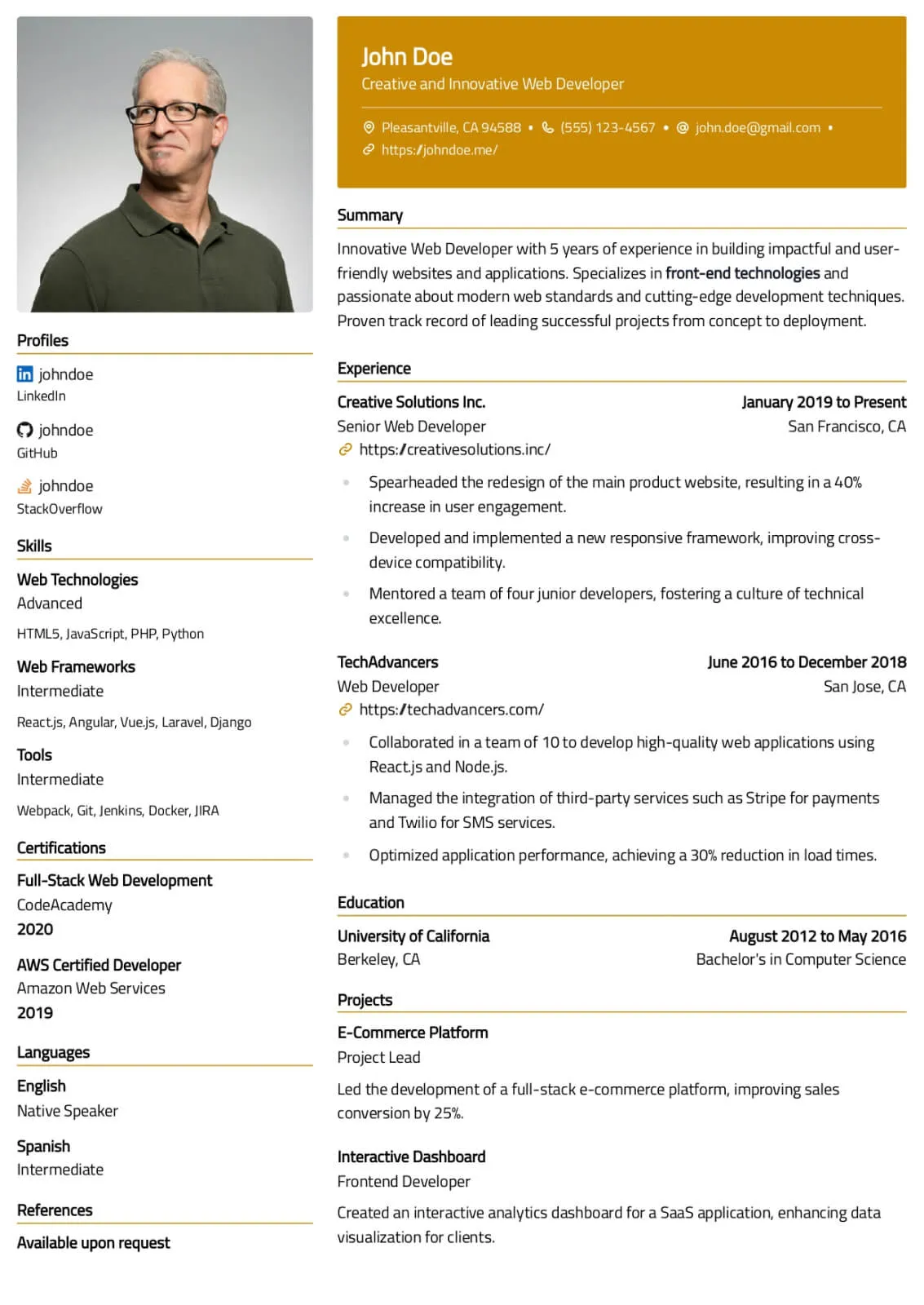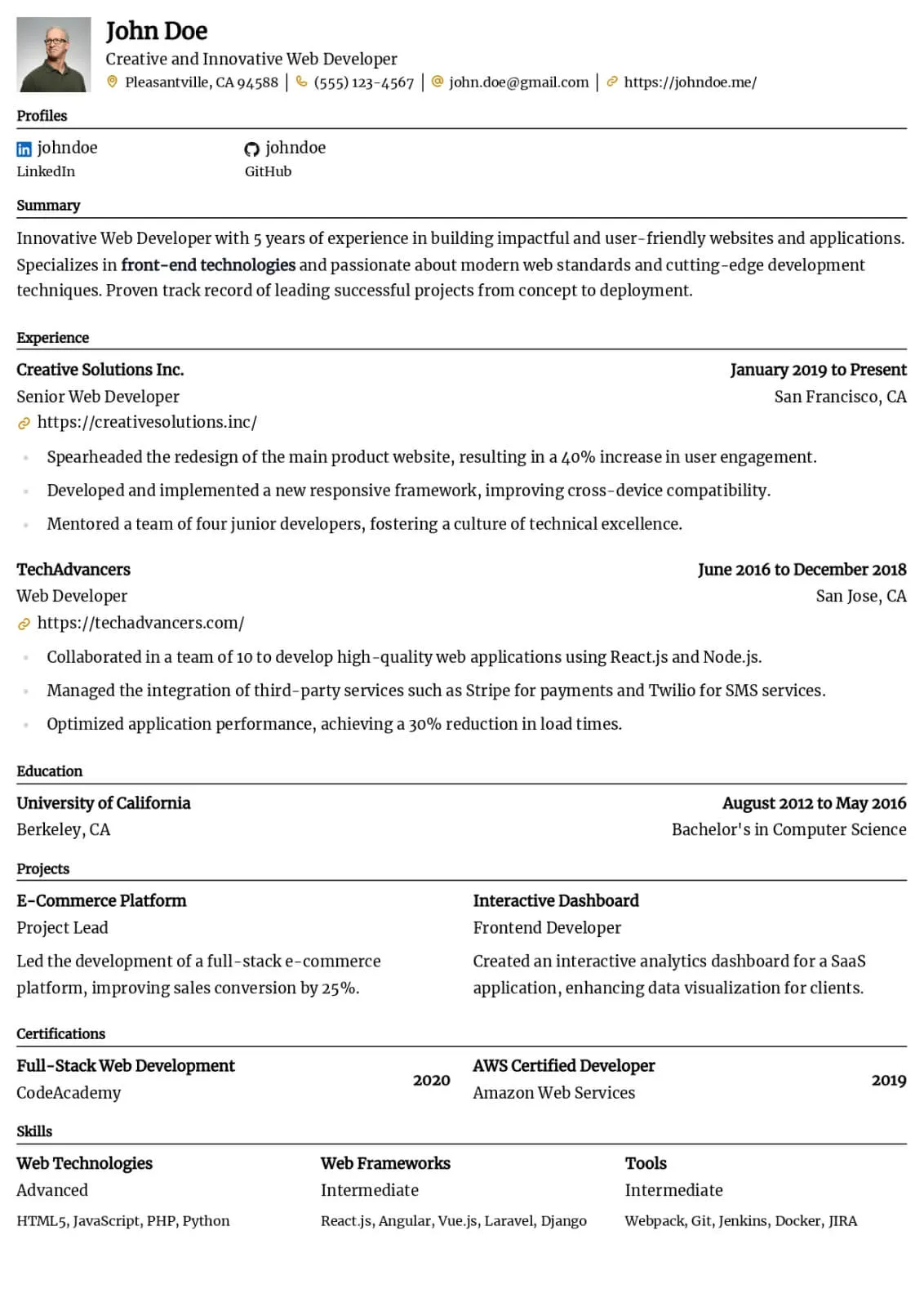Top Resume Hacks Recruiters Don’t Want You to Know

Introduction
Recruiters receive hundreds of resumes daily, and most don’t even make it past the initial screening. The truth is, your resume is often judged in seconds. But what if you knew the hidden tricks that could make yours stand out? In this guide, we reveal resume hacks that recruiters and hiring managers don’t openly share—but that can dramatically improve your chances of landing an interview.
1. Use a Two-Column Layout for Better Readability
Most job seekers use a traditional one-column resume, but a two-column layout helps structure your information more effectively. Place your contact info, skills, and certifications in a narrow column on the left, while keeping your work experience and achievements on the right. This design enhances readability and makes your resume visually appealing without overloading it with text.
2. Add Keywords to Pass Applicant Tracking Systems (ATS)
Many companies use ATS software to filter out resumes before they reach human eyes. If your resume doesn’t contain the right keywords, it may never be seen. To optimize for ATS, carefully read the job description and incorporate relevant keywords naturally into your resume. Common keywords include skills, job titles, and industry-specific tools (e.g., “project management,” “data analysis,” “CRM software”).
3. The Power of Quantifiable Results
Recruiters love to see measurable achievements rather than generic responsibilities. Instead of saying, “Managed a team of sales representatives,” quantify your success: “Led a team of 10 sales reps, increasing revenue by 30% in six months.” Numbers provide proof of your impact and make your resume more compelling.
4. The 6-Second Rule: Make Your Resume Skimmable
Studies show recruiters spend an average of six seconds scanning a resume. Make sure yours is easy to skim by:
- Using bold headings and bullet points
- Keeping job descriptions concise (2–3 lines per role)
- Highlighting important keywords in bold
5. Don’t Just List Skills—Showcase Them
Many resumes include a generic list of skills like “Leadership” and “Time Management.” Instead of simply listing skills, prove them with real-world examples. For example:
❌ Weak: “Excellent communication skills.”This demonstrates your skills rather than just stating them.
✅ Strong: “Led weekly team meetings, improving collaboration and reducing project completion time by 15%.”
6. The “Hidden” Keywords in Job Descriptions
Job postings often contain hidden keywords that recruiters search for in resumes. Copy and paste the job description into a word cloud generator to identify the most frequently used terms. These are the words you should strategically incorporate into your resume to align with what the employer is looking for.
7. Use Action Verbs to Make Your Resume Stand Out
Avoid overused words like “responsible for” or “helped with.” Instead, start each bullet point with strong action verbs such as:
- Orchestrated
- Implemented
- Optimized
- Streamlined
- Achieved
- Revamped
8. Use a Professional Email Address
Your email address matters more than you think. If you’re using an outdated or unprofessional email like “coolguy123@gmail.com,” recruiters may not take you seriously. Create a simple, professional email using your first and last name (e.g., john.doe@gmail.com).
9. Leverage a Strong Personal Summary
Most candidates write dull objective statements that add no real value. Instead, craft a powerful professional summary at the top of your resume that highlights your key skills, achievements, and career goals in 3–4 sentences. Example:
"Results-driven marketing specialist with 5+ years of experience boosting brand awareness and revenue. Proven track record in leading high-impact digital campaigns that increased conversion rates by 40%. Passionate about driving data-driven strategies in fast-paced environments."This immediately grabs attention and sets the tone for your resume.
10. Include a ‘Tech Stack’ Section
Even if you're not applying for a technical role, listing relevant software and tools can set you apart. Include a small section highlighting the technologies you’re proficient in, such as:
- CRM Software (Salesforce, HubSpot)
- Project Management (Trello, Asana, Jira)
- Marketing Tools (Google Analytics, SEMrush, Mailchimp)
11. Add a Portfolio or Personal Website
If you have a portfolio, LinkedIn profile, or personal website, include a link in your contact section. Employers often research candidates online before interviews, so having a strong digital presence can make a big difference.
12. Customize Your Resume for Each Application
One-size-fits-all resumes don’t work. Tailor each application by adjusting your professional summary, skills section, and bullet points to match the specific job requirements. This small effort significantly boosts your chances of passing ATS filters and impressing recruiters.
Conclusion
Your resume is your first impression—it needs to be strategic, optimized, and impactful. By using these resume hacks, you can increase your chances of getting noticed, passing ATS scans, and securing more interviews. Remember, the goal is not just to list your experience but to showcase your value in a way that excites recruiters and hiring managers.
Categories
Related Articles
Try our Sample Resume Editor
In this section, you can experiment with different formatting options and templates using a sample resume. The editor allows you to customize the layout, fonts, and styling to see how your resume will look in various formats.