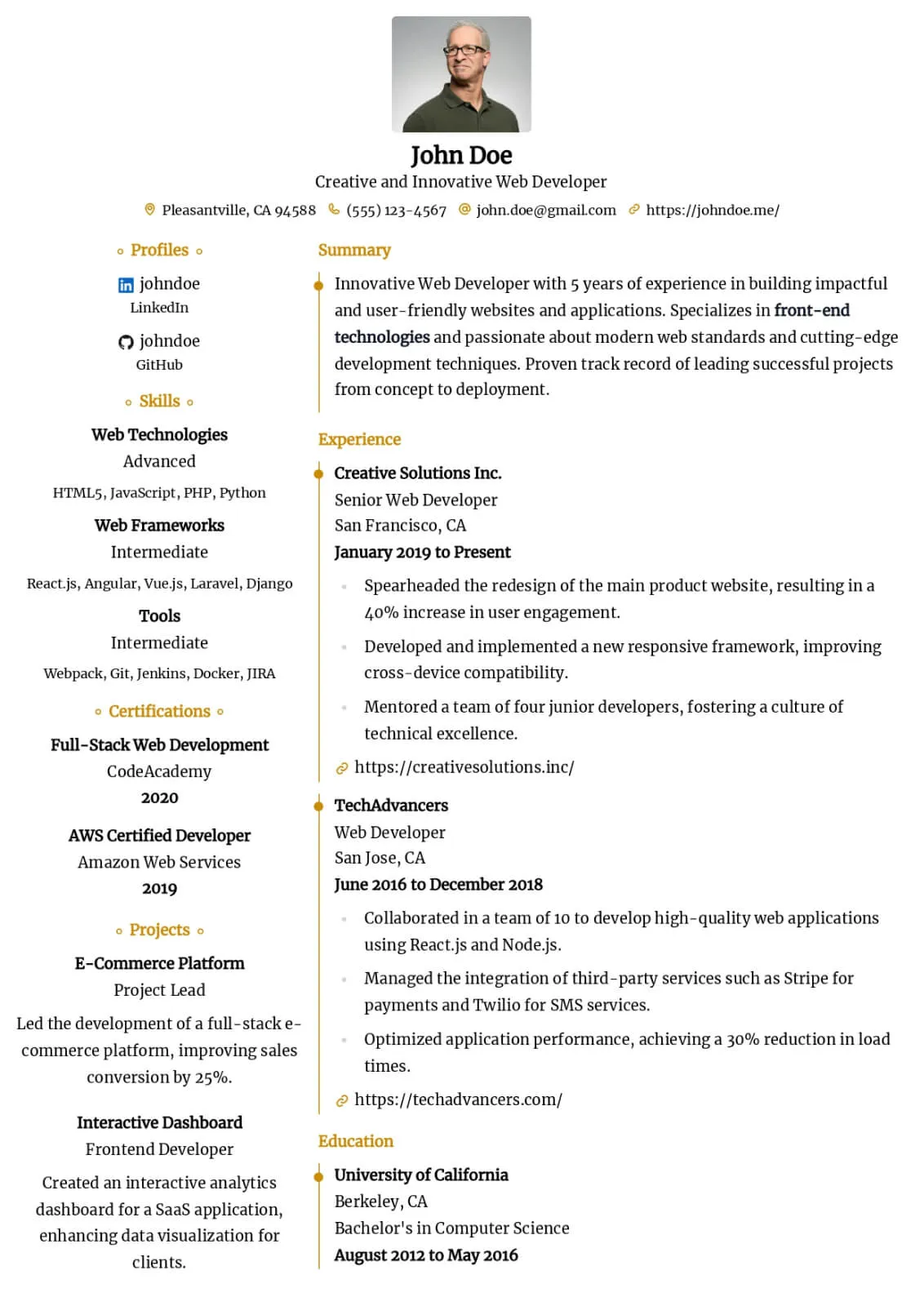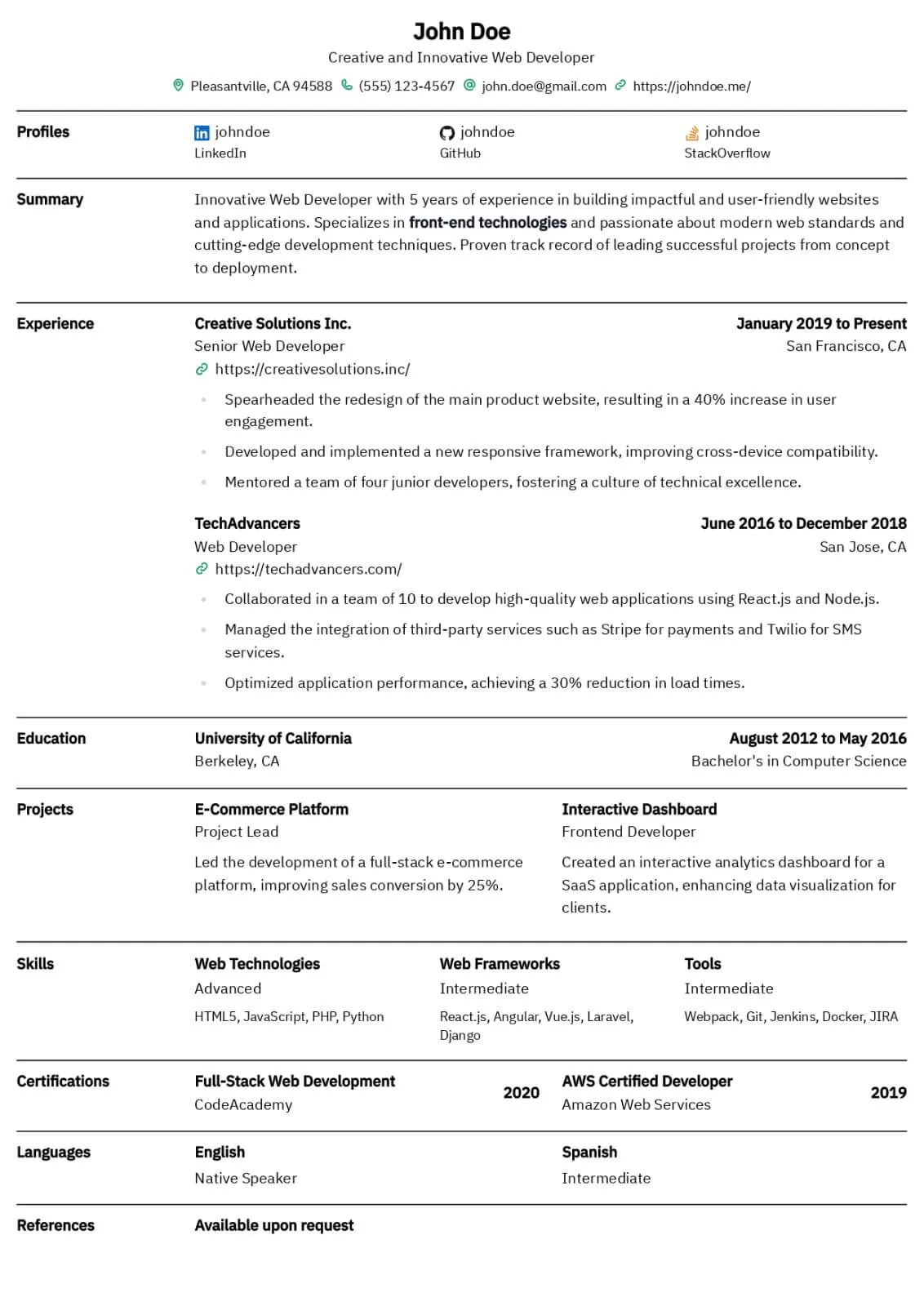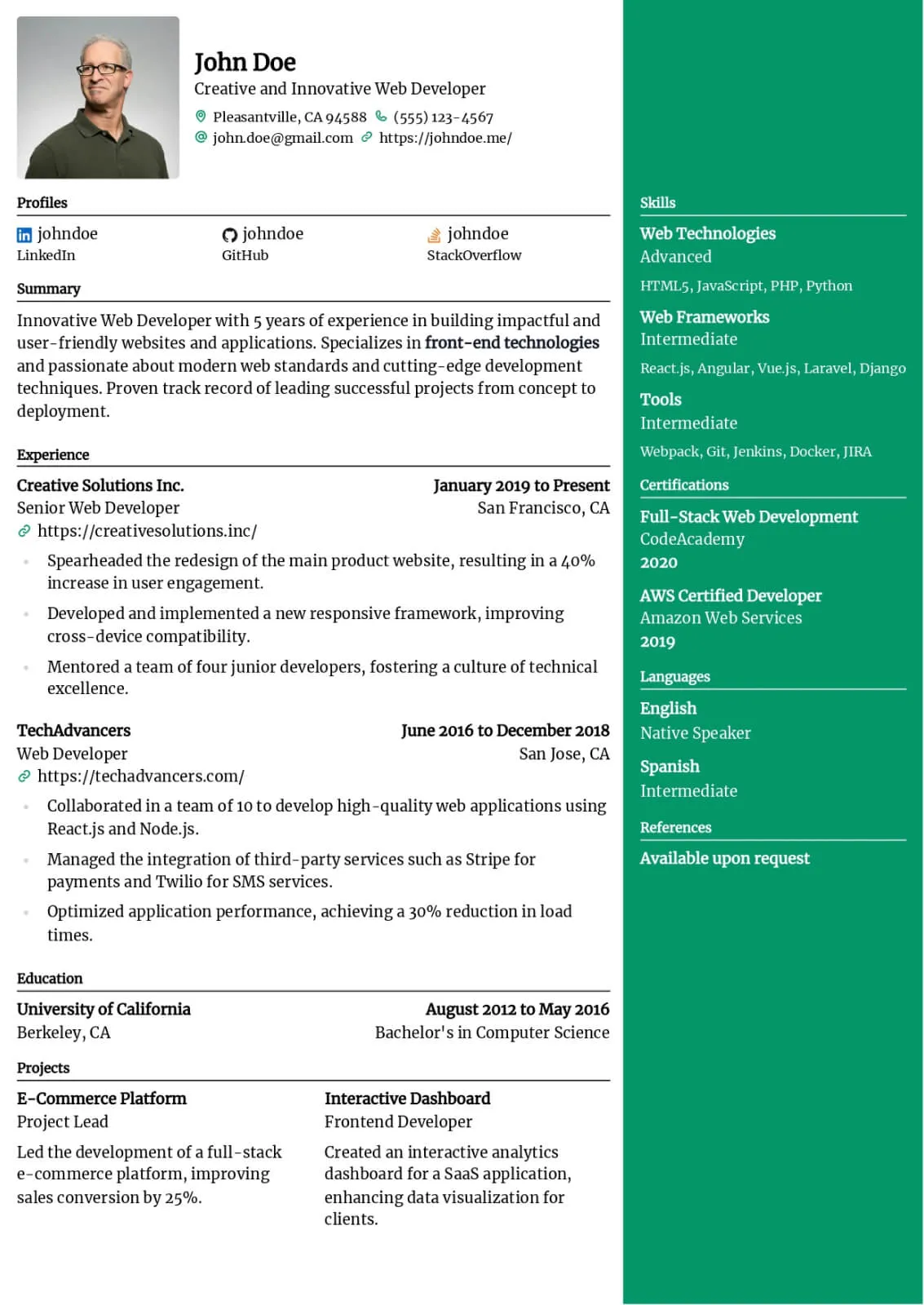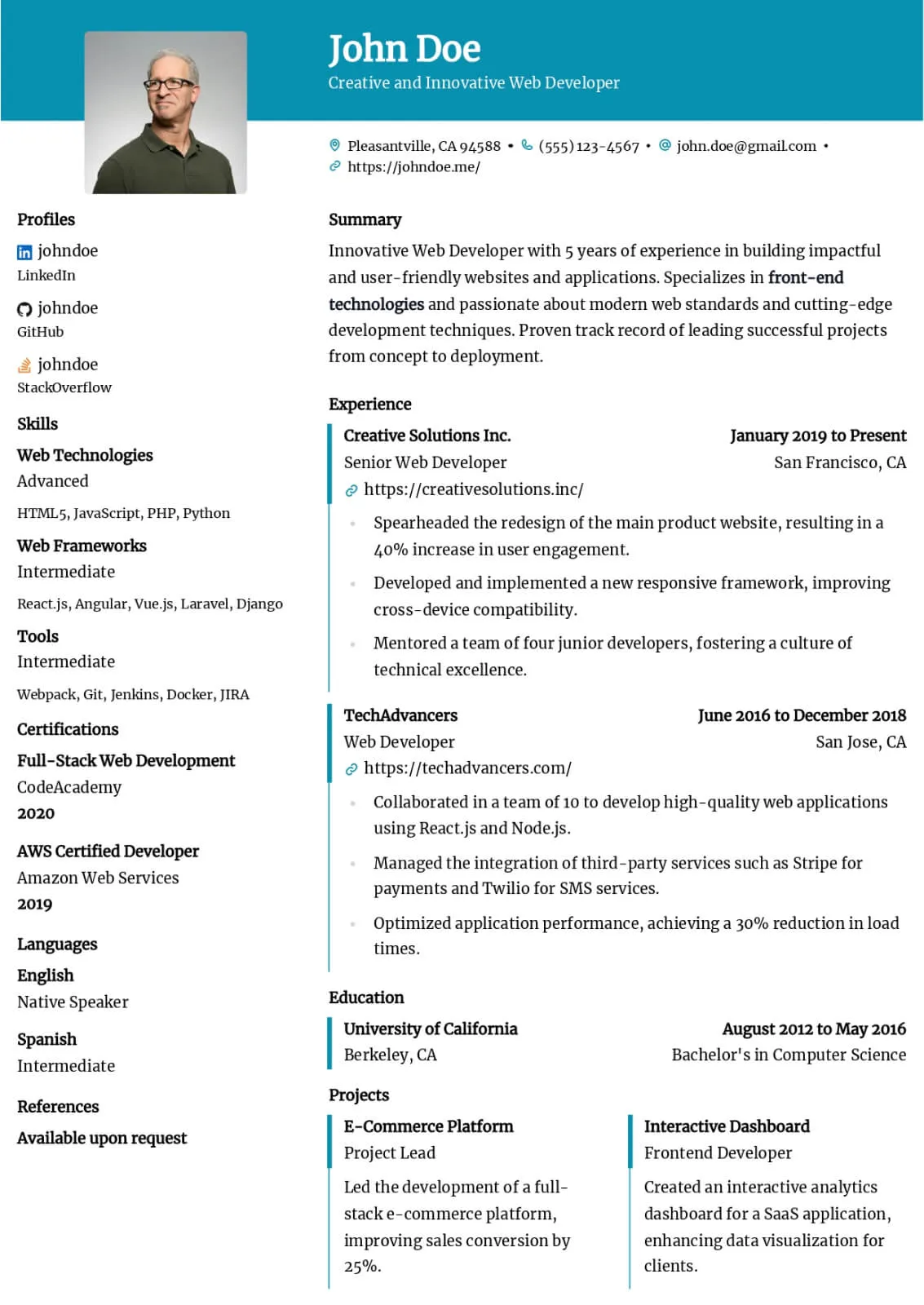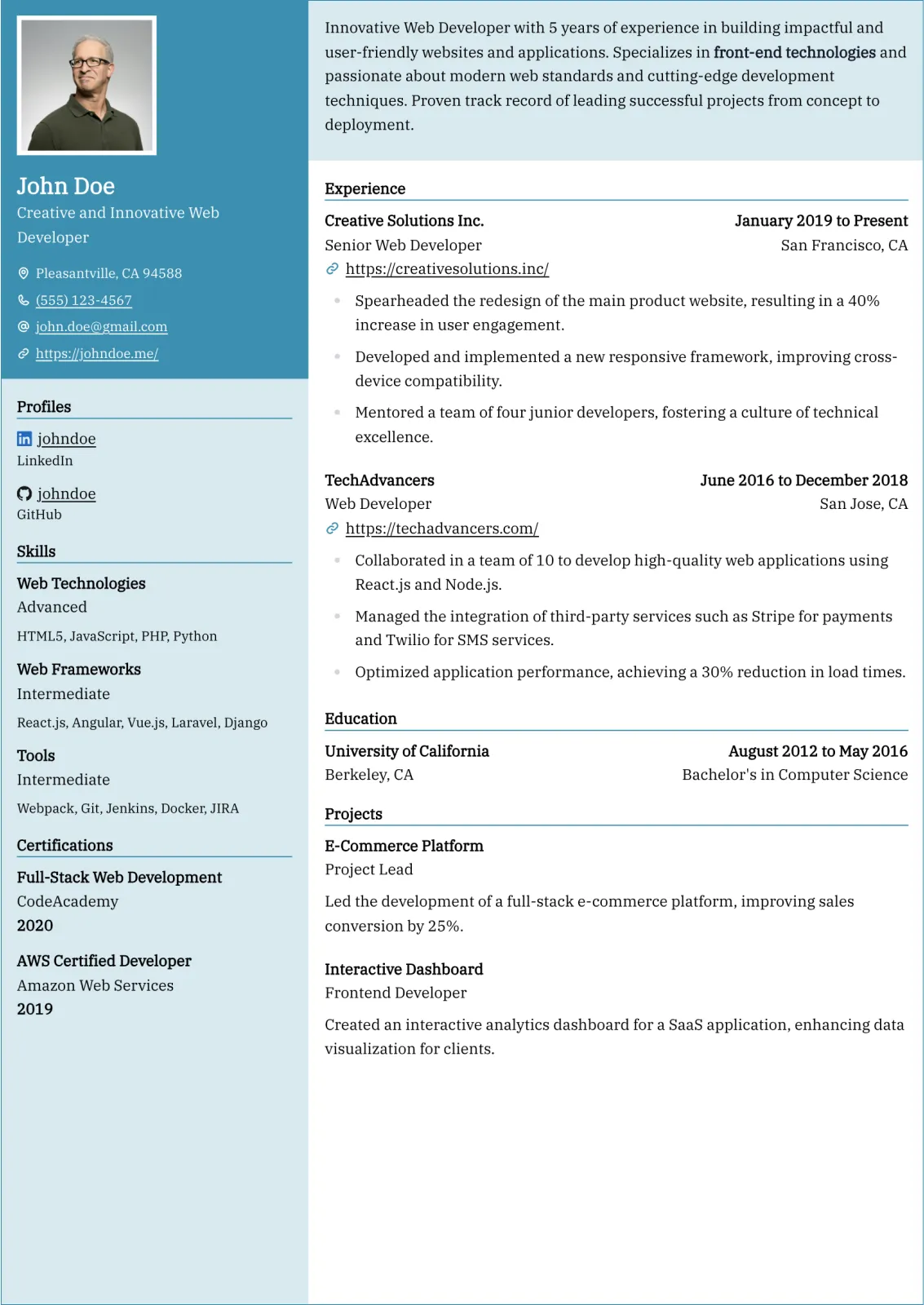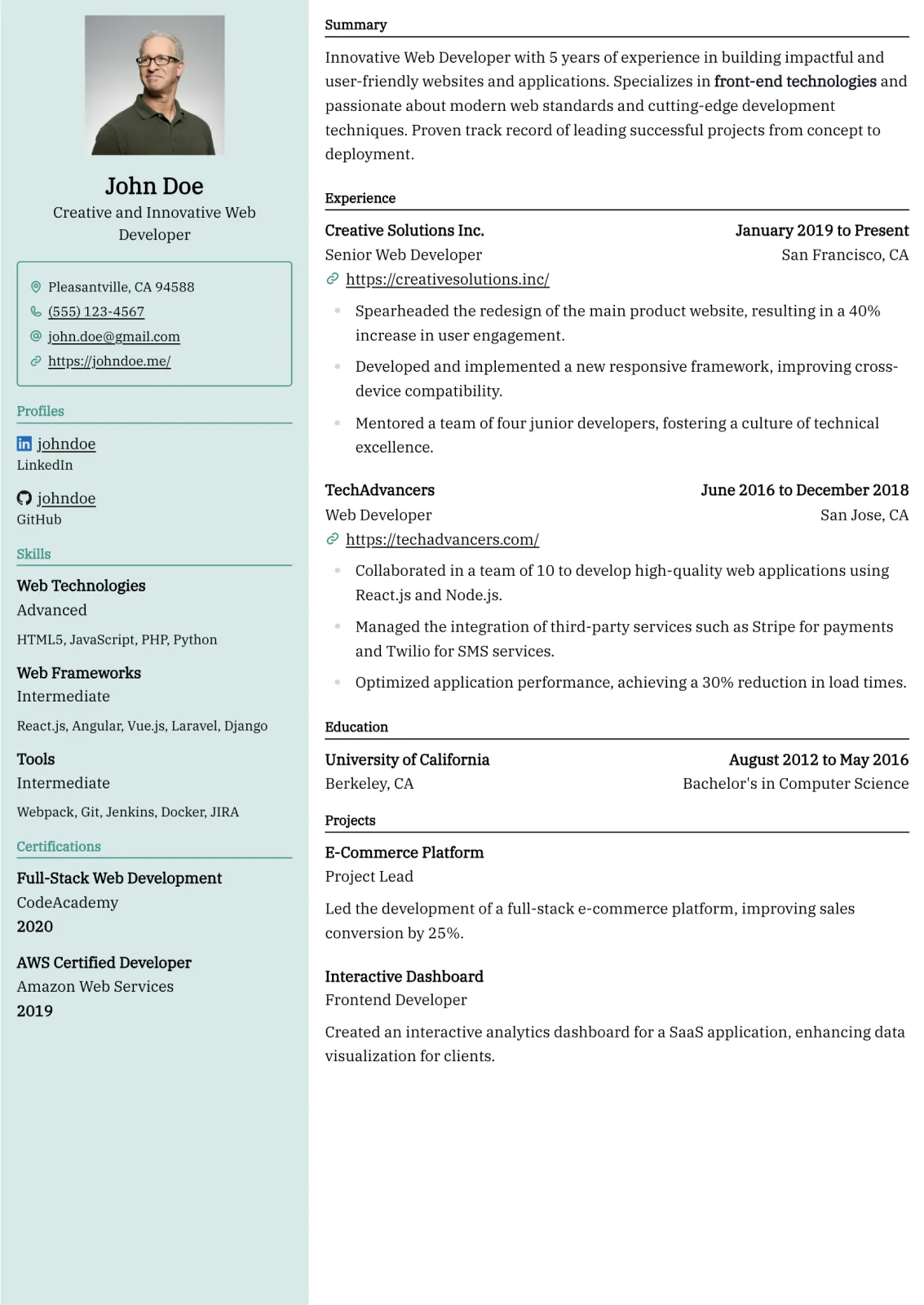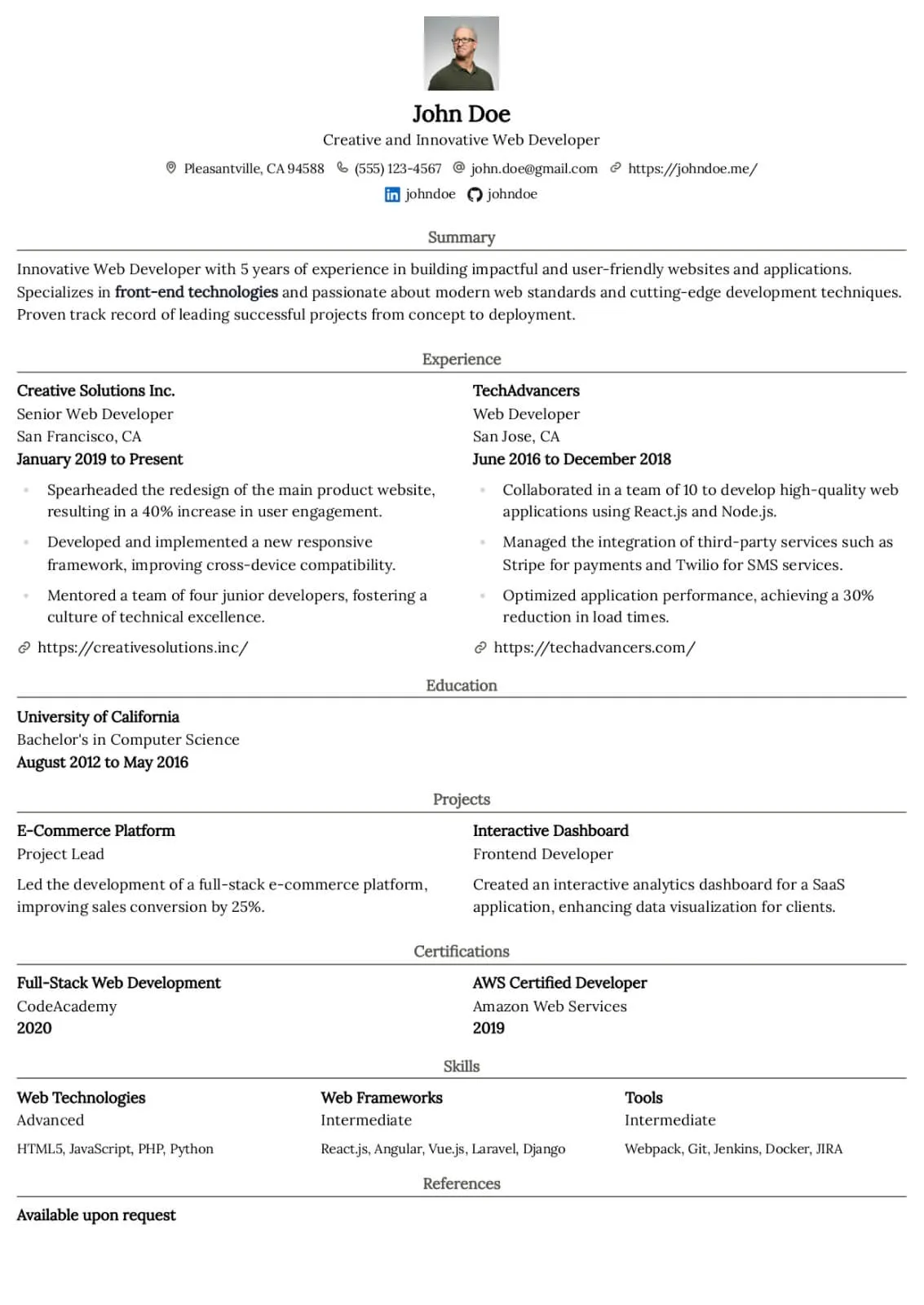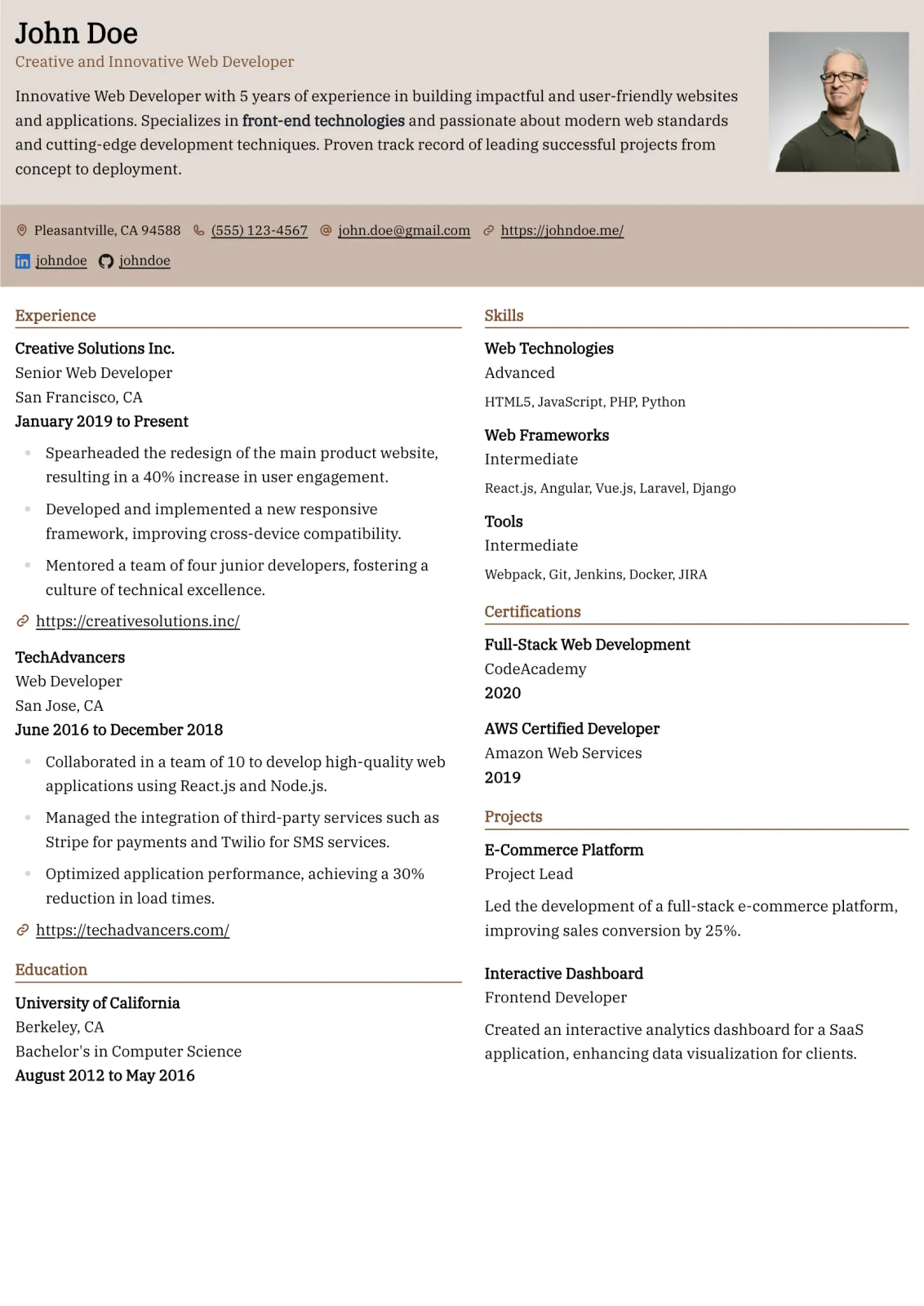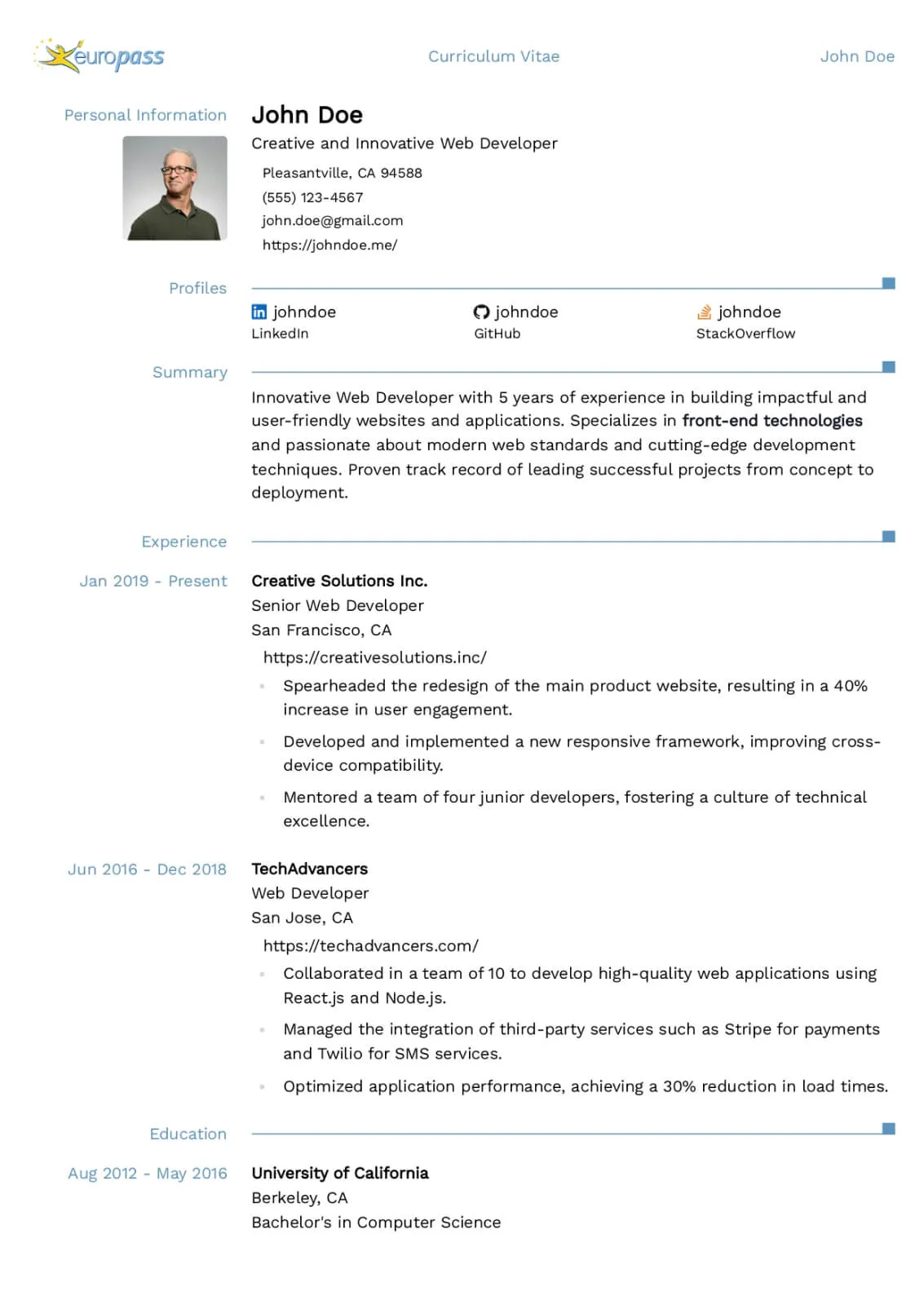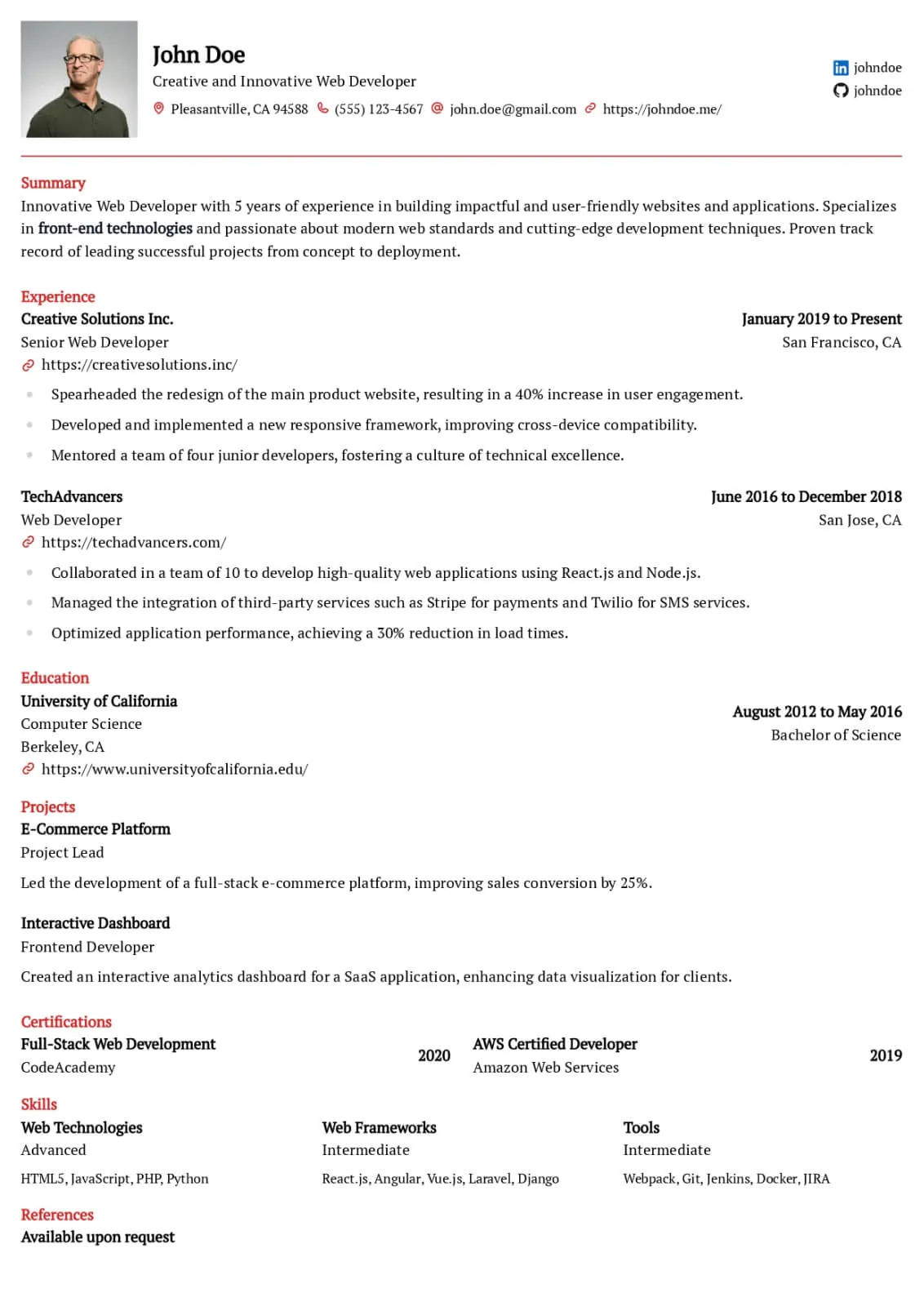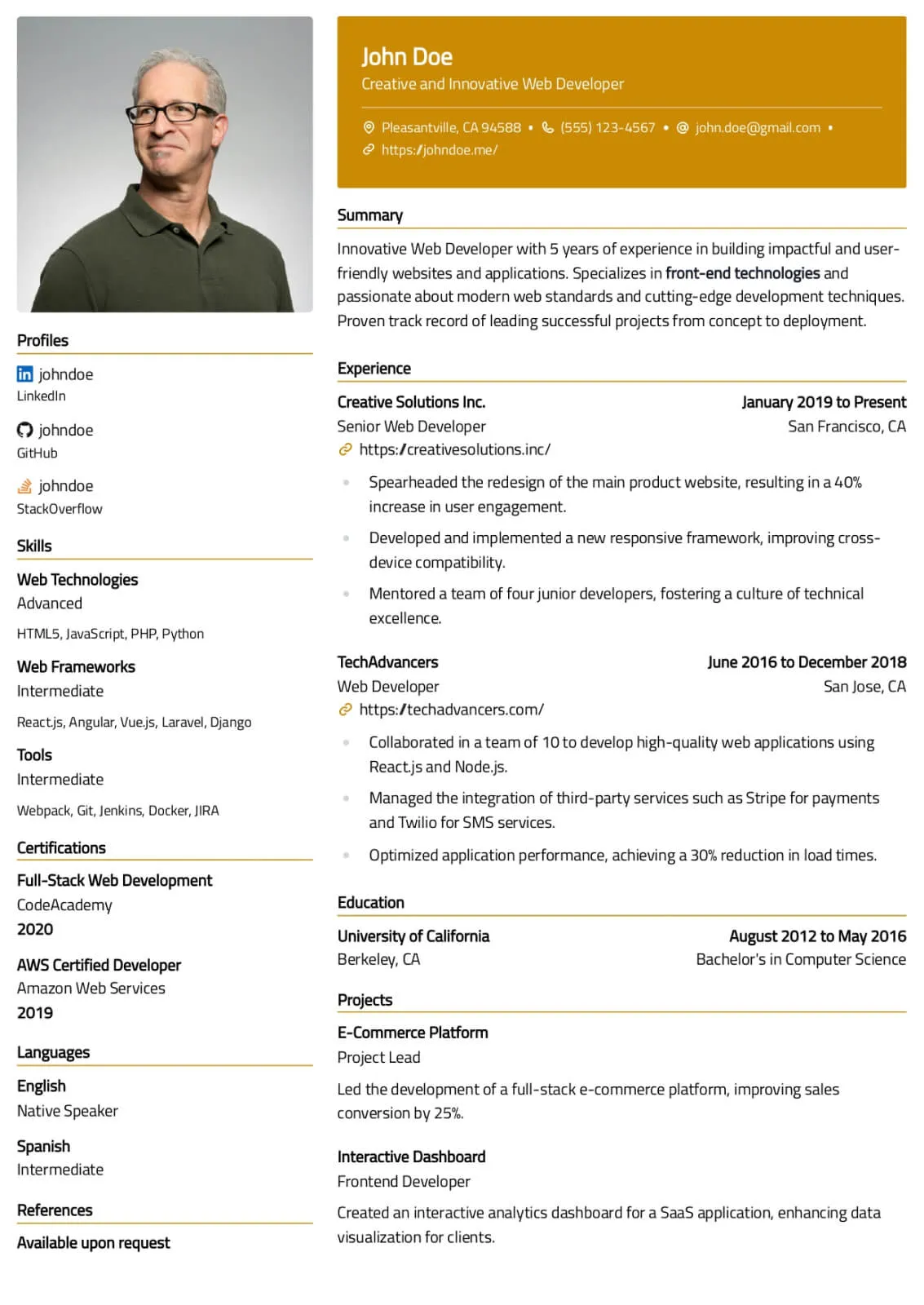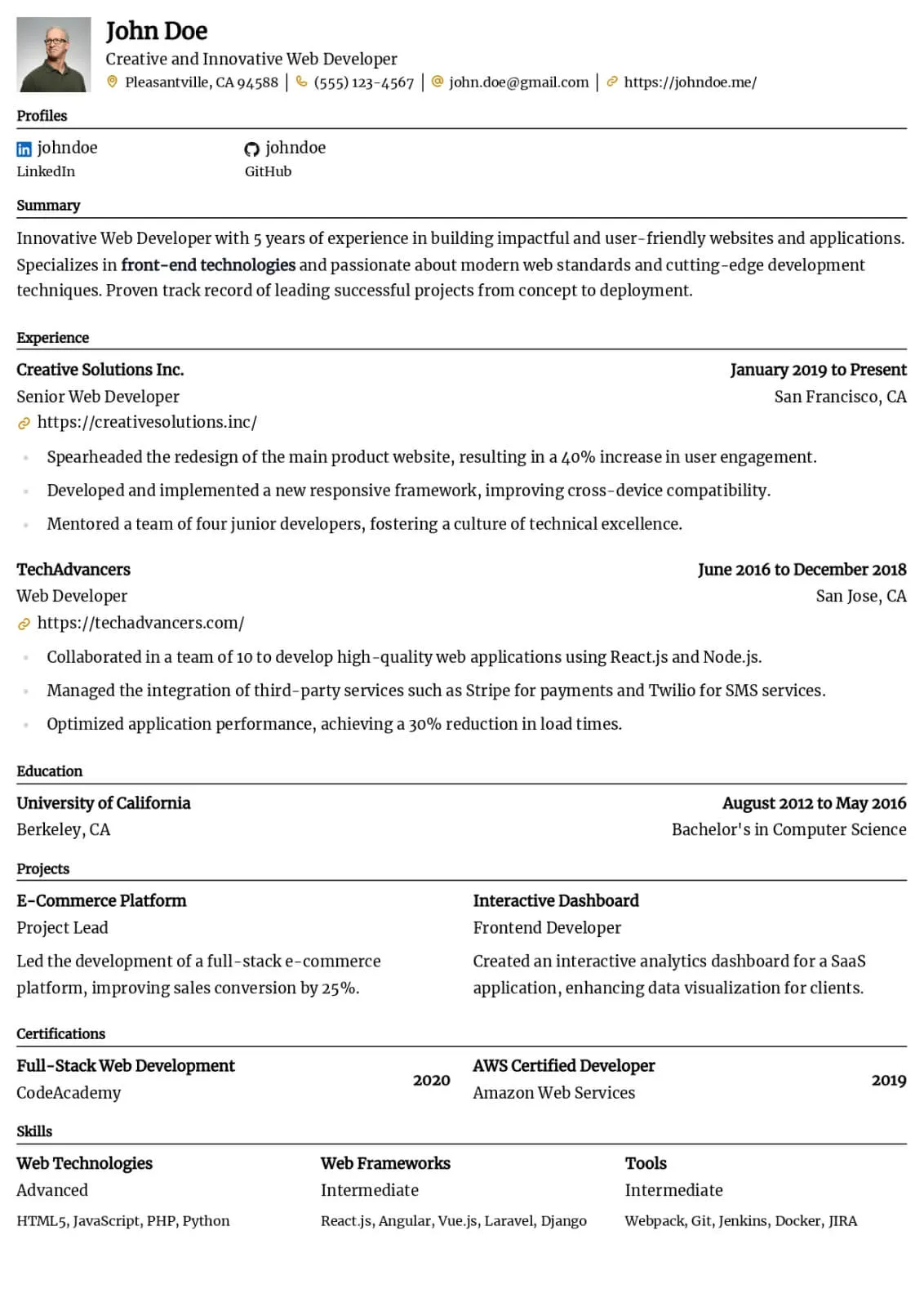How to Make Your Resume ATS-Friendly: A Step-by-Step Guide

Introduction
Most companies today rely on Applicant Tracking Systems (ATS) to filter resumes before they reach a recruiter. If your resume is not formatted correctly, it may never make it past this initial screening. In this guide, we’ll cover everything you need to know to create an ATS-friendly resume that improves your chances of landing interviews.
1. Understanding ATS and Its Importance
ATS is a software tool that scans resumes for relevant keywords, formatting, and structure to determine a candidate's suitability for a role. Many recruiters receive hundreds of applications per job posting, and ATS helps them streamline the process by eliminating unqualified candidates early on.
2. Key Elements of an ATS-Friendly Resume
To ensure your resume gets past ATS and reaches human recruiters, it must include the following elements:
- Simple Formatting: Avoid graphics, images, and complex layouts. Use clear headings and bullet points.
- Relevant Keywords: Incorporate industry-specific keywords that match the job description.
- Standard Fonts: Stick to ATS-friendly fonts like Arial, Calibri, or Times New Roman.
- Proper File Type: Submit your resume in .docx or plain text instead of a PDF.
3. How to Structure Your Resume for ATS
The structure of your resume plays a crucial role in how well it is parsed by ATS. Follow this format:
- Header: Include your name, phone number, email, and LinkedIn profile (optional).
- Professional Summary: A short, keyword-rich section highlighting your experience and skills.
- Work Experience: List jobs in reverse chronological order, including company name, job title, and responsibilities.
- Skills Section: Add both hard and soft skills relevant to the job description.
- Education: Include your degrees, certifications, and relevant coursework.
4. Choosing the Right Keywords
ATS software scans for specific keywords related to the job posting. To ensure your resume is optimized:
- Analyze the job description and identify frequently used terms.
- Incorporate these keywords naturally throughout your resume.
- Use both long-form and short-form versions of key skills (e.g., "Search Engine Optimization" and "SEO").
- Avoid keyword stuffing—make sure your resume reads naturally.
5. Formatting Best Practices
Proper formatting ensures that ATS can correctly parse your resume:
- Use standard section headers like "Work Experience" and "Education" rather than creative alternatives.
- Stick to a single-column layout to avoid confusion.
- Avoid using tables, columns, headers, and footers.
- Keep bullet points simple and avoid special characters.
6. Testing Your Resume
Before submitting your resume, test its ATS compatibility:
- Use an ATS resume checker tool to see how well your resume performs.
- Convert your resume to plain text and review its readability.
- Ensure that all important information is correctly interpreted.
Conclusion
Optimizing your resume for ATS is a crucial step in today’s competitive job market. By using the right keywords, maintaining a simple structure, and following best practices, you can ensure your resume makes it past the automated filters and into the hands of recruiters. Take the time to format your resume properly, and you'll greatly improve your chances of landing your next job.
Categories
Related Articles
Try our Sample Resume Editor
In this section, you can experiment with different formatting options and templates using a sample resume. The editor allows you to customize the layout, fonts, and styling to see how your resume will look in various formats.